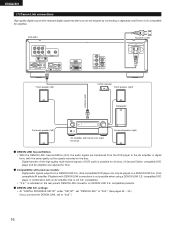Denon 3910 Support and Manuals
Get Help and Manuals for this Denon item

Most Recent Denon 3910 Questions
Stop Button
press manual stop button when system going to stand by mode .PLEASE SOLVE MY PROBLEM.
press manual stop button when system going to stand by mode .PLEASE SOLVE MY PROBLEM.
(Posted by pradheepabarna 10 years ago)
Connecting A Dvd-3910 To A Avr-591
I have the Denon DVD-3910 connected to a Denon AVR-591 with the HDMI cord but get no pictuer or soun...
I have the Denon DVD-3910 connected to a Denon AVR-591 with the HDMI cord but get no pictuer or soun...
(Posted by paulnber 11 years ago)
Denon 3910 Videos
Popular Denon 3910 Manual Pages
Denon 3910 Reviews
We have not received any reviews for Denon yet.