Denon 5910 Support and Manuals
Popular Denon 5910 Manual Pages
Owners Manual - English - Page 1


... 006 ~ PAGE 085 DVD AUDIO-VIDEO/SUPER AUDIO CD PLAYER
DVD-5910
OPERATING INSTRUCTIONS
ON / STANDBY
OPEN / CLOSE
PLAY
STOP
STILL / PAUSE
HDMI / DVI SELECT FORMAT
VIDEO MODE
SUPER AUDIO CD
SET UP
PURE DIRECT SELECT
PUSH ENTER
DVD AUDIO-VIDEO / SUPER AUDIO CD PLAYER DVD-5910
POWER OFF
POWER ON
HDMI/DVI
SELECT
FORMAT
NTSC/PAL
OPEN/ CLOSE
SUPER AUDIO CD SETUP
PROGRAM /DIRECT
CLEAR...
Owners Manual - English - Page 2


... when installed as indicated in the instructions contained in a particular installation. Modification not expressly approved by DENON may cause undesired operation.
2. Do not place anything inside Do not place metal objects or spill liquid inside the DVD audio-video/ Super audio CD player. NO USER SERVICEABLE PARTS INSIDE.
Model No. THE COMPACT DISC PLAYER SHOULD NOT BE ADJUSTED OR REPAIRED BY...
Owners Manual - English - Page 4


...-supply cords should use liquid cleaners or aerosol cleaners.
6. For added protection for example, near water - When installing an outside antenna system should still fail to fit, contact your electrician to .
11. Damage Requiring Service - Replacement Parts - Retain Instructions - Cleaning - Slots and openings in damage and will often require extensive work by the operating...
Owners Manual - English - Page 7
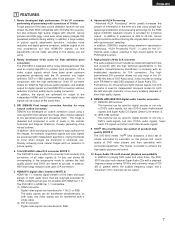
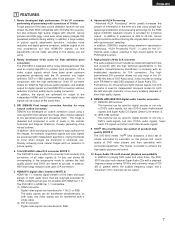
... an analog pure FIR filter for more natural outline correction DENON has developed an outline correction circuit using a new algorithm that presented problems during editing. Super Audio CD multi-channel playback compatibility In addition to playing DVD audio and video discs, the DVD5910 can play multi-channel Super Audio CDs with a playback frequency range covering 100 kHz and a dynamic range...
Owners Manual - English - Page 15


... and the multi-channel Super audio CDs can be played when an AV amplifier equipped with 5.1-channel input terminals NOTES: • For multi-channel connections, set "AUDIO CHANNEL" under "AUDIO SETUP" at "SETUP" to "MULTI CHANNEL" and make
the "SPEAKER CONFIGURATION", "CHANNEL LEVEL" and "DELAY TIME" settings. (See pages 40 ~ 44.) • With the DVD-5910, we recommend turning the digital...
Owners Manual - English - Page 17


... or 96 kHz/24 bit 6ch sources.
2 Compatibility with previous models: • Digital audio signals output from a DENON LINK 2nd compatible DVD player can be played on
the AV amplifier to which the DVD-5910 is connected. (Make the speaker settings on a DENON LINK 2nd compatible AV amplifier.
At "DIGITAL INTERFACE SETUP" under "SETUP", set to "2nd".
Please use the analog terminals...
Owners Manual - English - Page 18


... system called DTCP (Digital Transmission Content Protection). Up to 63 sets can be connected by the Institute of Electrical and Electronics Engineers, Inc. This unit supports DTCP. Copyright Protection System To play back through an IEEE 1394 connection the audio of Super Audio CD or DVD (except for information about your amplifier for discs that up until...
Owners Manual - English - Page 19


... IEEE 1394 have the maximum data transfer speed supported by that can only be communicated in the other device's operating manual. DVD-5910
Monitor equipped with High-Definition Multimedia Interface (HDMI) Specification Version 1.1. (The multi-channel audio signals of 5 meters in 1 second.
(9) HDMI connections
A simple 1-cable connection (using a commercially available cable) with...
Owners Manual - English - Page 20


... not supported by the HDCP (content protection function), the image will not be output
properly. • The audio signals via the HDMI connector (including the sampling frequency and bit length) may be set manually to change the resolution. To play multi- NOTES: • The HDMI video and audio output are output via the HDMI connector.
20 however, the DVD-5910
cannot...
Owners Manual - English - Page 21


... monitor
Video ™ ™
Audio x x
Switches automatically to make the setting. Copyright Protection System To play the digital images and sounds of DVD video or DVD audio via the DVI-D connector in RGB format, regardless of whether "HDMI Y Cb Cr" or "HDMI R G B" is necessary that both the player and monitor (or AV amplifier) support a copyright protection system called HDCP...
Owners Manual - English - Page 27


... set the DVD-5910's audio output mode. (Digital and LPCM output settings.)
SEL ECT :
DEC I S I T SE TUP
AUDIO SETUP
Use this to select the desired setting
item, then press the ENTER button.
OPEN / CLOSE
PLAY
STOP
ON / STANDBY
STILL / PAUSE
HDMI / DVI SELECT FORMAT
VIDEO MODE
SUPER AUDIO CD
SET UP
PURE DIRECT SELECT
PUSH ENTER
DVD AUDIO-VIDEO / SUPER AUDIO CD PLAYER DVD-5910...
Owners Manual - English - Page 40


... apply to the audio signals of DVD audio or Super Audio CD. The audio channel, digital output, LPCM conversion mode and source direct bass expand items cannot be selected when DENON LINK or IEEE1394 is selected or when the HDMI audio is selected
1 See page 27.
SOURCE DIRECT This permits a setting to output the audio without adding speaker settings to digital outputs...
Owners Manual - English - Page 60


...
13 PLAYBACK
(1) Playback
ENGLISH
ON / STANDBY
11
3
2,4 5
OPEN / CLOSE
PLAY
STOP
STILL / PAUSE
HDMI / DVI SELECT FORMAT
VIDEO MODE
SUPER AUDIO CD
SET UP
PURE DIRECT SELECT
PUSH ENTER
DVD AUDIO-VIDEO / SUPER AUDIO CD PLAYER DVD-5910
POWER OFF
POWER ON
HDMI/DVI
SELECT
FORMAT
NTSC/PAL
OPEN/ CLOSE
SUPER AUDIO CD SETUP
PROGRAM /DIRECT
CLEAR SEARCH MODE CALL
BACK LIGHT
ANGLE...
Owners Manual - English - Page 61


..., etc. ENGLISH
ENGLISH
PLAY
PLAY
Press the PLAY button.
• For many interactive DVDs and video CDs with playback control
1. TOP MENU
Apple
Banana
Orange Strawberry
Peach Pineapple
Remote control unit
Example: For video CDs with playback
Main unit
5
control, a menu screen appears.
Example: For DVDs with that disc.
• Set the disc in the disc guide.
• Do...
Owners Manual - English - Page 83


...8226; Menu playback is not possible with HDMI specification Ver. 1.1 is connected via an HDMI connector, the audio signals of DVD audio discs copyright-protected by CPPM are only recorded for longer than DVDs,SuperAudio CDs, video CDs and music CDs cannot be damaged.
If this does not solve the problem, the DVD-5910 may be played.
9
Playback stops immediately.
• Disc is...
Denon 5910 Reviews
Do you have an experience with the Denon 5910 that you would like to share?
Earn 750 points for your review!
We have not received any reviews for Denon yet.
Earn 750 points for your review!

