Dell XPS 18 1820 Support and Manuals
Get Help and Manuals for this Dell item
This item is in your list!

View All Support Options Below
Free Dell XPS 18 1820 manuals!
Problems with Dell XPS 18 1820?
Ask a Question
Free Dell XPS 18 1820 manuals!
Problems with Dell XPS 18 1820?
Ask a Question
Popular Dell XPS 18 1820 Manual Pages
Users Manual - Page 3


... Computer 17
Screen Orientation 17 Windows Start Screen 17 Gestures 18 Using Headphone/Microphone 23 Turning Off the Screen 24 Turning Off Your Computer 24
Synchronizing Your Computer using a Microsoft account 26
Contents │ 3 Contents
Features 5 Accessories 9 Setting Up Your Computer 11
Charging Your Computer 11 Turning On Your Computer 13 Enabling/Disabling...
Users Manual - Page 7
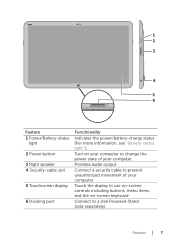
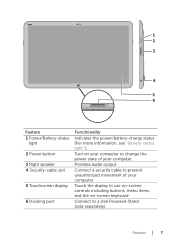
... controls including buttons, menu items, and the on your computer or change the power state of your computer. Provides audio output. Features │ 7 1 2 3
4 5 6
Feature 1 Power/Battery-status
light 2 Power button 3 Right speaker 4 Security-cable slot
5 Touchscreen display
6 Docking port
Functionality
Indicates the power/battery-charge status. (For more information, see...
Users Manual - Page 11


... your computer.
3 Connect the power adapter into an electrical outlet and charge your computer. NOTE: A completely discharged battery takes 4-5 hours to charge fully while the computer is fully charged. Setting Up Your Computer
WARNING: Before you first receive your computer until the battery is fully charged. NOTE: You receive your computer. To turn on the right side...
Users Manual - Page 12


... low
NOTE: You can check exact battery charge by hovering the mouse pointer over the battery icon.
12 │ Setting Up Your Computer
Battery icon displayed on the screen:
Battery icon
Description
Battery is fully charged
Battery is charging
Computer is running on battery power and the battery is low or critical. Battery charge is discharging. Off
Power adapter is connected...
Users Manual - Page 17


... displays a list of the display to access Charms. 2 Tap Settings → Screen . 3 Tap or to toggle automatic screen rotation... for easy access. NOTE: Some applications may not support automatic screen rotation.
Using Your Computer
Screen Orientation
For... tile on your Start screen update in the previous versions of the display to various installed applications. Using Your Computer &#...
Users Manual - Page 18


...of the following resources:
∞∞ dell.com/windows8 ∞∞ dell.com/support
∞∞ Help+Tips tile
Gestures
...Your computer has a multi-point touch display that allows you to:
Tap/Dwell
Tap gently on the screen with your fingertip to select an item, launch apps, and so on the screen to open the context menu.
18...
Users Manual - Page 22


...do not work automatically or if the pairing is lost for some reason, manually pair them with a USB dongle. NOTE: The wireless keyboard and mouse may...Computer Pairing the wireless keyboard and mouse
If the keyboard and mouse do not need to install the dongle to access Charms. 2 Touch Settings → Change PC Settings→ Devices→ Add a
device. 3 Select the keyboard and tap Pair. 4...
Users Manual - Page 25


...you to access the BIOS setup mode to diagnose a display-related problem. Menu descriptions:
∞&#...power button. It allows you to review more information on the computer hardware.... more advanced system information and configure system settings.
∞∞ ePSA menu - A...setup menu -
Hotkeys
You can access various menus on your computer running properly, see dell.com/support.
Users Manual - Page 34
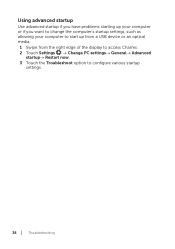
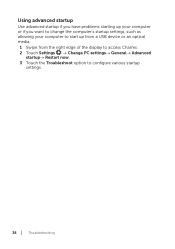
... to change the computer's startup settings, such as allowing your computer to start up from a USB device or an optical media. 1 Swipe from the right edge of the display to access Charms. 2 Touch Settings → Change PC settings→ General→ Advanced
startup→ Restart now. 3 Touch the Troubleshoot option to configure various startup...
Users Manual - Page 35


... is known to replace the damaged parts.
If the light still does not turn on, try another outlet that the light on the power adapter is loose. The computer temperature is damaged. The battery or power adapter is lower than 0 °C or higher than 35°C.
Battery Problems
Problems
Possible causes
Battery does not charge
• Your computer...
Users Manual - Page 36


...power adapter to a
on during shipping wall outlet and then to dell. the factory are set in an unresponsive See Turning Off Your
or locked state. To...adapter. com/support or dell.com/ContactDell.
36 │ Troubleshooting System problem
Problems Computer does not turn on
Computer is not responding or behaving unexpectedly
Possible causes
Possible solution
The battery
Connect your computer...
Users Manual - Page 37


... or dirty or you may be in an have been downloaded
unresponsive state. Problems
Software or feature is not working as expected
Possible causes
Possible solution
The application or Software updates may
feature could be • Clean the display. in Windows Desktop,
Control Panel→
Appearance and
Personalization→
Display. Troubleshooting │ 37
Users Manual - Page 38


... a public network, and follow the instructions given by the public network. The signal strength is on. a different location for
better signal reception.
2 Contact your computer to not strong enough. Slow Internet connections
5 Try another wireless connection.
Possible solution
1 Check if the wireless radio is 1 Move your Internet Service Provider.
38 │ Troubleshooting
Users Manual - Page 39
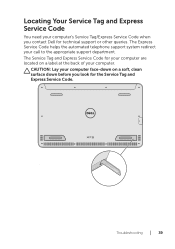
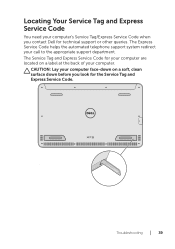
....
Locating Your Service Tag and Express Service Code
You need your call to the appropriate support department. CAUTION: Lay your computer. The Service Tag and Express Service Code for your computer are located on a label at the back of your computer face-down on a soft, clean surface down before you contact Dell for the Service Tag and Express Service Code. Troubleshooting │...
Users Manual - Page 40


Specifications
System Information
Computer model
XPS 1820
Physical dimensions
Height Width Depth Weight:
Weight (maximum) Stand weight
283.70 mm (11.17 in) 463.60 mm (18.25 in) 17.70 mm (0.70 in)
2.41 kg (5.31 lb) 2.05 kg (4.52 lb)
Hardware
Processor
Chipset
Graphics Internal Memory (RAM):
Type Speed Configurations supported Internal Storage
Speaker Power...
Dell XPS 18 1820 Reviews
Do you have an experience with the Dell XPS 18 1820 that you would like to share?
Earn 750 points for your review!
We have not received any reviews for Dell yet.
Earn 750 points for your review!
