Dell Vostro 5402 Support and Manuals
Get Help and Manuals for this Dell item
This item is in your list!

View All Support Options Below
Free Dell Vostro 5402 manuals!
Problems with Dell Vostro 5402?
Ask a Question
Free Dell Vostro 5402 manuals!
Problems with Dell Vostro 5402?
Ask a Question
Popular Dell Vostro 5402 Manual Pages
Setup and specifications guide - Page 1


A01 Vostro 5402
Setup and specifications guide
Regulatory Model: P130G Regulatory Type: P130G002 October 2020 Rev.
Setup and specifications guide - Page 12


... only those required by law to 4.7 GHz 12 MB Intel Iris Xe Graphics
12
System specifications 3
System specifications
NOTE: Offerings may vary by your Vostro 5402. The following table lists the details of your computer, go to Help and Support in your Windows operating system and select the option to view information about your computer.
Setup and specifications guide - Page 14


...connectors
Table 7. NOTE: Hybrid Optane SSD can only be installed in port One wedge-shaped lock
Values
● One ...M.2 cards, see the knowledge base article SLN301626. Table 6. NOTE:
Vostro 5402 supports the following storage configurations:
● M.2 slot one: One PCIe ... reader Not supported One DC-in SSD slot two and does not support dual TG.
14
System specifications External ports ...
Setup and specifications guide - Page 18


... certain
power-intensive conditions. For more information on the Dell Power Manager, see , Me and My Dell on www.dell.com/
NOTE: Control the charging time, duration, start and end time, and so on operating conditions and can significantly reduce under certain power-intensive conditions. Battery specifications (continued)
Description
Values
Storage
-40°C to 65...
Setup and specifications guide - Page 23


... Flash Update - NOTE: Before you change a user-selectable option, such as the user password, type of the hard drive. ● Change the system configuration information. ● Set or change BIOS Setup program, it is useful when you write down the BIOS Setup program screen information for the following purposes: ● Get information about the hardware installed...
Setup and specifications guide - Page 27


... USB Boot Support ● Enable External USB Port
By default, all the options are enabled. The options are: ● M.2 PCIe SSD-0 ● M.2 PCIe SSD-1 By default, all the options are enabled.
By default, set the operating mode of the Self Monitoring Analysis and Reporting Technology (SMART) specification. EcoPower increases the battery life by reducing the...
Setup and specifications guide - Page 36


System logs
Table 41.
Go to install the updated BIOS settings on screen. 3. Choose the Products category from all products. 4. Identify the latest BIOS file and click Download. 10. Click Run to Dell.com/support.
● Enter the Service Tag or Express Service Code and click Submit. ● Click Detect Product and follow the instructions on your computer. This option...
Service Manual - Page 8


... system. ● Use an ESD field service kit when working inside any notebook to the increased density of the time when damage occurs, it is not immediately recognizable. Remove the battery from the computer. Due to avoid electrostatic discharge (ESD) damage. ● After removing any disassembly instructions. Catastrophic failures represent approximately 20 percent of...
Service Manual - Page 96


...Dell.com/support. 3.
Go to the folder where you do not have the Service Tag, use the auto detect feature or manually browse for your notebook, and then click Submit. Click Drivers and Downloads. 5. Select the operating system installed on the notebook. 2. Double-click the driver file icon and follow the instructions on how to install the drivers. Click Product Support, enter the Service...
Service Manual - Page 97
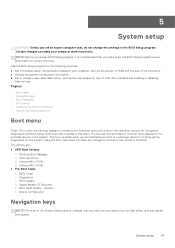
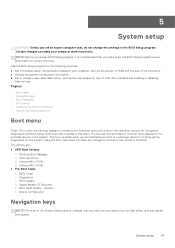
... Sequence • BIOS setup • Updating the BIOS in the BIOS Setup program. Using the boot menu does not make are recorded but do not change the settings in Windows • System and setup password
Boot menu
Press when the Dell logo appears to initiate a one-time boot menu with a list of hard drive installed, and enabling or...
Service Manual - Page 101
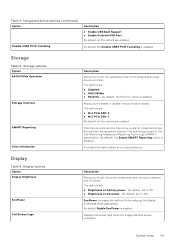
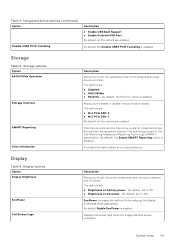
... increases the battery life by reducing the display brightness when appropriate. By default Enable EcoPower is disabled.
Table 4. Integrated device options (continued) Option
Disable USB4 PCIE Tunneling
Description
● Enable USB Boot Support ● Enable External USB Port By default, all the options are enabled.
This field controls whether hard drive errors for integrated...
Service Manual - Page 110


... if an update is recommended to update your BIOS (System Setup) when you to Enable or Disable BitLocker with TPM in Windows
Prerequisites It is available.
Click Get drivers and click Drivers and Downloads. Click BIOS to Dell.com/support.
● Enter the Service Tag or Express Service Code and click Submit. ● Click Detect Product and follow the instructions on...
Service Manual - Page 111


... is connected to the system. ● Functional system battery to progress and the system will not recognize the BitLocker key.
10.
Select your computer. Follow the instructions on your preferred download method in a Linux or Ubuntu environment.
Powering off the system could make the system fail to install the updated BIOS settings on the screen.
Service Manual - Page 121


... SupportAssist diagnostics (previously known as the Dell logo appears. 3. If there are any issues, error codes are meant for particular devices or device groups. System diagnostic lights
Battery-status light Indicates the power and battery-charge status. Power adapter is launched by it internally. Table 20. Solid amber
Indicates a problem with system board. The computer reboots...
Service Manual - Page 122


... BIOS corruption or ROM error No Memory/RAM detected Memory/RAM Failure Invalid memory installed Motherboard/Chipset Error LCD failure -
Caps Lock status indicator: Indicates whether Caps Lock is detected. LED codes Diagnostic light codes 1,1 1,2 1,3 1,4 1, 5 1, 6 1, 7 1, 8 1, 9 2,1 2,2 2,3 2,4 2,5 2,6 2,7 2,8 2,9 3,1 3,2 3,4 3,5 3,6 3,7 3,8 3,9
Problem description TPM Detection Failure...
Dell Vostro 5402 Reviews
Do you have an experience with the Dell Vostro 5402 that you would like to share?
Earn 750 points for your review!
We have not received any reviews for Dell yet.
Earn 750 points for your review!
