Dell Vostro 230s Support and Manuals
Get Help and Manuals for this Dell item
This item is in your list!

View All Support Options Below
Free Dell Vostro 230s manuals!
Problems with Dell Vostro 230s?
Ask a Question
Free Dell Vostro 230s manuals!
Problems with Dell Vostro 230s?
Ask a Question
Popular Dell Vostro 230s Manual Pages
Service Manual - Slim Tower - Page 1
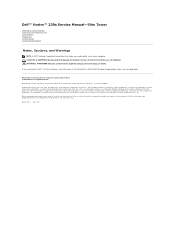
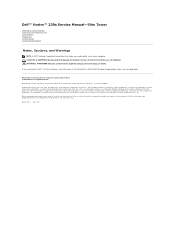
... Windows Vista start button are either registered trademarks or trademarks of Adobe Systems Incorporated in this text: Dell, the DELL logo, and Vostro are either trademarks ... trademark owned by Dell under license; Dell™ Vostro™ 230s Service Manual-Slim Tower
Working on Your Computer Removing and Replacing Parts Specifications Diagnostics System Setup System Board Diagram
Notes...
Service Manual - Slim Tower - Page 2
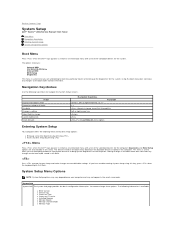
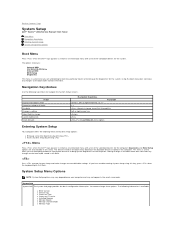
... the system. If you have trouble entering System Setup using this menu. You cannot change Cancel modification Reset defaults
Navigation Keystrokes
, left- Keystroke
< > -Remain in this key, press when the keyboard lights first flash. Making changes in the BIOS. Back to Contents Page
System Setup
Dell™ Vostro™ 230s Service Manual-Slim Tower
Boot Menu Navigation Keystrokes...
Service Manual - Slim Tower - Page 6
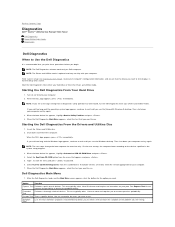
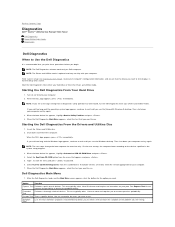
...
Dell™ Vostro™ 230s Service Manual-Slim Tower
Dell Diagnostics Power Button Light Codes Beep Codes
Dell Diagnostics
When to Use the Dell Diagnostics
It is active. NOTE: The Dell Diagnostics software works only on (or restart) your computer. 7. NOTE: The Drivers and Utilities media is optional and may not ship with your part. Starting the Dell Diagnostics From Your Hard Drive...
Service Manual - Slim Tower - Page 9


Back to Contents Page
Removing and Replacing Parts
Dell™ Vostro™ 230s Service Manual-Slim Tower
Cover Chassis Support Bracket Memory Hard Drive Power Button and Card Reader Light Cables Coin-Cell Battery Power Supply Rubber Foot
Front Bezel Expansion Card Optical Drive Fan Front I/O Panel and SD Card Reader Heat Sink and Processor System Board
Back to Contents Page
Service Manual - Slim Tower - Page 10
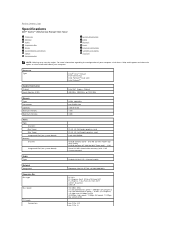
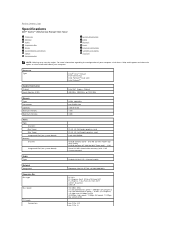
... Page
Specifications
Dell™ Vostro™ 230s Service Manual-Slim Tower
Processor Memory Audio Expansion Bus Drives Systemboard Connectors Power Environmental
System Information Video Network Cards External Connectors Controls and Lights Physical
NOTE: Offerings may vary by region. For more information regarding the configuration of your computer, click Start® Help and Support and...
Service Manual - Slim Tower - Page 13
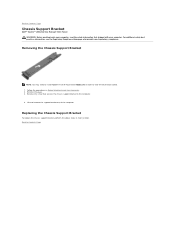
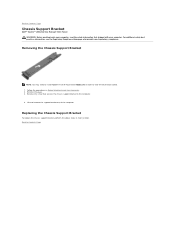
... to the computer. 4. Lift and remove the support bracket out of the computer.
Removing the Chassis Support Bracket
NOTE: You may need to install Adobe® Flash® Player from Adobe.com in order to Contents Page Back to Contents Page
Chassis Support Bracket
Dell™ Vostro™ 230s Service Manual-Slim Tower WARNING: Before working inside your computer. Remove the...
Service Manual - Slim Tower - Page 14


... install Adobe® Flash® Player from the tabs on the computer.
8. Follow the procedures in reverse order. Remove the fan from the system board.
7. Disconnect the fan cable from the computer.
Remove the chassis support bracket. 5. Remove the screws that shipped with your computer. Back to Contents Page
Fan
Dell™ Vostro™ 230s Service Manual-Slim Tower...
Service Manual - Slim Tower - Page 15
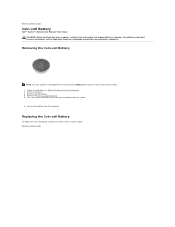
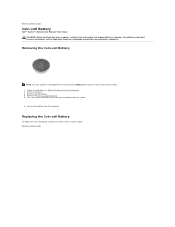
... chassis support bracket. 5. Replacing the Coin-cell Battery
To replace the ...Dell™ Vostro™ 230s Service Manual-Slim Tower WARNING: Before working inside your computer, read the safety information that shipped with your computer. Remove the front bezel. 4. Follow the procedures in Before Working Inside Your Computer. 2. Remove the cover. 3.
Press the release latch to install...
Service Manual - Slim Tower - Page 19


... reverse order. Remove the hard drive. 6. Disconnect all the cables from their routing clips on the chassis.
10. Release the two securing clips and push up the SD card reader.
13. Replacing the Front I/O Panel and SD Card Reader
To replace the front I /O Panel and SD Card Reader
Dell™ Vostro™ 230s Service Manual-Slim Tower WARNING: Before working inside...
Service Manual - Slim Tower - Page 20


... Page
Hard Drive
Dell™ Vostro™ 230s Service Manual-Slim Tower WARNING: Before working inside your computer, read the safety information that shipped with your computer. Remove the cover. 3. Disconnect the power cable and data cable from Adobe.com in order to install Adobe® Flash® Player from the hard drive.
6. Replacing the Hard Drive
To replace the hard drive, perform...
Service Manual - Slim Tower - Page 21


.... 1.
Remove the chassis support bracket. 4. Lift the processor cover.
9. Back to Contents Page
Heat Sink and Processor
Dell™ Vostro™ 230s Service Manual-Slim Tower WARNING: Before working inside your computer. Loosen the captive screws that shipped with the fan facing downward and the bottom facing upward.
7. Replacing the Heat Sink and Processor
To replace the heat sink and...
Service Manual - Slim Tower - Page 23


...
NOTE: You may need to view the illustrations below. 1. Replacing the Optical Drive
To replace the optical drive, perform the above steps in order to install Adobe® Flash® Player from the optical drive.
6. Back to Contents Page
Optical Drive
Dell™ Vostro™ 230s Service Manual-Slim Tower WARNING: Before working inside your computer, read the safety information that...
Service Manual - Slim Tower - Page 24
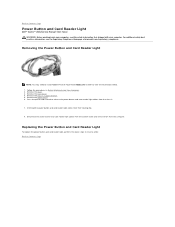
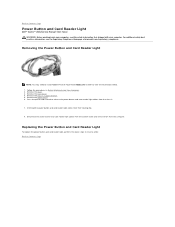
...Back to Contents Page Remove the chassis support bracket. 5. Remove the optical drive. 6. Disconnect the power button and card reader light cables from the system board and remove them from their routing clip.
8.
Remove the front bezel. 4. Back to Contents Page
Power Button and Card Reader Light
Dell™ Vostro™ 230s Service Manual-Slim Tower WARNING: Before working inside your...
Service Manual - Slim Tower - Page 25
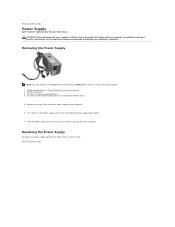
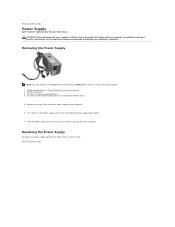
... the drives. 5. Remove the cover. 3. Follow the procedures in reverse order. Press down on the power supply release latch and slide the power supply back slightly. 7. Disconnect all the power cables from Adobe.com in order to view the illustrations below. 1. Removing the Power Supply
NOTE: You may need to Contents Page
Power Supply
Dell™ Vostro™ 230s Service Manual-Slim Tower...
Service Manual - Slim Tower - Page 27


... www.dell.com/regulatory_compliance. Disconnect all cables from Adobe.com in order to the computer.
9. Back to Contents Page
System Board
Dell™ Vostro™ 230s Service Manual-Slim Tower WARNING: Before working inside your computer, read the safety information that secure the system board to view the illustrations below. 1. Back to Contents Page Remove the chassis support...
Dell Vostro 230s Reviews
Do you have an experience with the Dell Vostro 230s that you would like to share?
Earn 750 points for your review!
We have not received any reviews for Dell yet.
Earn 750 points for your review!
