Dell S510n Support and Manuals
Most Recent Dell S510n Questions
How Do I Flip Or Invert The Image So It Is Not Upside Down When On Table?
(Posted by lyalleboy 8 years ago)
Popular Dell S510n Manual Pages
Dell S510/ SNMP Protocol Document - Page 1
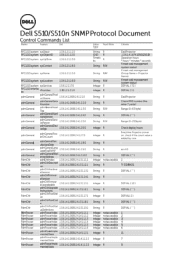
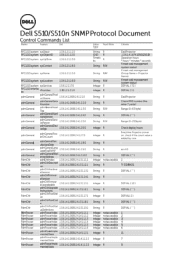
...13612
RFC1213- q_radeabLe pdmCnrUpgrade Instructions
1.3.6.1.4.1.2699.2.4.1.3.1.1.5.1 13.6.1.412699.2.413...OID
R
T menc R
ks
String R/W
String R/W
String R/W Integer R Integer R
Dell Projector .1.3614.1.674.10901.20018 Operation hours * hours minutes 'seconds If meet web management ...count value is added by one. DOLL
Dell S510/S510n SNMP Protocol Document
Control Commands List
Name
...
Dell Interactive Projector S510/ Users Guide - Page 1


Dell Interactive Projector S510/S510n User's Guide
Dell Interactive Projector S510/ Users Guide - Page 2
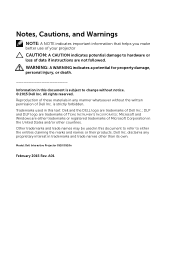
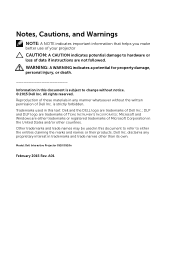
...make better use of your projector CAUTION: A CAUTION indicates potential damage to hardware or loss of data if instructions are trademarks of Dell Inc.;
Trademarks used in... personal injury, or death. Model: Dell Interactive Projector S510/S510n
February 2015 Rev. disclaims any manner whatsoever without notice. © 2015 Dell Inc. DLP and DLP logo are either the entities claiming...
Dell Interactive Projector S510/ Users Guide - Page 3


... S510 51 Using Intel® WiDi 59 Using Miracast 68 Using Wireless/LAN Display (DoWiFi/DoLAN) . . . . . 74 Using USB Display (DoUSB 91 Using PC-Free Presentation 94 Using Audio Projection 102 Managing Projector with Web Browser 111
4 Troubleshooting Your Projector 130
Guiding Signals Changing the Lamp FAQS Firewall Configuration and FAQ
135 136 138 140
5 Specifications...
Dell Interactive Projector S510/ Users Guide - Page 5
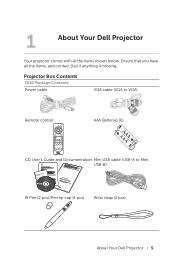
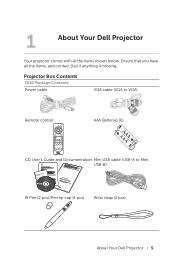
... tip cap (4 pcs)
Wrist strap (2 pcs)
About Your Dell Projector 5
Projector Box Contents
S510 Package Contents Power cable
VGA cable (VGA to VGA)
Remote control
Aspect Ratio
Page Up
Page Down
Freeze
VGA
Video
HDMI
Source
Auto Adjust
Blank Screen
Video Mode
AAA Batteries (6)
AAAAAA
CD User's Guide and Documentation Mini USB cable (USB-A to Mini...
Dell Interactive Projector S510/ Users Guide - Page 8
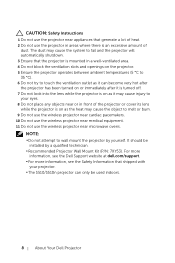
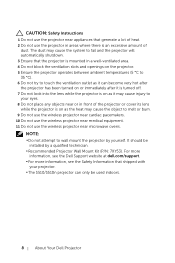
...to your projector. •The S510/S510n projector can only be
installed by yourself.
For more
information, see the Dell Support website at dell.com/support. &#...projector near cardiac pacemakers. 10 Do not use the wireless projector near microwave ovens. CAUTION: Safety Instructions
1 Do not use the projector near appliances that generate a lot of heat. 2 Do not use the wireless projector...
Dell Interactive Projector S510/ Users Guide - Page 24
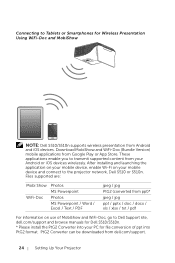
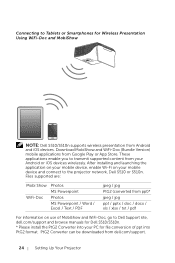
Download MobiShow and WiFi-Doc (Bundle Version) mobile applications from dell.com/support.
24
Setting Up Your Projector Connecting to Dell Support site, dell.com/support and browse manuals for Wireless Presentation Using WiFi-Doc and MobiShow
NOTE: Dell S510/S510n supports wireless presentation from Android and iOS devices. PtG2 Converter can be downloaded from Google Play or App ...
Dell Interactive Projector S510/ Users Guide - Page 42


... (for wall-mounted projection.
42
Using Your Projector c 3D Player. 2 HDMI 1.4a 3D support and refresh rate are as below: a 1280x720p...manually select the input signal. The projector settings menu provides the following options:
AUTO SOURCE-Select Off (the default) to activate projector settings. b 3D content.
Select On to select the projector mode, depending upon how the projector...
Dell Interactive Projector S510/ Users Guide - Page 50
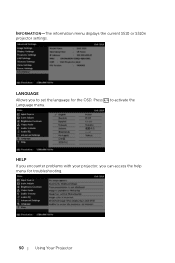
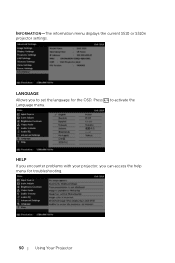
to set the language for troubleshooting.
50
Using Your Projector Press Language menu. INFORMATION-The information menu displays the current S510 or S510n projector settings. LANGUAGE
Allows you to activate the
HELP
If you encounter problems with your projector, you can access the help menu for the OSD.
Dell Interactive Projector S510/ Users Guide - Page 79
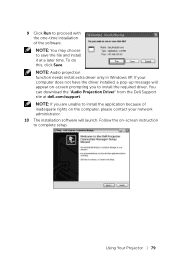
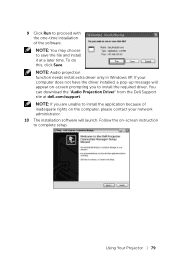
... function needs install extra driver only in Windows XP. Using Your Projector 79 NOTE: You may choose to save the file and install it at dell.com/support. To do this, click Save. If your network administrator.
10 The installation software will appear on -screen instruction to complete setup. You can download the "Audio Projection Driver" from the Dell Support site at...
Dell Interactive Projector S510/ Users Guide - Page 93


Follow the on the desktop. 2 Execute the "MAC_USB_Display.pkg" file from USB_DISPLAY folder.
3 The installation software will launch.
Using Your Projector 93 Install the DoUSB Driver 1 Double-click the "USB_DISPLAY" icon on -screen instruction to complete setup.
4 When installation is completed, restart your computer.
Dell Interactive Projector S510/ Users Guide - Page 102
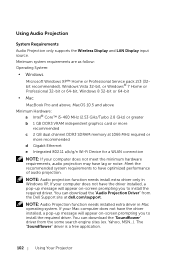
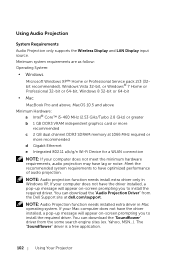
... application.
102
Using Your Projector NOTE: Audio projection function needs install extra driver only in Mac operating system. Meet the recommended system requirements to have the driver installed, a pop-up message will appear on -screen prompting you to install the required driver. Using Audio Projection
System Requirements
Audio Projection only supports the Wireless Display and...
Dell Interactive Projector S510/ Users Guide - Page 107


If your computer does not have the driver installed, a pop-up message will appear on-screen prompting you to toggle audio projection On/Off. Using Your Projector 107
You can download the "Audio Projection Driver" from the Dell Support site at dell.com/support. Click the "Play" button in the application to starting the LAN or wireless audio projection...
Dell Interactive Projector S510/ Users Guide - Page 110


... Software on -screen instruction to launch and login the Dell Wireless Application. Follow the on Your Computer by LAN 21 Connect the LAN cable to the projector and the computer. 22 Repeat steps 6 - 13 to complete setup.
110
Using Your Projector Install the Soundflower Driver
1 You can download the "Soundflower" driver from Soundflower folder.
4 The installation software will launch...
Dell Interactive Projector S510/ Users Guide - Page 134


... access to the computer and the projector. b Follow the on the computer.
134
Troubleshooting Your Projector
c Reboot system, and then re-connect USB cable to install the driver. Problem (continued) DoUSB not displaying
IR Pen location offset
Possible Solution (continued) • Windows
Display over USB Should run "MAC_USB_Display.pkg". To manually run USB display, go to My...
Dell S510n Reviews
Do you have an experience with the Dell S510n that you would like to share?
Earn 750 points for your review!
We have not received any reviews for Dell yet.
Earn 750 points for your review!

