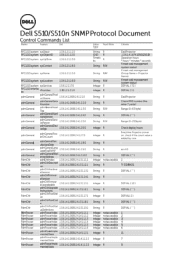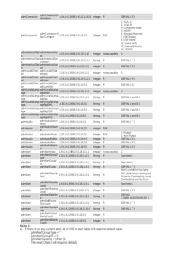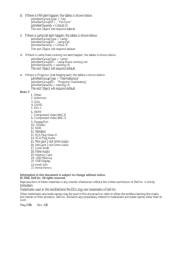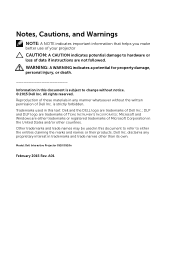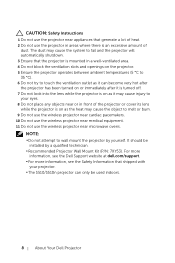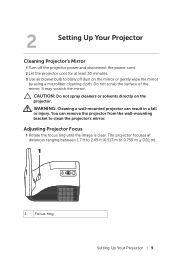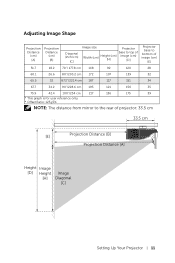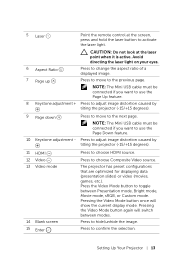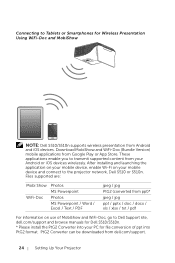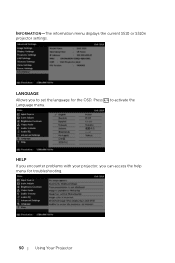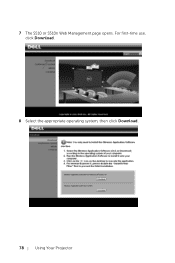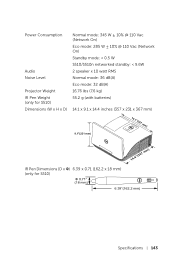Dell S510n Support Question
Find answers below for this question about Dell S510n.Need a Dell S510n manual? We have 4 online manuals for this item!
Question posted by lyalleboy on October 27th, 2015
How Do I Flip Or Invert The Image So It Is Not Upside Down When On Table?
Current Answers
Answer #1: Posted by DellJesse1 on October 28th, 2015 6:55 AM
To flip the image on your projector you would Select Projector Settings of the
Advanced Settings from the OSD and
adjust the projector mode
You can click the link below to download the online manual for the projector.
Dell S510 Projecotor
http://dell.to/1N7vmhS
Thank You,
Dell-Jesse1
Dell Social Media and Communities
email:[email protected]
Dell Community Forum.
www.en.community.dell.com
Dell Twitter Support
@dellcares
Dell Facebook Support
www.facebook.com/dell
#iwork4dell
Related Dell S510n Manual Pages
Similar Questions
How to Install on ceiling and flip the image?
How doe i flip the image upside down after mouning the project on ceiling?
How do you flip the screen on a Dell Projector Model 3400MP
The projector image is upside down and reversed. Hitting the menu button on the control panel and th...