Dell Mobile Venue Support and Manuals
Get Help and Manuals for this Dell item
This item is in your list!

View All Support Options Below
Free Dell Mobile Venue manuals!
Problems with Dell Mobile Venue?
Ask a Question
Free Dell Mobile Venue manuals!
Problems with Dell Mobile Venue?
Ask a Question
Most Recent Dell Mobile Venue Questions
Popular Dell Mobile Venue Manual Pages
Information Update Dell Latitude 10 - ST2/ST2E - Page 1
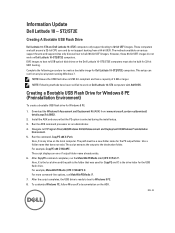
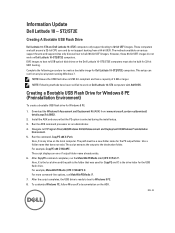
...compliant and has a capacity of 4 GB or larger. Information Update
Dell Latitude 10 - DVD images to boot to Windows 8 PE.... /UFD X:\Path Y:. This setup can run from any drive on the Dell Latitude 10-ST2/ST2E computers ...support booting from : www.microsoft.com/en-us/download/ details.aspx?id=30652 .
2. Download the Windows 8 Assessment and Deployment Kit (ADK) from a 64-bit UEFI. Install...
Information Update Dell Latitude 10 - ST2/ST2E - Page 2
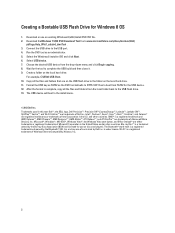
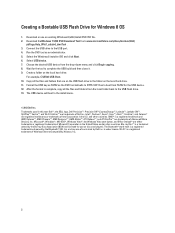
...Wi-Fi® is under license. After the format is a registered trademark and owned by Dell Inc. Intel®, Pentium®, Xeon®, Core™, Atom™, Centrino®, ... tool to complete the USB build and then close it. 9. Download or use of Wireless Ethernet Compatibility Alliance, Inc.
2 Select the Windows 8 installer ISO and click Next. 6. is a registered trademark of such...
Dell Latitude 10 - ST2 Owner's Manual - Page 1


Dell Latitude 10 - ST2 Owner's Manual
Regulatory Model: T05G Regulatory Type: T05G001
Dell Latitude 10 - ST2 Owner's Manual - Page 5
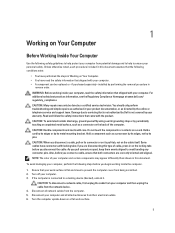
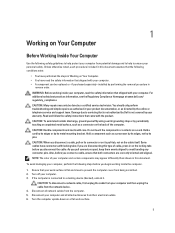
... perform troubleshooting and simple repairs as ...components or contacts on ...replaced or--if purchased separately--installed by performing the removal procedure in your computer from being scratched. 2.
For additional safety best practices information, see the Regulatory Compliance Homepage at www.dell.com/ regulatory_compliance
CAUTION: Many repairs...service and support team. WARNING: Before ...
Dell Latitude 10 - ST2 Owner's Manual - Page 6
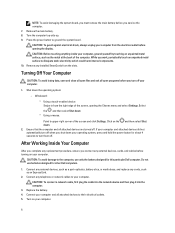
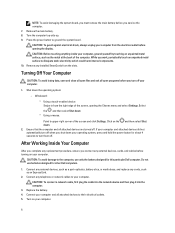
... the electrical outlet before you service the computer. 7. Press the power button to upper-right corner of the screen and click Settings.
While you shut down *...replace any telephone or network cables to the computer, use batteries designed for this particular Dell computer. Turn the computer top-side up. 9. Connect any external devices, such as the metal at the back of the screen...
Dell Latitude 10 - ST2 Owner's Manual - Page 7
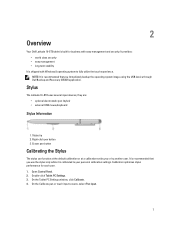
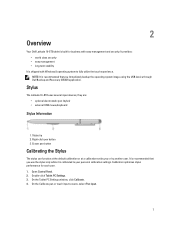
...Calibrate pen or touch input screens, select Pen input.
7 Eraser pen button
Calibrating the Stylus
The stylus can function at the default calibration or at a calibration set by you or by another...Dell Backup and Recovery (DBAR) application. On the Tablet PC Settings window, click Calibrate. 4. Right-click pen button 3. Open Control Panel. 2. Double-click Tablet PC Settings. 3. 2
Overview
Your Dell...
Dell Latitude 10 - ST2 Owner's Manual - Page 29


... your computer hardware and specify BIOS‐level options. The System Setup screen is displayed, you must connect a USB Keyboard to wait until ...Set performance and power management thresholds • Manage your computer security
Entering System Setup (BIOS)
NOTE: Before entering the System Setup, you must watch for it to the Exit page in the System Setup.
When the blue DELL...
Dell Latitude 10 - ST2 Owner's Manual - Page 30


....
Table 4. Displays the battery health.
30
Exit Icon
Exits System Setup. Boot Menu
Press when the Dell logo appears to initiate a one-time boot menu with a list of your finger or an interactive pen. System Information Option BIOS Version Service Tag Asset Tag Ownership Tag Manufacture Date Ownership Date Memory Installed Memory Available Memory Speed...
Dell Latitude 10 - ST2 Owner's Manual - Page 32


... Trusted Platform Module (TPM) in the system is set by default. Allows you to enable or disable PTT Support.
• PTT Security (Default) • Revoke Trust (Default)
This field lets you to this option take effect immediately. Option System Password
Strong Password Password Configuration
Password Change Non-Admin Setup Changes TPM Security PTT Computrace (R)
Description
Click OK...
Dell Latitude 10 - ST2 Owner's Manual - Page 33
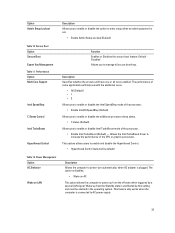
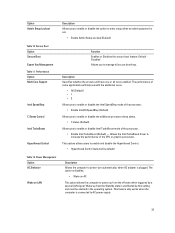
...or disable the option to enter setup when an admin password is set.
• Enable Admin Setup Lockout (Default)
Table 10. Allows the Intel TurboBoost driver to AC power supply.
33 ...Table 12. Performance Option Multi Core Support
Intel SpeedStep
C States Control
Intel TurboBoost
Hyperthread Control
Function Enables or Disables the secure boot feature. Description Specifies whether the process ...
Dell Latitude 10 - ST2 Owner's Manual - Page 34
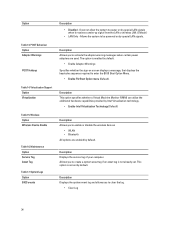
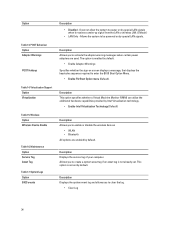
...Support Option Virtualization
Table 15. Does not allow the system to enable or disable the wireless devices
• WLAN • Bluetooth All options are used. This option is not set .
Wireless Option Wireless Device Enable
Table 16. Allows the system to be powered on screen... Boot Option menu (Default). Description Displays the service tag of your computer. System Logs Option BIOS...
Dell Latitude 10 - ST2 Owner's Manual - Page 36
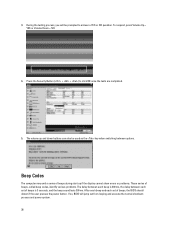
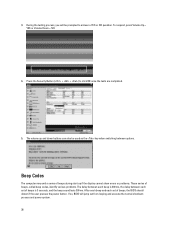
... or NO question. The volume up if the display cannot show errors or problems. These series of beeps, called beep codes, identify various problems. The delay between each beep is 3 seconds, and the beep sound lasts 300 ms. After each beep and each set of beeps is 300 ms, the delay between options. 3. During the...
Dell Latitude 10 - ST2 Owner's Manual - Page 43
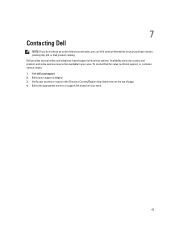
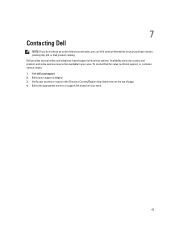
.../Region drop-down menu at the top of page. 4. Dell provides several online and telephone-based support and service options. Select your area. Select the appropriate service or support link based on your purchase invoice, packing slip, bill, or Dell product catalog. Verify your need.
43 7
Contacting Dell
NOTE: If you do not have an active Internet connection...
Setup and Features Information Tech Sheet - Page 1


...following specifications are only those required by region. ST2 Setup and Features ...battery 18 speakers 19 battery latch 20 battery status LED 21 dock/power
connector 22 micro USB/power
connector 23 finger print reader
(optional) 24 security lock slot 25 volume decrease
button 26 volume increase
button 27 Pen Tip (replaceable...Screen→ Help and Support and select the option to 95 &#...
Setup and Features Information Tech Sheet - Page 2
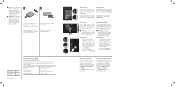
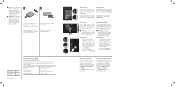
...) application. See www.dell.com for additional information.
Sambungkan adaptor AC ke konektor adaptor AC pada tablet dan ke stopkontak listrik. Tekan tombol daya untuk mengaktifkan tablet.
NOTE: When you 're using an app, Windows will remain open in from the right edge of the screen, and then tap Settings.
NOTE: It is recommended...
Dell Mobile Venue Reviews
Do you have an experience with the Dell Mobile Venue that you would like to share?
Earn 750 points for your review!
We have not received any reviews for Dell yet.
Earn 750 points for your review!
