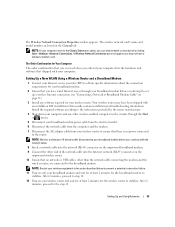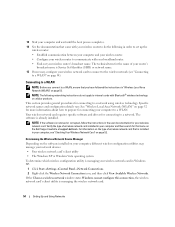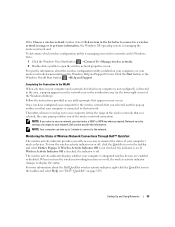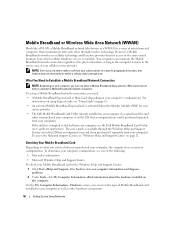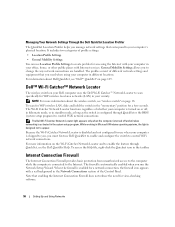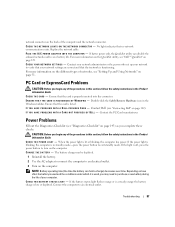Dell M4300 Support and Manuals
Get Help and Manuals for this Dell item

Most Recent Dell M4300 Questions
Dell Precision M4300 Will Not Wake Up
(Posted by Radiodeets 9 years ago)
I Have A Dell Laptop 1470 Inspiron Core I3 But Now I Am Facing Lots Of Problems
(Posted by ranapardhuman007 11 years ago)
How Do I Change Language From French To English
(Posted by titushams 11 years ago)
Dell M4300 Starup Bios And Closed
(Posted by rachedomar 13 years ago)
Dell M4300 Videos
Popular Dell M4300 Manual Pages
Dell M4300 Reviews
We have not received any reviews for Dell yet.