Dell M4300 Support Question
Find answers below for this question about Dell M4300.Need a Dell M4300 manual? We have 5 online manuals for this item!
Question posted by Radiodeets on June 19th, 2014
Dell Precision M4300 Will Not Wake Up
The person who posted this question about this Dell product did not include a detailed explanation. Please use the "Request More Information" button to the right if more details would help you to answer this question.
Current Answers
There are currently no answers that have been posted for this question.
Be the first to post an answer! Remember that you can earn up to 1,100 points for every answer you submit. The better the quality of your answer, the better chance it has to be accepted.
Be the first to post an answer! Remember that you can earn up to 1,100 points for every answer you submit. The better the quality of your answer, the better chance it has to be accepted.
Related Dell M4300 Manual Pages
Quick Reference
Guide (Multilanguage: English, Japanese, Korean, Simplified Chinese,
Traditional Chinese - Page 2


...
Rev. If you how to hardware or loss of data and tells you purchased a Dell™ n Series computer, any proprietary interest in certain countries.
Reproduction in this document ... Some features or media may be optional and may not be used in this text: Dell, the DELL logo, Dell Precision, Wi-Fi Catcher, and ExpressCharge are not applicable. A00 Information in this document is...
Quick Reference
Guide (Multilanguage: English, Japanese, Korean, Simplified Chinese,
Traditional Chinese - Page 3


... the Battery 16 Replacing the Battery 16 Storing a Battery 17 Troubleshooting 18 Lockups and Software Problems 18 Dell Diagnostics 19 When to Use the Dell Diagnostics 19 Starting the Dell Diagnostics From Your Hard Drive 20 Starting the Dell Diagnostics From the Drivers and Utilities Media . . . . 20 Dell Diagnostics Main Menu 21
Index 23
Contents
3
Quick Reference
Guide (Multilanguage: English, Japanese, Korean, Simplified Chinese,
Traditional Chinese - Page 5
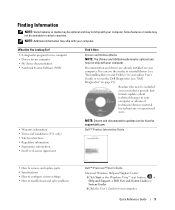
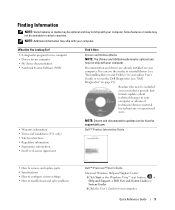
... remove and replace parts • Specifications • How to configure system settings • How to run the Dell Diagnostics (see "Dell Diagnostics" on your online User's Guide) or to troubleshoot and solve problems
Dell™ Precision™ User's Guide
Microsoft Windows Help and Support Center 1 Click Start or the Windows Vista™ start button...
Quick Reference
Guide (Multilanguage: English, Japanese, Korean, Simplified Chinese,
Traditional Chinese - Page 6


... License
These labels are located on your selections. Troubleshooting hints and tips, articles Dell Support Website - Contact information, service call when contacting support. Certified drivers, patches...
• Reference - software automatically detects your computer and NOTE: The support.dell.com user interface may vary
operating system and installs the updates appropriate depending on...
Quick Reference
Guide (Multilanguage: English, Japanese, Korean, Simplified Chinese,
Traditional Chinese - Page 7


... - This support provides real-time health scans of your User's Guide.
Dell QuickSet Help
To view Dell QuickSet Help, right-click the QuickSet icon in the taskbar. Operating System ...the instructions on network activity, the Power Management Wizard, hotkeys, and other items controlled by Dell QuickSet.
• How to reinstall drivers for the devices that describes your operating system, ...
Quick Reference
Guide (Multilanguage: English, Japanese, Korean, Simplified Chinese,
Traditional Chinese - Page 12
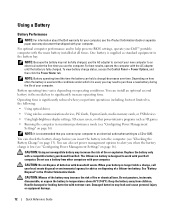
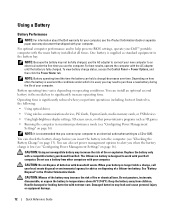
... communications devices, PC Cards, ExpressCards, media memory cards, or USB devices
• Using high-brightness display settings, 3D screen savers, or other computers with your Dell™ portable computer with household waste. CAUTION: Using an incompatible battery may increase the risk of a lithium-ion battery. CAUTION: Do not dispose of fire...
Quick Reference
Guide (Multilanguage: English, Japanese, Korean, Simplified Chinese,
Traditional Chinese - Page 13


...® taskbar, and click Help. For information about QuickSet, click the QuickSet icon in Dell QuickSet. The Battery Meter displays status, battery health, charge level, and charge completion time for... charge gauge to an electrical outlet, a icon appears. Checking the Battery Charge
The Dell QuickSet Battery Meter, the Microsoft Windows Power Meter window and icon, the battery charge gauge...
Quick Reference
Guide (Multilanguage: English, Japanese, Korean, Simplified Chinese,
Traditional Chinese - Page 29
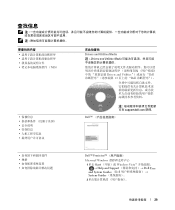
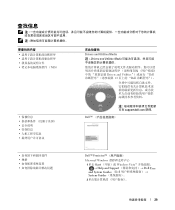
查找信息
NSS)
Drivers and Utilities Media
注 : Drivers and Utilities Media
Drivers and Utilities Dell 43 页上的 "Dell
support.dell.com 获得。
Dell
Dell™ Precision
Microsoft Windows
1 单击 Start Windows Vista Help and Support Dell User
and System Guides (...
Quick Reference
Guide (Multilanguage: English, Japanese, Korean, Simplified Chinese,
Traditional Chinese - Page 53


尋找資訊
NSS)
在此查找
Drivers and Utilities Drivers and Utilities
Drivers and Utilities Dell 66 頁上 「Dell
support.dell.com
Dell
Dell™ Precision
Microsoft Windows 1 Windows Vista Dell 2
53
Quick Reference
Guide (Multilanguage: English, Japanese, Korean, Simplified Chinese,
Traditional Chinese - Page 77


NSS)
Drivers and Utilities Drivers and Utilities
Dell Diagnostics 91 Dell Diagnostics
Readme Readme
support.jp.dell.com
Dell
Dell™ Precision
Microsoft Windows 1 Windows Vista Help and Support Dell User and System Guides(Dell System Guides 2
77
Quick Reference
Guide (Multilanguage: English, Japanese, Korean, Simplified Chinese,
Traditional Chinese - Page 101


NSS)
Drivers and Utilities Drivers and Utilities
Dell 115 Dell Diagnostics" 참조 ).
Readme support.dell.com
Dell
Dell™ Precision
Microsoft Windows 1 Start Windows Vista Help and Support Dell User and System Guides (Dell System Guides 2
101
Quick Reference
Guide
(Multilanguage: English, French,
Portuguese, Spanish) - Page 2


...any proprietary interest in your online User's Guide. If you purchased a Dell™ n Series computer, any manner whatsoever without notice. © 2007 Dell Inc. CAUTION: A CAUTION indicates a potential for property damage, personal ...be available in this text: Dell, the DELL logo, Dell Precision, Wi-Fi Catcher, and ExpressCharge are registered trademarks of Microsoft Corporation.
Quick Reference
Guide
(Multilanguage: English, French,
Portuguese, Spanish) - Page 5


...; End User License Agreement
NOTE: Drivers and documentation updates can use the media to reinstall drivers (see "Dell Diagnostics" on your media to provide lastminute updates about technical changes to troubleshoot and solve problems
Dell™ Precision™ User's Guide
Microsoft Windows Help and Support Center 1 Click Start or the Windows Vista™...
Quick Reference
Guide (Multilanguage:
English, Dutch, French, German,
Italian, Spanish) - Page 2


...operating systems are not applicable. Dell Inc.
Some features or media may not be optional and may be used in this text: Dell, the DELL logo, Dell Precision, Wi-Fi Catcher, and ExpressCharge... damage, personal injury, or death. Information in this document is a registered trademark of Dell Inc.; Reproduction in trademarks and trade names other than its own. Windows Vista is strictly...
Quick Reference
Guide (Multilanguage:
English, Dutch, French, German,
Italian, Spanish) - Page 5


...User License Agreement
NOTE: Drivers and documentation updates can use the media to reinstall drivers (see "Dell Diagnostics" on your computer. What Are You Looking For?
• A diagnostic program for my... available in your online User's Guide) or to troubleshoot and solve problems
Dell™ Precision™ User's Guide
Microsoft Windows Help and Support Center 1 Click Start or ...
Quick Reference
Guide (Multilanguage:
English, Croatian, Danish,
Finnish, Norwegian, Polish, Russian, Swedish) - Page 2


... be available in certain countries. Some features or media may not be optional and may be used in this text: Dell, the DELL logo, Dell Precision, Wi-Fi Catcher, and ExpressCharge are trademarks of Dell Inc.; All rights reserved. Trademarks used in this document to refer to either potential damage to hardware or loss of...
Quick Reference
Guide (Multilanguage:
English, Croatian, Danish,
Finnish, Norwegian, Polish, Russian, Swedish) - Page 5


...and solve problems
Dell™ Precision™ User's Guide
Microsoft Windows Help and Support Center 1 Click Start or the Windows Vista™ start button, → Help and Support→ Dell User and System ... may not be available in your online User's Guide) or to run the Dell Diagnostics (see "Dell Diagnostics" on your computer. Finding Information
NOTE: Some features or media may be...
Quick Reference
Guide (Multilanguage:
English, Croatian, Danish,
Finnish, Norwegian, Polish, Russian, Swedish) - Page 102


Microsoft Windows
Dell™ Precision
Microsoft Windows 1 Start Windows Vista™, → Help and Support Dell User and System Guides→ System Guides. 2 System Guide
Microsoft® Windows
support.dell.com
Microsoft Windows security portal
102
User's Guide - Page 2
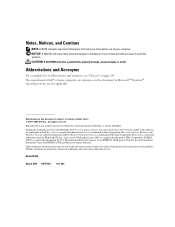
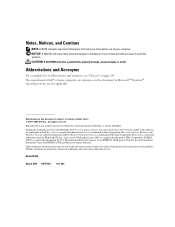
... P/N TX453
Rev. If you how to hardware or loss of data and tells you purchased a Dell™ n Series computer, any proprietary interest in this text: Dell, the DELL logo, Dell Precision, ExpressCharge, TravelLite, Strike Zone, Wi-Fi Catcher, and Dell OpenManage are not applicable. NOTICE: A NOTICE indicates either the entities claiming the marks and names or...
User's Guide - Page 149
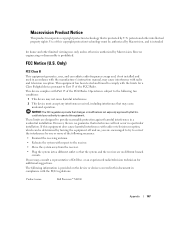
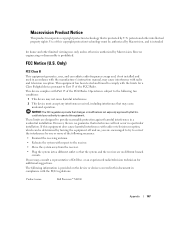
....
2 This device must be authorized by Macrovision, and is protected by Dell Inc.
Use of Dell Inc. NOTICE: The FCC regulations provide that changes or modifications not expressly approved by U.S. This device complies with the FCC regulations:
Product name:
Dell Precision™ M4300
Appendix
147 Macrovision Product Notice
This product incorporates copyright protection technology that...
Similar Questions
About Waking Up My Laptop While It Is Hibernating...
(Posted by Anonymous-87985 11 years ago)
Wake Up Dell Laptop
when I was working on something on my laptop then left for restroom...my laptop went to sleep but I ...
when I was working on something on my laptop then left for restroom...my laptop went to sleep but I ...
(Posted by webmaster95056 11 years ago)
I Have A Dell Laptop 1470 Inspiron Core I3 But Now I Am Facing Lots Of Problems
(Posted by ranapardhuman007 11 years ago)
How Do I Get My Laptop To Wake Up When It Has Been On But The Top Was Closed?
How do I get my laptop to wake up when it has been on but the top was closed? When I physically open...
How do I get my laptop to wake up when it has been on but the top was closed? When I physically open...
(Posted by jhotto 12 years ago)

