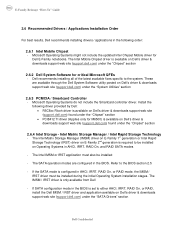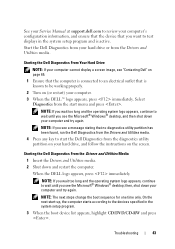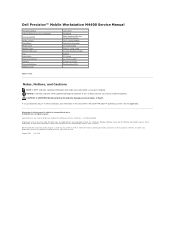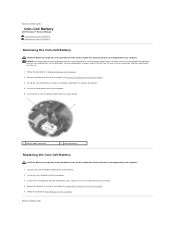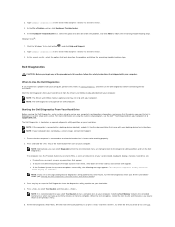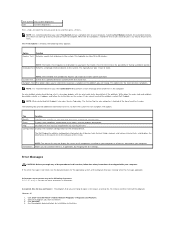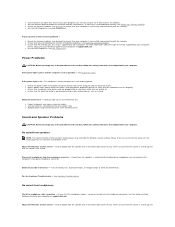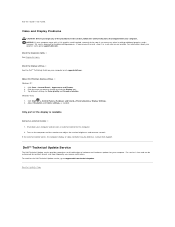Dell M4400 - Precision Mobile Workstation Support and Manuals
Get Help and Manuals for this Dell item

Most Recent Dell M4400 Questions
I Am Trying To Connect My Rx1 Printer To My Inspiron 15 I3531
(Posted by Anonymous-143179 9 years ago)
What Is Broadcom Ush M4400
(Posted by zerajon 9 years ago)
How To Whatsapp.downl
(Posted by Anonymous-140815 9 years ago)
How To Connect Wireless On Dell Precision On M4400
I would like to use my cellphone ad a modem and connect my laptop wireless please help.
I would like to use my cellphone ad a modem and connect my laptop wireless please help.
(Posted by elaezer 9 years ago)
How To Use Fingerprint Reader Dell M4400
(Posted by marylSP 9 years ago)
Dell M4400 Videos
Popular Dell M4400 Manual Pages
Dell M4400 Reviews
We have not received any reviews for Dell yet.