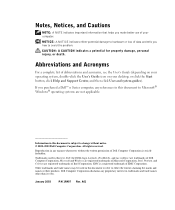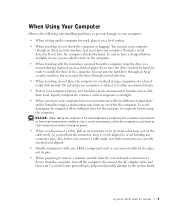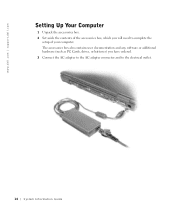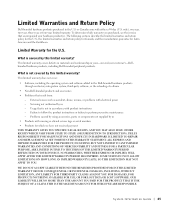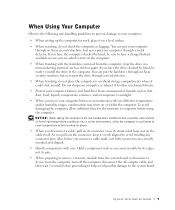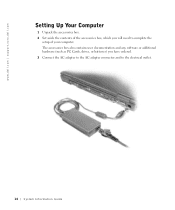Dell Latitude C540 Support and Manuals
Get Help and Manuals for this Dell item

View All Support Options Below
Free Dell Latitude C540 manuals!
Problems with Dell Latitude C540?
Ask a Question
Free Dell Latitude C540 manuals!
Problems with Dell Latitude C540?
Ask a Question
Most Recent Dell Latitude C540 Questions
How Do I Reset The Authentication Password System In Dell Latitude C540 Laptop.
You also only receive 3 attempts At a password then it shuts it's self down. How do I get around thi...
You also only receive 3 attempts At a password then it shuts it's self down. How do I get around thi...
(Posted by babyjay511 9 years ago)
How To Reset The Authentication Passwordsystem
(Posted by babyjay511 9 years ago)
How Locat And Replace A Dioede On Motherboard Of C540/c640
(Posted by Smartdibie 11 years ago)
Built In Keys Produce Wrong Letters/numbers So.
Internal KB and external KB give correct results. Is this a KB fault or a M.Board? Thanks Dave
Internal KB and external KB give correct results. Is this a KB fault or a M.Board? Thanks Dave
(Posted by davebromoils 12 years ago)
Want To Download Driver Of Graphics Card Of Dell Model No: Pp01l
(Posted by ekro2010 12 years ago)
Dell Latitude C540 Videos
Popular Dell Latitude C540 Manual Pages
Dell Latitude C540 Reviews
We have not received any reviews for Dell yet.