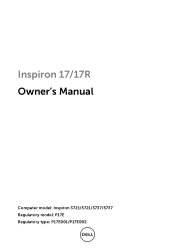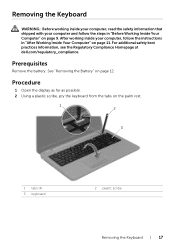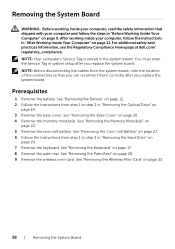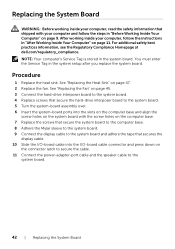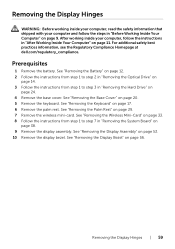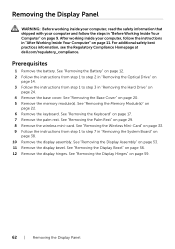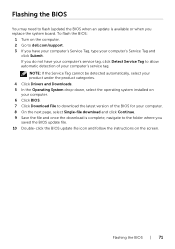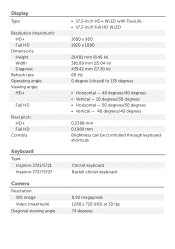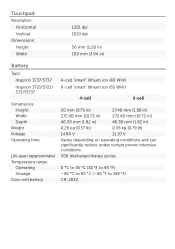Dell Inspiron 17 3737 Support and Manuals
Get Help and Manuals for this Dell item

View All Support Options Below
Free Dell Inspiron 17 3737 manuals!
Problems with Dell Inspiron 17 3737?
Ask a Question
Free Dell Inspiron 17 3737 manuals!
Problems with Dell Inspiron 17 3737?
Ask a Question
Most Recent Dell Inspiron 17 3737 Questions
What Does Btx Base Mean?
I had a Dell Inspiron 17 at my last job which I grew fond of but had to return upon my departure. I ...
I had a Dell Inspiron 17 at my last job which I grew fond of but had to return upon my departure. I ...
(Posted by mickeyprisley 10 years ago)
Popular Dell Inspiron 17 3737 Manual Pages
Dell Inspiron 17 3737 Reviews
We have not received any reviews for Dell yet.