Dell Inspiron 17 7778 2-in-1 Support and Manuals
Get Help and Manuals for this Dell item
This item is in your list!

View All Support Options Below
Free Dell Inspiron 17 7778 2-in-1 manuals!
Problems with Dell Inspiron 17 7778 2-in-1?
Ask a Question
Free Dell Inspiron 17 7778 2-in-1 manuals!
Problems with Dell Inspiron 17 7778 2-in-1?
Ask a Question
Dell Inspiron 17 7778 2-in-1 Videos
Popular Dell Inspiron 17 7778 2-in-1 Manual Pages
Inspiron 17 7000 Series 2-in-1 Setup and Specifications - Page 1


Inspiron 17
7000 Series 2-in-1
Setup and Specifications
Computer Model: Inspiron 17-7778 Regulatory Model: P30E Regulatory Type: P30E001
Inspiron 17 7000 Series 2-in-1 Setup and Specifications - Page 14
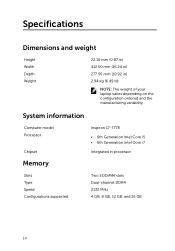
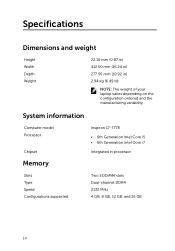
System information
Computer model Processor
Chipset
Memory
Inspiron 17-7778
• 6th Generation Intel Core i5 • 6th Generation Intel Core i7
Integrated in ) 2.94 kg (6.49 lb)
NOTE: The weight of your laptop varies depending on the configuration ordered and the manufacturing variability. Specifications
Dimensions and weight
Height Width Depth Weight
22.10 mm (0.87...
Inspiron 177000 Series 2-in-1 Service Manual - Page 1


Inspiron 17
7000 Series 2-in-1
Service Manual
Computer Model: Inspiron 17-7778 Regulatory Model: P30E Regulatory Type: P30E001
Inspiron 177000 Series 2-in-1 Service Manual - Page 118
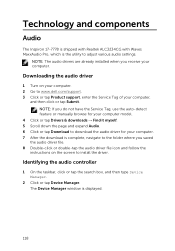
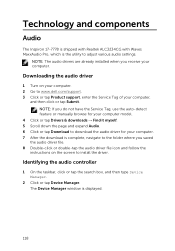
... tap Device Manager. Technology and components
Audio
The Inspiron 17-7778 is shipped with Realtek ALC3234CG with Waves MaxxAudio Pro, which is displayed.
118
NOTE: If you do not have the Service Tag, use the auto-detect feature or manually browse for your computer model.
4 Click or tap Drivers & downloads → Find it myself. 5 Scroll down the...
Inspiron 177000 Series 2-in-1 Service Manual - Page 119


... installation
After installation
Changing the audio settings
1 On the taskbar, click or tap the search box, and then type Dell Audio. 2 Click or tap Dell Audio and change the audio settings as required. Camera
The Inspiron 17-7778 ... or tap the search box, and then type Camera.
119 NOTE: You must replace the camera module if you encounter any issues with the built-in microphones. 3 Expand ...
Inspiron 177000 Series 2-in-1 Service Manual - Page 127
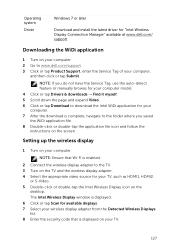
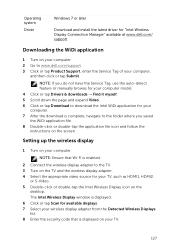
... double-tap the application file icon and follow the instructions on the screen.
NOTE: Ensure that is complete, navigate to the folder where you do not have the Service Tag, use the auto-detect feature or manually browse for your computer model. 4 Click or tap Drivers & downloads → Find it myself. 5 Scroll down the page...
Inspiron 177000 Series 2-in-1 Service Manual - Page 128
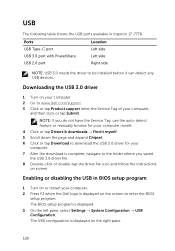
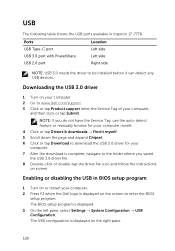
... in Inspiron 17-7778. The BIOS setup program is complete, navigate to the folder where you saved the USB 3.0 driver file. 8 Double-click or double-tap the driver file icon and follow the instructions on the right pane.
128
NOTE: If you do not have the Service Tag, use the auto-detect feature or manually browse for your computer model...
Inspiron 177000 Series 2-in-1 Service Manual - Page 129
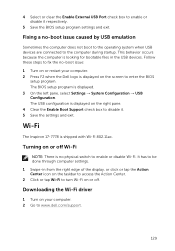
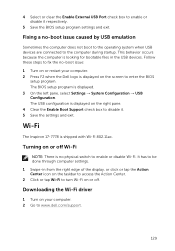
... switch to enable or disable Wi-Fi. Wi-Fi
The Inspiron 17-7778 is displayed. 3 On the left pane, select Settings → System Configuration → USB Configuration.
The BIOS setup program is shipped with Wi-Fi 802.11ac. It has to be done through computer settings. 1 Swipe-in the USB devices.
Follow these steps to fix...
Inspiron 177000 Series 2-in-1 Service Manual - Page 130
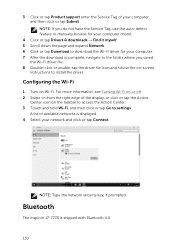
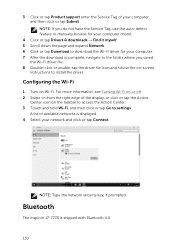
... on -screen
instructions to settings. Bluetooth
The Inspiron 17-7778 is displayed. 4 Select your computer. 7 After the download is complete, navigate to the folder where you saved
the Wi-Fi driver file. 8 Double-click or double-tap the driver file icon and follow the on Wi-Fi. NOTE: If you do not have the Service Tag, use the...
Inspiron 177000 Series 2-in-1 Service Manual - Page 134


... driver file icon and follow the
instructions on the right side of your computer. The card will auto-play and a notification appears on the screen.
2 Follow the instructions on your computer. 2 Go to www.dell.com/support. 3 Click or tap Product support enter the Service Tag of hard drives is displayed under the System Information in BIOS setup...
Inspiron 177000 Series 2-in-1 Service Manual - Page 138
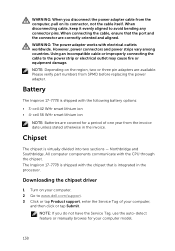
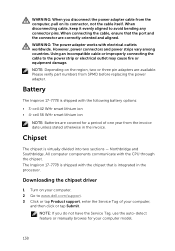
.... The Inspiron 17-7778 is shipped with the chipset that the port and the connector are available. WARNING: When you do not have the Service Tag, use the auto-detect feature or manually browse for a period of your computer model.
138 WARNING: The power adapter works with the CPU through the chipset. Please verify part numbers from...
Inspiron 177000 Series 2-in-1 Service Manual - Page 140
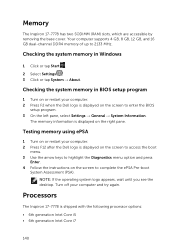
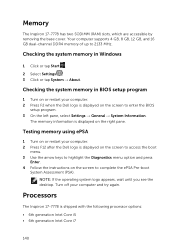
.... 2 Press F12 after the Dell logo is displayed on the screen to 2133 MHz.
Memory
The Inspiron 17-7778 has two SODIMM (RAM) slots, which are accessible by removing the base cover. Processors
The Inspiron 17-7778 is displayed on or restart your computer and try again.
Checking the system memory in BIOS setup program
1 Turn on the...
Inspiron 177000 Series 2-in-1 Service Manual - Page 143
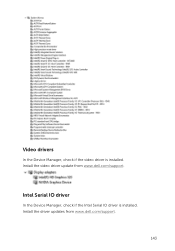
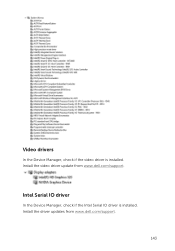
Video drivers
In the Device Manager, check if the video driver is installed. Install the driver updates from www.dell.com/support. Install the video driver update from www.dell.com/support.
143
Intel Serial IO driver
In the Device Manager, check if the Intel Serial IO driver is installed.
Inspiron 177000 Series 2-in-1 Service Manual - Page 148


... key sequences
The keyboard is locked out. Boot menu
The Inspiron 17-7778 includes a one of devices that your computer. 2 Press F2 when the Dell logo is displayed on the screen to enter the BIOS
setup program. In such case, a keyboard error message is displayed on the screen, and you can change the sequence of the...
Inspiron 177000 Series 2-in-1 Service Manual - Page 150


...adapter is installed properly. ... off
The power and battery-status light blinks amber along with beep codes indicating failures.
If
150
The following table shows different light patterns, ... 2,1 2,2
2,3
Problem description CPU failure System board: BIOS and ROM failure
No memory or RAM detected
Suggested solution
Replace the system board. If problem persists, replace the system board....
Dell Inspiron 17 7778 2-in-1 Reviews
Do you have an experience with the Dell Inspiron 17 7778 2-in-1 that you would like to share?
Earn 750 points for your review!
We have not received any reviews for Dell yet.
Earn 750 points for your review!

