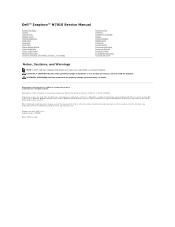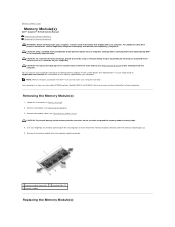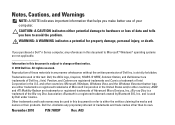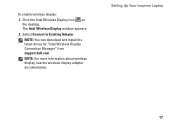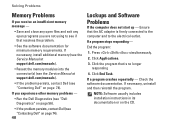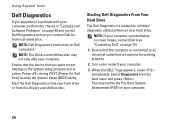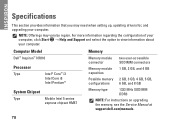Dell Inspiron 17 Support and Manuals
Get Help and Manuals for this Dell item

View All Support Options Below
Free Dell Inspiron 17 manuals!
Problems with Dell Inspiron 17?
Ask a Question
Free Dell Inspiron 17 manuals!
Problems with Dell Inspiron 17?
Ask a Question
Most Recent Dell Inspiron 17 Questions
Turn On Webcam
Have a new inspiron 17 3721 laptp. How do you turn on the webcam? There is no webcam folder. Device ...
Have a new inspiron 17 3721 laptp. How do you turn on the webcam? There is no webcam folder. Device ...
(Posted by leeky66 9 years ago)
Dell Inspiron 17 Videos
Popular Dell Inspiron 17 Manual Pages
Dell Inspiron 17 Reviews
We have not received any reviews for Dell yet.