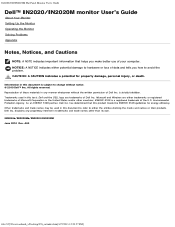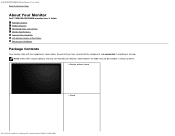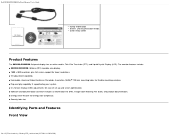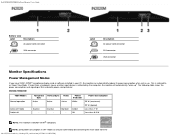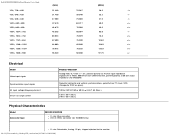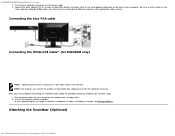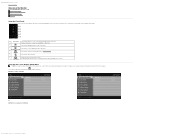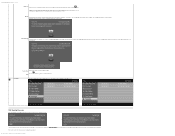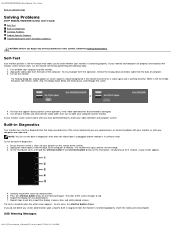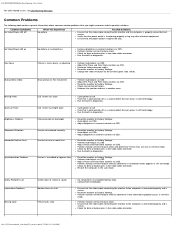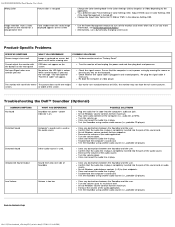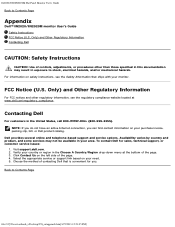Dell IN2020M Support and Manuals
Get Help and Manuals for this Dell item

View All Support Options Below
Free Dell IN2020M manuals!
Problems with Dell IN2020M?
Ask a Question
Free Dell IN2020M manuals!
Problems with Dell IN2020M?
Ask a Question
Most Recent Dell IN2020M Questions
Dell Inspiron 2020 All In One Has No Rca Plug For My External Speakers.
Is there an adapter I can use with the usb ports on this computer to plug in my Yamaha Subwoofer and...
Is there an adapter I can use with the usb ports on this computer to plug in my Yamaha Subwoofer and...
(Posted by paulmccoy1 9 years ago)
Dell Inspiron 2020 Backup And Recovery
I have created a Backup disk through the "Factory Backup" option in the "Dell Backup and Recovery" a...
I have created a Backup disk through the "Factory Backup" option in the "Dell Backup and Recovery" a...
(Posted by tssriram 10 years ago)
Is There Any Way Of Putting My Inspiron 2020 Back To Factory Settings
(Posted by imel000 10 years ago)
Brightness/contrast Problems With Dell Inspiron 2020
At a certain point, the display became really bright and contrast was so high that I could hardly re...
At a certain point, the display became really bright and contrast was so high that I could hardly re...
(Posted by ashpata 10 years ago)
Popular Dell IN2020M Manual Pages
Dell IN2020M Reviews
We have not received any reviews for Dell yet.