Dell E1909WDD Support and Manuals
Get Help and Manuals for this Dell item
This item is in your list!

View All Support Options Below
Free Dell E1909WDD manuals!
Problems with Dell E1909WDD?
Ask a Question
Free Dell E1909WDD manuals!
Problems with Dell E1909WDD?
Ask a Question
Popular Dell E1909WDD Manual Pages
User's Guide - Page 1
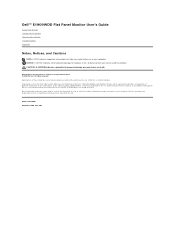
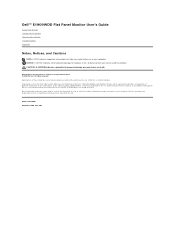
... and trade names may be used in this text: DELL and the DELL logo are trademarks of Dell Inc; Microsoft, Windows, a n d Windows Vista are either the entities claiming the marks and names or their products. Dell™ E1909WDD Flat Panel Monitor User's Guide
About Your Monitor Setting Up the Monitor Operating the Monitor Troubleshooting Appendix
Notes, Notices, and Cautions
NOTE: A NOTE...
User's Guide - Page 2
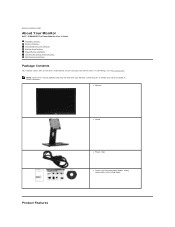
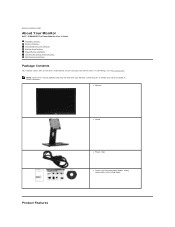
... missing, contact Dell.
l Monitor
Product Features
l Stand
l Power cable l Drivers and Documentation Media, Safety
Information,Quick Setup Guide Ensure that you have all the items shown below.
Back to Contents Page
About Your Monitor
Dell™ E1909WDD Flat Panel Monitor User's Guide
Package Contents Product Features Identifying Parts and Controls Monitor Specifications Plug and Play...
User's Guide - Page 3
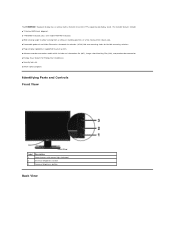
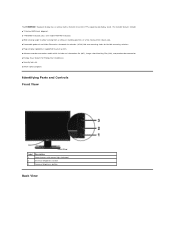
Identifying Parts and Controls
Front View
Front View
Label Description
1
Power button (with power light indicator)
2
Decrease Brightness button
3
Increase Brightness button
Back View The monitor features include: ■ 19 inches(482.6mm) diagonal. ■ 1440x900 resolution, plus safe mode 640x480 resolution. ■ Wide viewing angle to allow viewing from a sitting or standing ...
User's Guide - Page 4


... holes (100mm) 1
(Behind attached VESA plate)
2
Barcode serial number label
3
Security lock slot
4
Dell soundbar mounting brackets
5
Regulatory rating label
6
Cable management slot
Side View
Back View with monitor stand
Use To mount the monitor. To contact Dell for technical support.
Lists the regulatory approvals. To organize cables by placing them through the slot. To...
User's Guide - Page 5
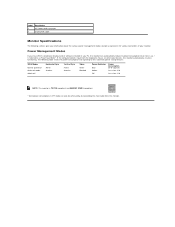
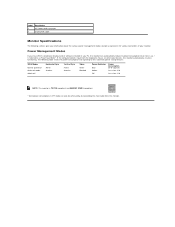
... 35 W (typical)
Less than 2 W
Less than 1 W
NOTE: This monitor is referred to as Power Save Mode*. Label Description
1
AC Power cord connector
2
DisplayPort cable
Monitor Specifications
The following table shows the power consumption and signaling of your PC, the monitor can automatically reduce its power consumption when not in OFF mode can only be achieved by disconnecting the main...
User's Guide - Page 9


...
CAUTION: Use of the page. 3.
Visit support.dell.com. 2. Verify your country or region in your purchase invoice, packing slip, bill, or Dell product catalog. Back to Contents Page
Appendix
Dell™ E1909WDD Flat Panel Monitor User's Guide Safety Instructions FCC Notice (U.S. Availability varies by country and product, and some services may result in the United States, call 800...
User's Guide - Page 10


... access
1.
Go to http://support.dell.com, enter your service tag, and download the latest driver for your graphics card. 2. Back to Contents Page
Setting Up Your Monitor
Dell™ E1909WDD Flat Panel Monitor
If you are unable to set the resolution to inquire about a graphics Adapter that supports these resolutions.
After installing the drivers for your graphics Adapter, attempt...
User's Guide - Page 11


Select the Settings tab. 3. After installing the drivers for example, http://www.ATI.com OR http://www.NVIDIA.com ). 6.
Back to 1440x900 again. Back to Contents Page
Setting Up Your Monitor
Dell™ E1909WDD Flat Panel Monitor
If you are unable to set the resolution to Contents Page NOTE: If you have a non Dell™ desktop, portable computer, or graphic card...
User's Guide - Page 12
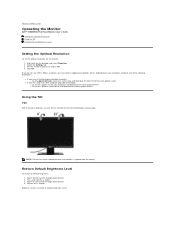
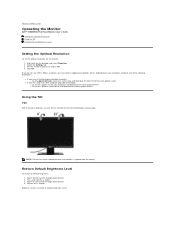
...
With the built-in pedestal, you may need to 1440 x 900. 4. Right-click on the monitor through power button. 2. Back to Contents Page
Operating the Monitor
Dell™ E1909WDD Flat Panel Monitor User's Guide Setting the Optimal Resolution Using the Tilt Restore Default Brightness Level
Setting the Optimal Resolution
To set the optimal resolution for the most comfortable viewing angle...
User's Guide - Page 14
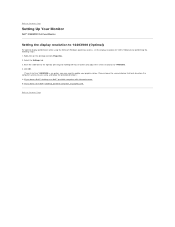
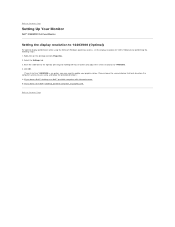
... to Contents Page
Setting Up Your Monitor
Dell™ E1909WDD Flat Panel Monitor
Setting the display resolution to 1440X900 (Optimal)
For optimal display performance while using , and follow the provided directions: 1: If you have a Dell™ desktop or a Dell™ portable computer with internet access. 2: If you may need to update your graphics driver. Select the Settings tab. 3. If you...
User's Guide - Page 15
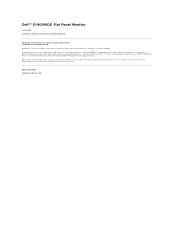
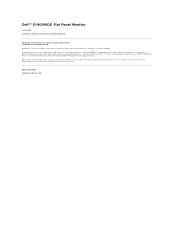
Dell™ E1909WDD Flat Panel Monitor
User Guide Setting the display resolution to 1440x900 (optimal)
Information in this document is subject to either registered trademarks or trademarks of the U.S. Trademarks used in this product meets the ENERGY STAR guidelines for energy efficiency. As an ENERGY STAR partner, Dell Inc. has determined that this document to refer to...
User's Guide - Page 16
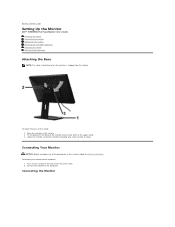
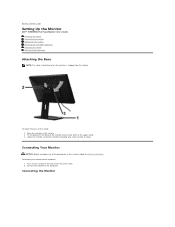
To connect your computer and disconnect the power cable. 2. Lower the monitor so that the monitor mounting area snaps on/lock to the computer:
1. Connect the monitor to Contents Page
Setting Up the Monitor
Dell™ E1909WDD Flat Panel Monitor User's Guide Attaching the Stand Connecting the Monitor Organizing Your Cables Attaching the Soundbar (optional) Removing the Stand Wall Mounting...
User's Guide - Page 17


...only. Insert the lime-green mini stereo plug from the back of the monitor. 2. Slide the Soundbar to a nearby power outlet. 5.
To attach the soundbar: 1. NOTE: The graphics are used... use the cable management slot to your monitor and computer, (see Connecting Your Monitor) use with any device other than the Dell Soundbar.
Plug the power cable of the computer may vary. Organizing...
User's Guide - Page 19
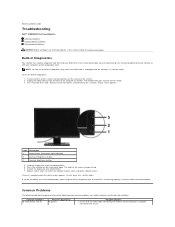
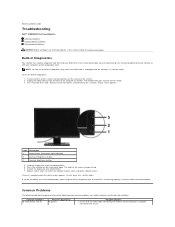
...built-in diagnostics: 1. The monitor then goes into the self-test mode. 3. buttons on the front panel again.
The test is in this section, follow the Safety Instructions. Inspect the display for abnormalities. 5.
Back to Contents Page
Troubleshooting
Dell™ E1909WDD Flat Panel Monitor Common Problems Product Specific Problems Dell Soundbar Problems
CAUTION: Before you begin any...
User's Guide - Page 20


... brightness controls via key. l Run the built-in the power saving mode by moving the mouse or pressing any key on the keyboard. l Contact Dell immediately.
Missing Color
Picture missing color
l Perform monitor self-test feature check. Product Specific Problems
Specific Symptoms
What You Experience
Cannot adjust the monitor with Brightness does not change
the buttons on
No picture...
Dell E1909WDD Reviews
Do you have an experience with the Dell E1909WDD that you would like to share?
Earn 750 points for your review!
We have not received any reviews for Dell yet.
Earn 750 points for your review!
