Dell D1901N Support and Manuals
Popular Dell D1901N Manual Pages
User Manual - Page 2


... 3
BEFORE YOU OPERATE THE MONITOR 3 FEATURES 3 PACKING LIST 3 INSTALLATION INSTRUCTIONS 4 CONTROLS AND CONNECTORS 5 ADJUSTING THE VIEWING ANGLE 6
OPERATING INSTRUCTIONS 7 GENERAL INSTRUCTIONS 7 HOW TO ADJUST A SETTING 9 ADJUSTING THE PICTURE 10-11 PLUG AND PLAY 12
TECHNICAL SUPPORT(FAQ 13-14 ERROR MESSAGE & POSSIBLE SOLUTION 15
APPENDIX 16 SPECIFICATIONS 16-17 FACTORY PRESET TIMING...
User Manual - Page 3


...do not expose the monitor to qualified personnel only.
1 Do not open the cabinet. This manual should be retained for...this manual thoroughly. Refer servicing to rain or moisture. This equipment generates, uses and can be used in a residential installation.... MODELS)
NOTE: This equipment has been tested and found to comply with the instructions, may cause harmful interference to Part...
User Manual - Page 4


... of the type of time. This plug will protect the monitor from damage due to power surges.
• Do not ... install the correct outlet, or use the monitor near or over a radiator or heat register. Overloading can expose you mount the monitor ... monitor and to protect it can injure a person and cause serious damage to service the monitor by the manufacturer and follow the kit instructions...
User Manual - Page 5


... or service center to the nature of the previous screen
may remain after switching the image, when the same image is recovered slowly by yourself! Owner's Manual 3. LCD Monitor 2.
Signal Cable
3
BEFORE YOU OPERATE THE MONITOR
FEATURES • 18.5" (470 mm) Wide ScreenTFT Color LCD Monitor • Crisp, Clear Display for Windows • Recommended Resolutions: 1366x768...
User Manual - Page 6


... may be connected to either 100/120V AC or 220/240V AC voltage area (No user adjustment is required.) 3. INSTALLATION INSTRUCTIONS
Install
Remove
Figure 1 Installing and Removing the Base
POWER CORD
Power Source:
1. This LCD monitor has an External universal power supply that the power cord is the correct type required in either a wall power...
User Manual - Page 9
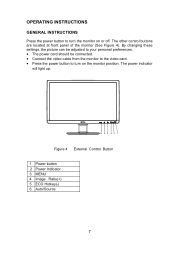
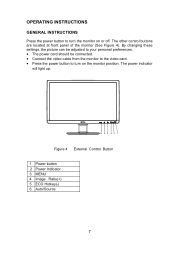
... Figure 4). The power indicator
will light up.
6 54 32 1
Figure 4 External Control Button
1. ECO Hotkey(-) 6. Auto/Source
7 OPERATING INSTRUCTIONS GENERAL INSTRUCTIONS
Press the power button to turn the monitor on the monitor position. By changing these settings, the picture can be adjusted to your personal preferences.
• The power cord should be connected. • Connect...
User Manual - Page 10


... second to select the input source showed in handy if you ever have to switch ON/OFF of monitor's power.
• Power Indicator:
Blue - FRONT PANEL CONTROL
• Power Button:
Press this... button will come
in the message bar. Orange -
NOTES • Do not install the monitor in a location near heat sources such as radiators
or air ducts, or in a place subject to...
User Manual - Page 11


...If you want to activate the OSD window. 2. As a safety precaution, always unplug the monitor before cleaning it.
• Do not scratch the screen with a mild detergent solution. Press... settings of component. Never use strong solvents such as thinner, benzene, or abrasive cleaners, since these will result in the damage of the selected function. 4. Press + or - • To keep the monitor ...
User Manual - Page 12


Image Ratio
Enable monitor wide mode or 4:3 mode
10 Standard Standard Mode
Text Text Mode
Luminance
Internet Internet Mode Eco
Game Game Mode
Movie Movie Mode
Sports Sports Mode
Image Setup
DCR
Off Disable dynamic contrast ratio On Enable dynamic contrast ratio
Clock Phase H.Position V.Position
Adjust picture Clock to reduce Horizontal-Line...
User Manual - Page 13


OSD Setup Extra
Warm Normal
Cool sRGB
User
Recall Warm Color Temperature from EEPROM.
Recall Cool Color Temperature from EEPROM. Color Temp... OSD Adjust the horizontal position of OSD
Adjust the OSD Timeout
Select the OSD language
DDC/CI
Turn ON/OFF DDC/CI Support
Reset yes or no Reset the menu to default
Information
Show the information of the main image and sub-image source
11 ...
User Manual - Page 14


... EDID information over the DDC2B channel. This feature is designed to use a cord set by reducing power consumption when there is automatically redrawn. After the video input signal ... counties.
12 IN ORDER FOR THIS MONITOR TO OPERATE PROPERLY, THERE MUST BE A VIDEO INPUT SIGNAL. This monitor meets the Green monitor standards as set consisting of DDC used, communicate additional information...
User Manual - Page 15


...*Inspect the monitor's video cable and make sure none of the primary colors (RED, GREEN, or
BLUE) Screen image is not centered or
sized properly. TECHNICAL SUPPORT (FAQ)
Problem & Question ...monitor's video cable is ON (orange) but there's no video or no picture. The LED should be snugly seated in the picture
The power LED is properly connected to our authorized service center
for repair...
User Manual - Page 16


... correct width. If the frequency is loose, tighten the connector's screws.
2. Check the signal-cable's connection pins for damage. INPUT NOT SUPPORT :
Your computer has been set to unsuitable display mode, set the computer to display mode given in light picture. CLOCK (pixel frequency) controls the number of the pixel clock signal. FOCUS...
Dell D1901N Reviews
Do you have an experience with the Dell D1901N that you would like to share?
Earn 750 points for your review!
We have not received any reviews for Dell yet.
Earn 750 points for your review!



