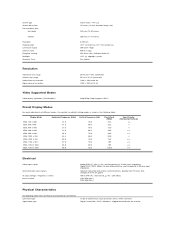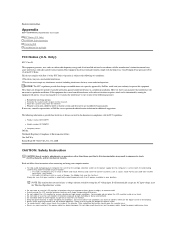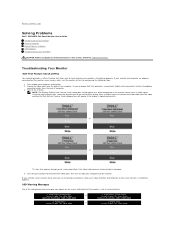Dell SP1908FP - 19" LCD Monitor Support and Manuals
Get Help and Manuals for this Dell item

View All Support Options Below
Free Dell SP1908FP manuals!
Problems with Dell SP1908FP?
Ask a Question
Free Dell SP1908FP manuals!
Problems with Dell SP1908FP?
Ask a Question
Most Recent Dell SP1908FP Questions
I Want To Download The Sp1908fpt Dell Flat Monitor Driver For Windows 2000
I keep getting the driver identifier download, where as I just want the driver itself. How can I jus...
I keep getting the driver identifier download, where as I just want the driver itself. How can I jus...
(Posted by sdarday 8 years ago)
Screen Blackout After Power On
The screen turn on perfectly fine, but like 2 second later it clack out. You can see the screen but ...
The screen turn on perfectly fine, but like 2 second later it clack out. You can see the screen but ...
(Posted by b2ame 13 years ago)
Popular Dell SP1908FP Manual Pages
Dell SP1908FP Reviews
We have not received any reviews for Dell yet.