Dell B3465dn Mono Support and Manuals
Get Help and Manuals for this Dell item
This item is in your list!

View All Support Options Below
Free Dell B3465dn Mono manuals!
Problems with Dell B3465dn Mono?
Ask a Question
Free Dell B3465dn Mono manuals!
Problems with Dell B3465dn Mono?
Ask a Question
Popular Dell B3465dn Mono Manual Pages
Laser Printer Users Guide - Page 9


...printer • Troubleshooting and solving problems
Instructions for:
• Connecting the printer to an Ethernet network • Troubleshooting printer connection problems
Help using the printer software
The latest supplemental information, updates, and technical support:
• Documentation • Driver downloads • Product upgrades • Service call and repair information •...
Laser Printer Users Guide - Page 48
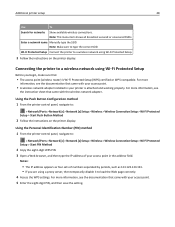
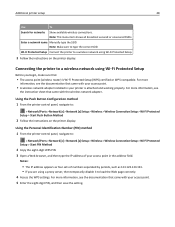
...Setup > Wireless > Wireless Connection Setup > Wi‑Fi Protected Setup > Start Push Button Method
2 Follow the instructions on the printer display. For more
information, see the documentation that came with your access point.
• A wireless network adapter installed in the address field. Enter a network name Manually...settings. Additional printer setup
48
Use
To
Search for ...
Laser Printer Users Guide - Page 50


... your printer has Ethernet or wireless capability and is not installed correctly. Consult a system support person for the serial port settings, and then adjust the settings, if necessary.
Remove the option, and then install it is attached to a network, then print a
network setup page to :
> Reports > Network Setup Page
2 Check the first section of the page. A list...
Laser Printer Users Guide - Page 74


...used forms or other settings
2 Depending on your printer model, touch , , or Submit.
d Click OK > Print. Note: To print on the printer.
c Adjust the settings, if necessary.
Adjusting...and pop‑up on a specific paper type, adjust the paper type setting to match the paper loaded. 3 Click OK. For Macintosh users a Customize the settings in the Page Setup dialog:
1 With a document open...
Laser Printer Users Guide - Page 141
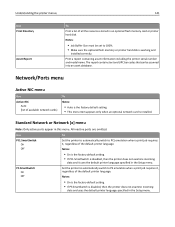
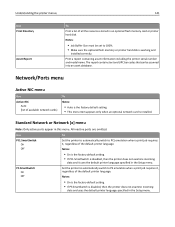
... incoming
data and it , regardless of all the resources stored in the Setup menu. Notes:
• On is the factory default setting.
• If PS SmartSwitch is working and
installed correctly. Print a report containing asset information including the printer serial number and model name. All inactive ports are omitted.
Standard Network or Network [x] menu...
Laser Printer Users Guide - Page 187


... Feeder
Blank Pages Do Not Print Print
Specify whether blank pages are inserted.
Print Settings
Setup menu
Use
Printer Language PCL Emulation PS Emulation
To
Set the printer language. Notes:
• Off is the factory default setting. • Setting a printer language as after all page 1's and after all page 2's.
• Between Jobs inserts a blank sheet...
Laser Printer Users Guide - Page 250


... feeder to clear the message and continue printing. Replace all originals if restarting job.
Contact technical support or your Dell printer dealer, and then report the message.
Replace cartridge, printer region mismatch [42.xy]
Install a suitable toner cartridge. Troubleshooting
250
Replace defective imaging unit [31.xy]
Replace the defective imaging unit to clear the message and...
Laser Printer Users Guide - Page 251


... the place where you purchased the printer. If missing, install the imaging unit.
Replace unsupported cartridge [32.xy]
Remove the toner cartridge, and then install a supported one or more information, see the instruction sheet that came with the supply or see the "Replacing supplies" section of the User's Guide. Troubleshooting
251
• Touch Scan from flatbed to continue...
Laser Printer Users Guide - Page 258


... closes properly. Is the tray working ? The problem is solved.
Reinstall the tray. The problem is solved. Is the tray available in the printer driver to step 4. Troubleshooting
258
Tray problems
Action
Yes
No
Step 1
The problem is listed in the Installed Features list.
Is the tray working ?
Contact technical support.
Step 2
a Turn off the printer, then wait...
Laser Printer Users Guide - Page 259
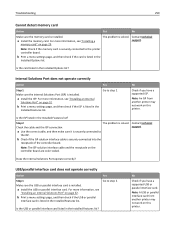
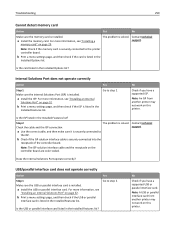
... work on page 32. Troubleshooting
259
Cannot detect memory card
Action
Yes
No
Make sure the memory card is securely connected to the printer controller board.
The problem is securely connected to
the ISP. Contact technical support. b Print a menu settings page, and then check if the card is listed in the Installed Options list?
For...
Laser Printer Users Guide - Page 291


... change the default setting.
Yes
No
The problem is plugged into the printer and a properly grounded electrical outlet?
Cannot send or receive a fax
Action Step 1 Check if an error or status message appears on the display. Step 3
Go to step 4.
Check if the printer is subscribed to the caller ID service. Troubleshooting
291
Caller ID...
Laser Printer Users Guide - Page 302


... to know your printer model type and the service tag number or express service code.
Step 5 Temporarily disable the Web proxy servers.
in the address field.
Did the Embedded Web Server open?
For more information, check the Dell support Web site at the back of the printer. For more information, see the setup documentation that came with...
Laser Printer Users Guide - Page 303


... can access Dell Support at Dell Support.
Support for the printer and any Dell‑installed software and peripherals.
In addition to the original default configuration as shipped from Dell, as well as the verification of appropriate functionality of the customer in as user: anonymous, and use your email address as your password.
• Electronic Support Service
mobile_support@us...
Laser Printer Users Guide - Page 307


Remove USB. 243 Error reading USB hub. Contact system administrator. 243 fax setup country‑ or region‑specific 108 digital telephone service 107 DSL connection 105 standard telephone line
connection 101 VoIP 106 Fax Station Name not set up . Contact system administrator. 243 fax ports 45 fax screen advanced options 121 Fax server 'To Format...
Laser Printer Users Guide - Page 314


.... 252 SMTP Setup menu 148 software
Status Messenger 221 Status Monitor Center 221 Supplies Ordering Utility 211 Some held jobs do not print 264 incorrect characters print 266 incorrect margins on prints 273 jammed pages are not
set up 290 solving basic printer
problems 254 the scanner does not respond 296 troubleshooting, color quality...
Dell B3465dn Mono Reviews
Do you have an experience with the Dell B3465dn Mono that you would like to share?
Earn 750 points for your review!
We have not received any reviews for Dell yet.
Earn 750 points for your review!
