Dell 5200n Mono Laser Printer Support and Manuals
Get Help and Manuals for this Dell item
This item is in your list!

View All Support Options Below
Free Dell 5200n Mono Laser Printer manuals!
Problems with Dell 5200n Mono Laser Printer?
Ask a Question
Free Dell 5200n Mono Laser Printer manuals!
Problems with Dell 5200n Mono Laser Printer?
Ask a Question
Popular Dell 5200n Mono Laser Printer Manual Pages
Dell™ Workgroup Laser Printer M5200 Owner's Manual - Page 3


... 3 Multipurpose feeder 4 Standard tray (500 sheets)
5 On/Off switch 6 Power cord connector 7 Ethernet port 8 USB port
If you purchased additional options, for example, paper trays, a duplex unit, or an envelope feeder, refer to the User's Guide (Start → Programs → Dell Printers → Dell Laser Printer M5200 → User's Guide) for installation instructions.
Dell™ Workgroup Laser Printer M5200 Owner's Manual - Page 15


...\WIN_9X\FRENCH\LMPCL5C.INF
German
D:\DRIVERS\WIN_9X\GERMAN\LMPCL5C.INF
Italian
D:\DRIVERS\WIN_9X\ITALIAN\LMPCL5C.INF
Spanish
D:\DRIVERS\WIN_9X\SPANISH\LMPCL5C.INF
5 Click Next to install the printer driver.
6 Click Next to complete installation.
7 Use the default printer name (for example, Dell Laser Printer M5200) or type a unique name for your printer, and then click Next.
8 Click...
Dell™ Workgroup Laser Printer M5200 Owner's Manual - Page 16


... a location only and browse to the location of the printer driver on the
Drivers and Utilities CD. www.dell.com/supplies | support.dell.com
Using Windows 98
NOTE: Depending on the software and printers already installed on your computer, your screens may vary from the list
(Replace the D:\ in the instructions.
The wizard prompts you attached the cable and turned...
Dell™ Workgroup Laser Printer M5200 Owner's Manual - Page 38


....inf 7 Click Finish when the software is installed. 8 When the Dell Drivers and Utilities screen appears, choose Install the printer for Use
on this Computer only (Personal Installation) to verify printer setup. 11 Click Finish when the test page prints successfully. 12 Click Exit on the Drivers and Utilities CD screen.
38 Set up for local printing When all the...
Dell™ Workgroup Laser Printer M5200 Owner's Manual - Page 40


...Utilities CD screen.
40 Set up for local printing Using Windows NT NOTE: USB support is the drive letter of the files are installed on
this Computer only (Personal Installation). www.dell.com/supplies | support.dell.com
5 Click Next to install the printer driver. 6 Click Next to complete installation. 7 Use the default printer name (for example, Dell Laser Printer M5200) or type a unique...
Dell™ Workgroup Laser Printer M5200 Owner's Manual - Page 41


....
When you to search for new drivers. 6 Click Next to search for a printer driver. 7 Select Search for the best driver for local printing 41
You must install both a USB port driver and a custom print driver. Using Windows 98
NOTE: Depending on the software and printers already installed on your computer, your screens may vary from the list
(Replace the D:\ in the instructions.
Dell™ Workgroup Laser Printer M5200 Owner's Manual - Page 81
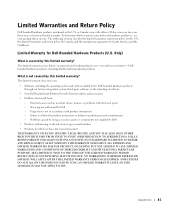
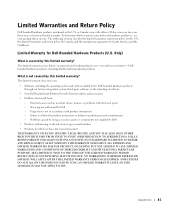
... packing slip or invoice. Servicing not authorized by Dell • Products with missing or altered service tags or serial numbers • Products for which warranty came with product instructions - Only)
What is covered by this limited warranty?
DELL'S RESPONSIBILITY FOR MALFUNCITONS AND DEFECTS IN HARDWARE IS LIMITED TO REPAIR AND REPLACEMENT AS SET FORTH IN THIS WARRANTY...
Dell™ Workgroup Laser Printer M5200 Owner's Manual - Page 90


... in their original manufacturer's packaging (which must ship the Dell Software and Peripherals products back to Dell in performing repairs and building replacement products. Dell owns all of the manuals, floppy disk(s), CD(s), power cables, and other items included with a product must call Dell Customer Service at Dell's expense. Exclusions
This Guarantee does not apply to receive...
Dell™ Workgroup Laser Printer M5200 User's Guide - Page 1
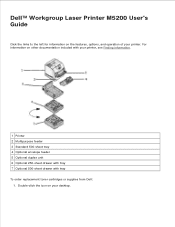
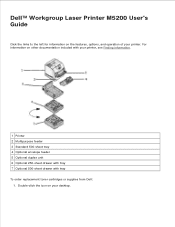
Dell™ Workgroup Laser Printer M5200 User's Guide
Click the links to the left for information on other documentation included with your printer, see Finding information.
1 Printer 2 Multipurpose feeder 3 Standard 500-sheet tray 4 Optional envelope feeder 5 Optional duplex unit 6 Optional 250-sheet drawer with tray 7 Optional 500-sheet drawer with tray To order replacement toner cartridges or...
Dell™ Workgroup Laser Printer M5200 User's Guide - Page 10
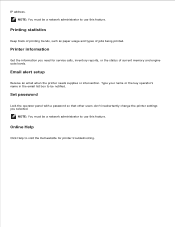
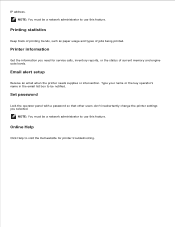
...as paper usage and types of current memory and engine code levels. Set password
Lock the operator panel with a password so that other users don't inadvertently change the printer settings you need for printer troubleshooting.
NOTE: You must be a network administrator to be a network administrator to visit the Dell website for service calls, inventory reports, or the status of jobs...
Dell™ Workgroup Laser Printer M5200 User's Guide - Page 11


...the standard Dell Workgroup Laser Printer M5200, and with options printer
1 Standard output 5 Optional envelope feeder bin
2 Operator panel 6 Optional duplex unit
3 Multipurpose feeder
7 Optional trays (250 or 500 sheets).
or 500-sheets) attached. Standard network Network printer with an envelope feeder, duplex unit option, and a tray 2 and tray 3 option (250- The printer supports up to...
Dell™ Workgroup Laser Printer M5200 User's Guide - Page 17
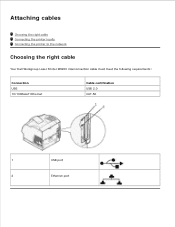
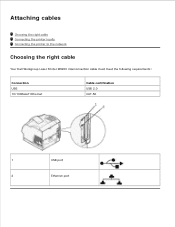
Attaching cables
Choosing the right cable Connecting the printer locally Connecting the printer to the network
Choosing the right cable
Your Dell Workgroup Laser Printer M5200 interconnection cable must meet the following requirements:
Connection USB 10/100BaseT Ethernet
Cable certification USB 2.0 CAT-5E
1
USB port
2
Ethernet port
Dell™ Workgroup Laser Printer M5200 User's Guide - Page 218


..., and so on ). Cartridge and printer life
Ships with standard industry MIB specifications, allowing the printer to 43°C) This information helps network administrators manage the network (analyze performance, traffic, errors, and so on . The Dell Workgroup Laser Printer M5200 complies with toner cartridge yield at approximately 5% coverage Optional toner cartridge yield at approximately...
Dell™ Workgroup Laser Printer M5200 User's Guide - Page 221


Your Dell Workgroup Laser Printer M5200 interconnection cable must meet the following requirements:
Connection
1
USB
Cable certification USB 2.0
2
10/100BaseT Ethernet
CAT-5E
Certifications
Novell USB-IF
Dell™ Workgroup Laser Printer M5200 User's Guide - Page 222


... Dell Workgroup Laser Printer M5200 has been tested and found to comply with the instructions, may not cause harmful interference, and (2) this equipment does cause harmful interference to radio or television reception, which the receiver is no guarantee that to radio communications. Safety and Regulatory Information
Safety Information Regulatory Information Noise Emissions Levels Laser...
Dell 5200n Mono Laser Printer Reviews
Do you have an experience with the Dell 5200n Mono Laser Printer that you would like to share?
Earn 750 points for your review!
We have not received any reviews for Dell yet.
Earn 750 points for your review!
