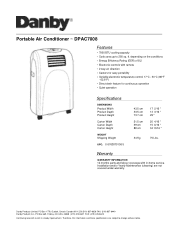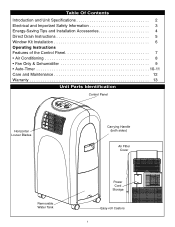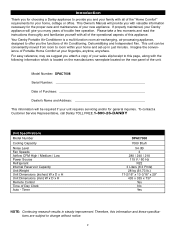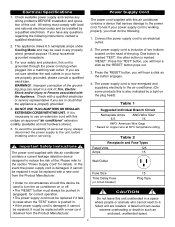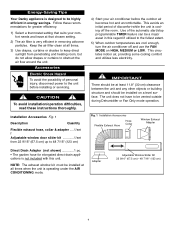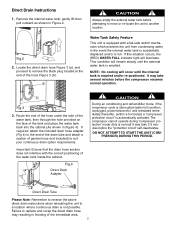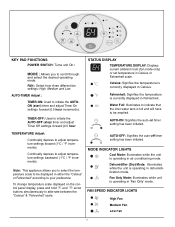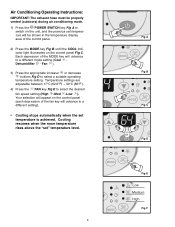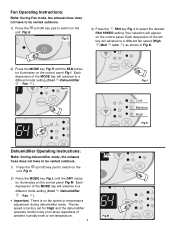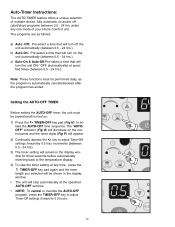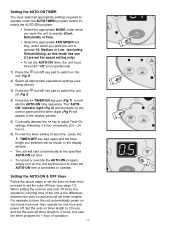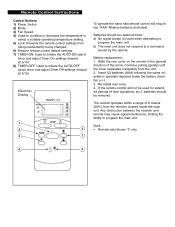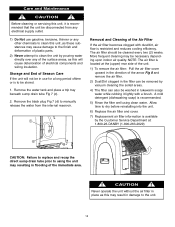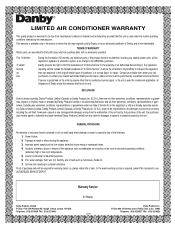Danby DPAC7008 Support and Manuals
Get Help and Manuals for this Danby item

View All Support Options Below
Free Danby DPAC7008 manuals!
Problems with Danby DPAC7008?
Ask a Question
Free Danby DPAC7008 manuals!
Problems with Danby DPAC7008?
Ask a Question
Most Recent Danby DPAC7008 Questions
What Does The Dry Mode Icon Look Like
(Posted by darrylkoziel 9 years ago)
Intake/exhaust Pipes
Are we required to vent both the intake and exhaust pipes to the outside, or just the exhaust pipe?
Are we required to vent both the intake and exhaust pipes to the outside, or just the exhaust pipe?
(Posted by betty10692 9 years ago)
I Cant Get The Red Light To Stop I Dumped The Water Now It Wont Restart
i dumped the water now it wont stop flashing red to restart
i dumped the water now it wont stop flashing red to restart
(Posted by kimpetty2265 9 years ago)
I Have A Dpac7008 And Need The Rear Slide Adapter? Any Thoughts?
(Posted by Supervalet 10 years ago)
Where The Reset Button
(Posted by barker60 10 years ago)
Popular Danby DPAC7008 Manual Pages
Danby DPAC7008 Reviews
We have not received any reviews for Danby yet.