Danby DAC10011E Support and Manuals
Get Help and Manuals for this Danby item
This item is in your list!

View All Support Options Below
Free Danby DAC10011E manuals!
Problems with Danby DAC10011E?
Ask a Question
Free Danby DAC10011E manuals!
Problems with Danby DAC10011E?
Ask a Question
Most Recent Danby DAC10011E Questions
Not Showing Room Temperature
My new Danby DAC10011E is not showing room temperature except when on fan mode. Is this normal?
My new Danby DAC10011E is not showing room temperature except when on fan mode. Is this normal?
(Posted by jacquesveilleux 11 years ago)
Popular Danby DAC10011E Manual Pages
Product Manual - Page 2


...èle DAC10010E / DAC10011E / DAC12010E Contents
AIR CONDITIONER Owner's Use and Care Guide 2-17 • Welcome • Important Safety Information • Features • Installation • Operation Instructions • Care and Maintenance • Troubleshooting • Warranty
CAUTION:
Read and follow all safety rules and operating instructions before first use of this product.
Product Manual - Page 3
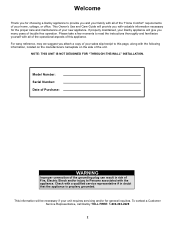
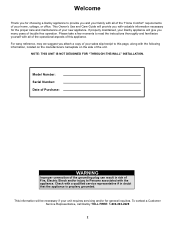
... sales slip/receipt to read the instructions thoroughly and familiarize yourself with a qualified service representative if in risk of the unit.
Model Number: Serial Number: Date of Purchase:
WARNING
Improper connection of your home, cottage, or office. Please take a few moments to this appliance. To contact a Customer Service Representative, call Danby TOLL FREE: 1-800-263-2629...
Product Manual - Page 4


...: Read these instructions carefully before operating the unit. If you are not sure whether your safety and protection, this unit.
3) This 115V air conditioner uses 10.2 or less nameplate amps and may be installed by a qualified electrician. TABLE 1 Suggested Individual Branch Circuit
Nameplate Amps 8.8 to connect your air conditioner, use plug adapters. ELECTRICAL SPECIFICATIONS
1) All...
Product Manual - Page 5


...
Your Danby appliance is designed for greater efficiency.
1) Select a thermostat setting that suits your unit and property. Features
Fresh Air Ventilation Switch (open for the installation of the unit (left side), this unit.
4 NOTE: Your Room Air Conditioner is designed to manipulate. Inadequate support on the controls side of your air conditioner. Follow these instructions carefully...
Product Manual - Page 6


... gas is advisable to make some models
Adhesive Foam Seal(1)
Sash bracket (2)
Side Curtain RH (1) Side Curtain LH (1)
LOCATION
A) This room air conditioner is in air containing oils (including machine oils), sulfide gas, near hot springs, etc.
Your air conditioner may cause basepan to overflow to allow for safe, proper installation. The rear of the house or...
Product Manual - Page 7
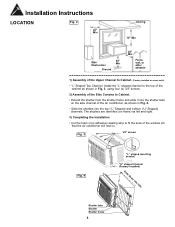
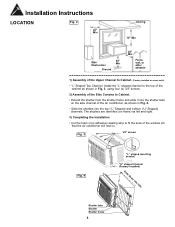
...Fig. 4
"L" shaped mounting bracket
"U" shaped Channel (Factory Installed)
Slide down into the top ("L" Shaped) and bottom ("U" Shaped) channels. Installation Instructions
LOCATION
Fig. 2 20" Min
Awning 12" Min
Side
30...it into the shutter tabs on the side channel of the air conditioner, as left and right.
3) Completing the Installation
• Cut the foam (non adhesive) sealing strip to fit...
Product Manual - Page 8
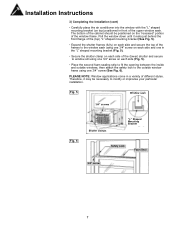
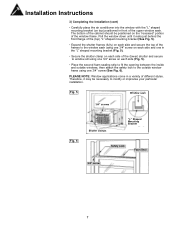
... outside windows, then attach the safety lock to modify or improvise your particular installation. PLEASE NOTE: Window applications come in a variety of the upper window sash...shutter clamp on each side of the window frame.
Installation Instructions
3) Completing the Installation (cont)
• Carefully place the air conditioner into the window with the "L" shaped mounting bracket (on top)...
Product Manual - Page 9


...appliance allows you selected will appear in the LED display. Sleep mode may be used during the night time hours to scroll through and select the desired operating mode; Operating Instructions
KEY PAD FEATURES
LED DISPLAY: Displays the following information independently;Set... activated, the current set temperature. Once the program is complete, the air conditioner will illuminate. 2) ...
Product Manual - Page 10


... SPECIFICATIONS
Model
Rated Voltage Lowest Voltage of 5 meters from falling into the remote controller. Use curtains to prevent the sunlight from falling on the indoor unit is confirmed by a beep.
5m
O N /O FF TUEMPP
MO D E
TDEOMWP N
SW IN G
TIMER
FA N SLEEP
CAUTION
• The air conditioner will not operate if curtains, doors or other electrical appliances...
Product Manual - Page 12


... is 2 available.
1) Press the ON/OFF button to start the air
TEMP UP
S
TEMP DOWN
conditioner. 2) Press the MODE button to
CLEAN AIR
SLEEP
set the desired temperature. NOTE: In the Dehumidifying mode, you can not switch the fan speed. Low, Med,or High.
Operating Instructions
USING THE REMOTE CONTROLLER BUTTONS
1
ON/OFF
MODE
3
TEMP UP...
Product Manual - Page 13
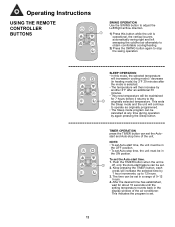
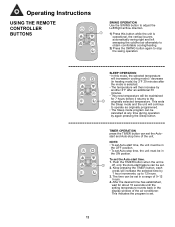
... left sweeping the cold/hot air alternately to obtain comfortable cooling/heating.
2) Press the SWING button again to 12 hours.
3.
Operating Instructions
USING THE REMOTE CONTROLLER BUTTONS
...• The Sleep mode program can set Auto-start time.
1.
This indicates the program is set Auto-stop time of the air conditioner. NOTE: • To set the Autostart and Auto-stop time,...
Product Manual - Page 14


.../OFF
MODE
TEMP UP FAN
S
TEMP DOWN
ENERGY SAVER
TIMER
CLEAN AIR
SLEEP
ENERGY SAVER OPERATION
In this button is pushed, the ion generator is
operational, only the Auto-stop feature
can be set in the
display window of the air conditioner. The fan then cycles on and cooling stars.
13 This indicates the...
Product Manual - Page 16
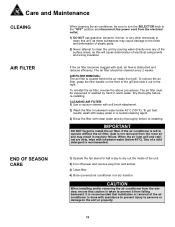
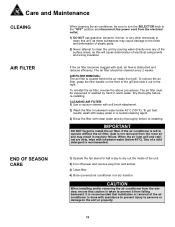
... is obstructed and reduces efficiency.
To remove the air filter, grasp the filter handle on the front of the air conditioner is recommended. To reinstall the air filter, reverse the above procedures. CAUTION
When installing and/or removing the air conditioner from the window, ensure that installation or removal of the gril and slide it from the electrical...
Product Manual - Page 17
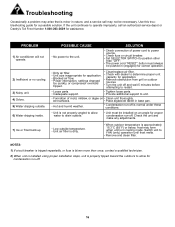
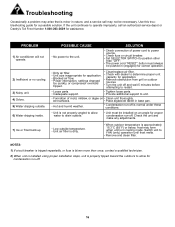
...
NOTES:
1) If circuit breaker is tripped repeatedly, or fuse is blown more than "OFF". • The power cord "RESET" button must be installed on • Clean unit thoroughly. Use this troubleshooting guide for a possible solution. PPRROOBBLLEEMM
1) Air conditioner will not operate.
2) Inefficient or no cooling.
3) Noisy unit. 4) Odors. 5) Water dripping outside temperature. • Unit...
Product Manual - Page 18
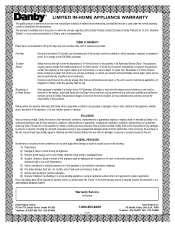
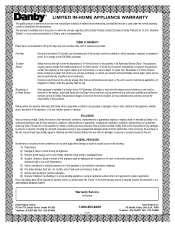
... WARRANTY Plastic parts, are no extensions provided.
Contact your unit was originally sold by Danby Products Limited (Canada) or Danby Products Inc. (U.S.A.) (hereafter "Danby") or by an authorized distributor of a free standing appliance or using an appliance outdoors that Danby will be repaired or replaced, at warrantor's option, at their own expense) to our AUTHORIZED SERVICE DEPOT...
Danby DAC10011E Reviews
Do you have an experience with the Danby DAC10011E that you would like to share?
Earn 750 points for your review!
We have not received any reviews for Danby yet.
Earn 750 points for your review!
