DIRECTV RC65RBK Support and Manuals
Get Help and Manuals for this DIRECTV item
This item is in your list!

View All Support Options Below
Free DIRECTV RC65RBK manuals!
Problems with DIRECTV RC65RBK?
Ask a Question
Free DIRECTV RC65RBK manuals!
Problems with DIRECTV RC65RBK?
Ask a Question
Popular DIRECTV RC65RBK Manual Pages
User Manual - Page 2
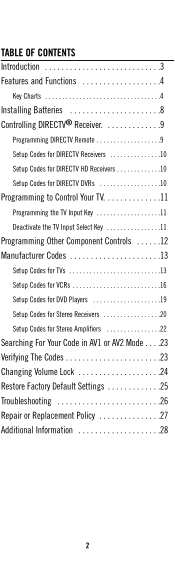
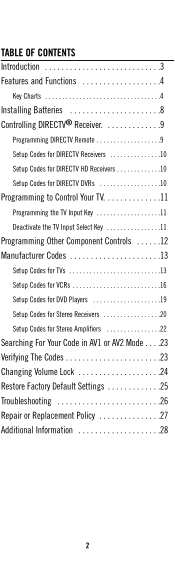
... 4
Installing Batteries 8 Controlling DIRECTV® Receiver 9
Programming DIRECTV Remote 9 Setup Codes for DIRECTV Receivers 10 Setup Codes for DIRECTV HD Receivers 10 Setup Codes for DIRECTV DVRs 10
Programming to Control Your TV 11
Programming the TV Input Key 11 Deactivate the TV Input Select Key 11
Programming Other Component Controls . . . . . .12 Manufacturer Codes 13
Setup Codes...
User Manual - Page 3
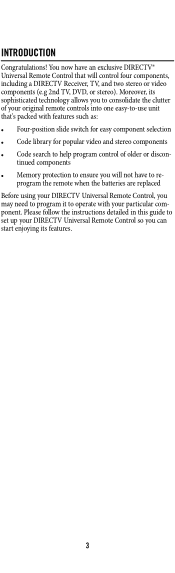
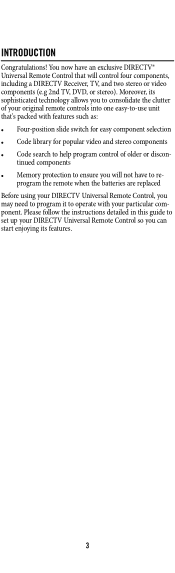
... allows you may need to program it to re- program the remote when the batteries are replaced Before using your DIRECTV Universal Remote Control, you to consolidate the clutter of your original remote controls into one easy-to help program control of older or discon- Moreover, its features.
3
Please follow the instructions detailed in this guide to set up your particular component...
User Manual - Page 4
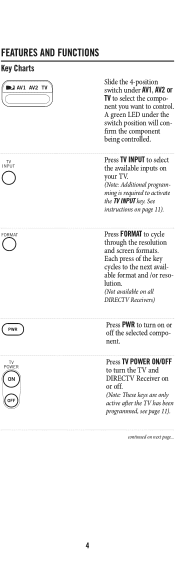
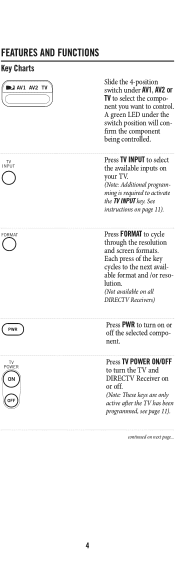
... to activate the TV INPUT key. See instructions on your TV. (Note: Additional programming is required to select the available inputs on page 11).
Press FORMAT to control. Each press of the key cycles to the next available format and /or resolution. (Not available on all DIRECTV Receivers)
Press PWR to turn on or off...
User Manual - Page 5
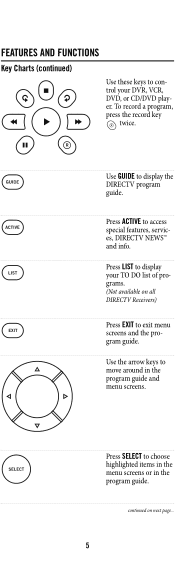
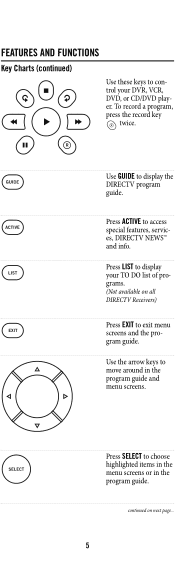
continued on all DIRECTV Receivers)
Press EXIT to exit menu screens and the program guide. Press ACTIVE to choose highlighted items in the menu screens or in the program guide and menu screens. Press SELECT to access special features, services, DIRECTV NEWS™ and info.
Use the arrow keys to display the DIRECTV program guide. FEATURES AND FUNCTIONS
Key Charts (continued) Use...
User Manual - Page 6
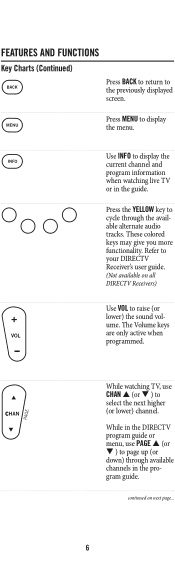
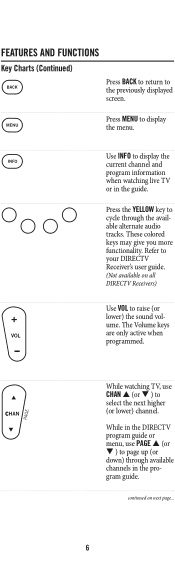
... AND FUNCTIONS
Key Charts (Continued)
Press BACK to return to raise (or lower) the sound volume. The Volume keys are only active when programmed.
Refer to your DIRECTV Receiver's user guide. (Not available on next page...
6 While watching TV, use PAGE S (or T ) to page up (or down) through the available alternate audio tracks.
Press...
User Manual - Page 9
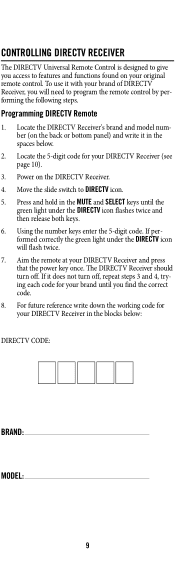
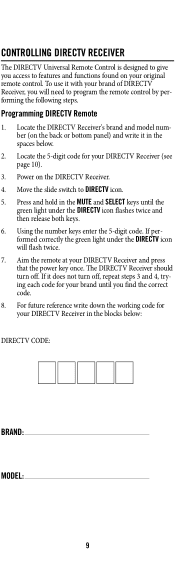
... the remote at your DIRECTV Receiver (see page 10). 3. CONTROLLING DIRECTV RECEIVER
The DIRECTV Universal Remote Control is designed to give you will flash twice. 7. Power on your DIRECTV Receiver in the spaces below :
DIRECTV CODE:
BRAND:
MODEL:
9
Locate the 5-digit code for your brand until the green light under the DIRECTV icon will need to program the remote control by...
User Manual - Page 10
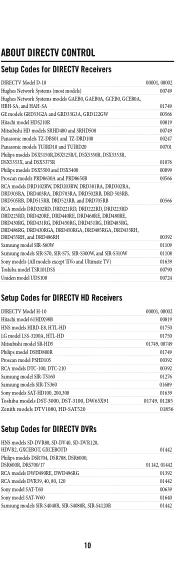
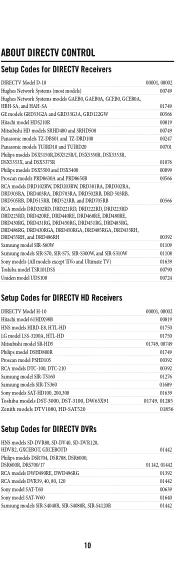
ABOUT DIRECTV CONTROL
Setup Codes for DIRECTV Receivers
DIRECTV Model D-10
00001, 00002
Hughes Network Systems (most models)
00749
Hughes Network Systems models GAEB0, GAEB0A, GCEB0, GCEB0A,
HBH-SA, and HAH-SA
01749
GE models GRD33G2A and GRD33G3A, GRD122GW
00566
Hitachi model HDS210R
00819
Mitsubishi HD models SRHD400 and SRHD500
00749
Panasonic models TZ-DBS01 and TZ-DRD100
00247...
User Manual - Page 11
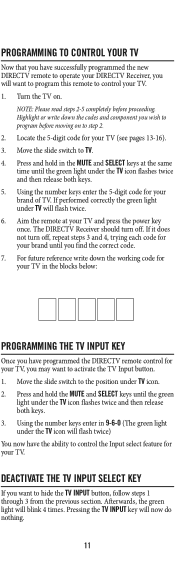
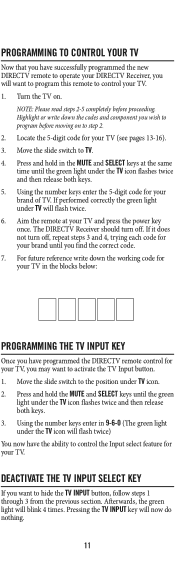
...code for your TV. 1. For future reference write down the codes and component you wish to program before proceeding. DEACTIVATE THE TV INPUT SELECT KEY
If you may want to program this remote to step 2. 2. Locate the 5-digit code... power key once. PROGRAMMING TO CONTROL YOUR TV
Now that you have successfully programmed the new DIRECTV remote to operate your DIRECTV Receiver, you will flash ...
User Manual - Page 12
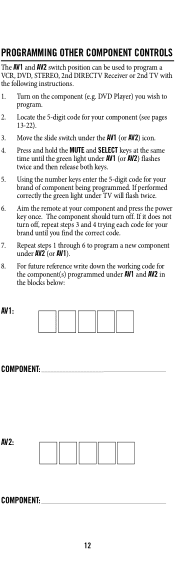
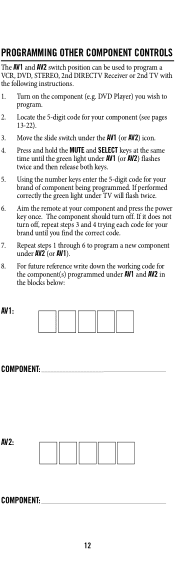
... the same
time until you wish to program a new component under AV2 (or AV1). 8. Move the slide switch under AV1 (or AV2) flashes twice and then release both keys. 5. PROGRAMMING OTHER COMPONENT CONTROLS
The AV1 and AV2 switch position can be used to program a VCR, DVD, STEREO, 2nd DIRECTV Receiver or 2nd TV with the following instructions. 1.
User Manual - Page 18
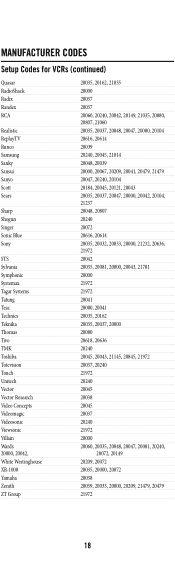
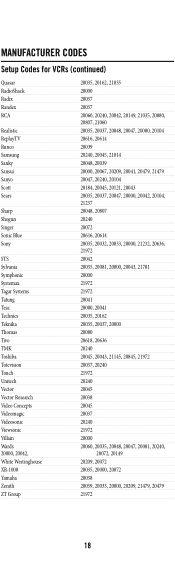
MANUFACTURER CODES
Setup Codes for VCRs (continued)
Quasar RadioShack Radix Randex RCA
Realistic ReplayTV Runco Samsung Sanky Sansui Sanyo Scott Sears
Sharp Shogun Singer Sonic Blue Sony
STS Sylvania ...
User Manual - Page 23
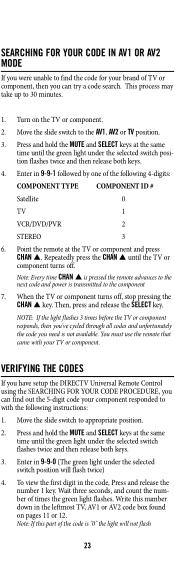
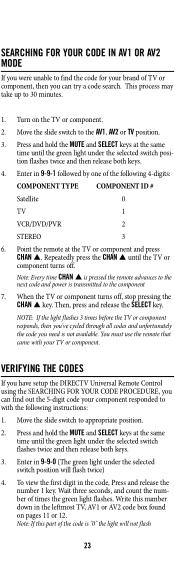
...instructions:
1. Enter in the leftmost TV, AV1 or AV2 code box found on the TV or component.
2. Note: Every time CHAN S is pressed the remote advances to the next code... component turns off . VERIFYING THE CODES
If you have setup the DIRECTV Universal Remote Control using the SEARCHING FOR YOUR CODE PROCEDURE, you can try a code search. Enter in the code, Press and release the number 1...
User Manual - Page 24
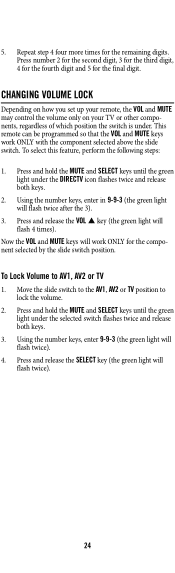
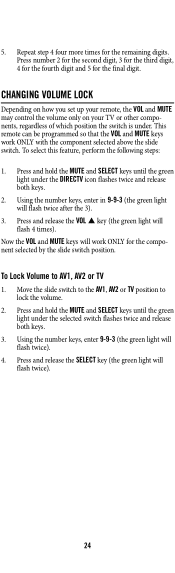
... SELECT keys until the green light under the DIRECTV icon flashes twice and release both keys. ... key (the green light will flash twice after the 3).
3. This remote can be programmed so that the VOL and MUTE keys work ONLY for the component selected...under . CHANGING VOLUME LOCK
Depending on how you set up your remote, the VOL and MUTE may control the volume only on your TV or other components...
User Manual - Page 26
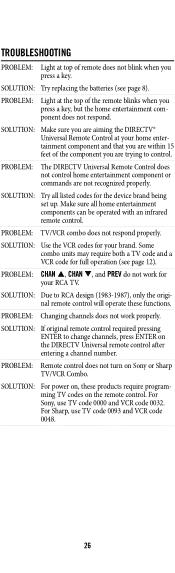
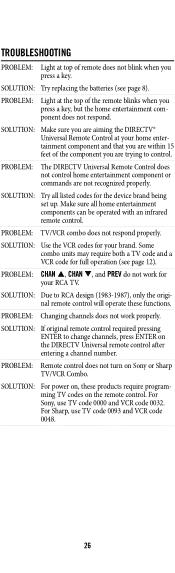
TROUBLESHOOTING
PROBLEM: Light at top of the component you are trying to control.
SOLUTION: Use the VCR codes for your RCA TV. PROBLEM: CHAN S, CHAN T, and PREV do not work properly. Some combo units may require both a TV code and a VCR code for the device brand being set up. PROBLEM: The DIRECTV Universal Remote Control does not control home entertainment component or ...
User Manual - Page 27
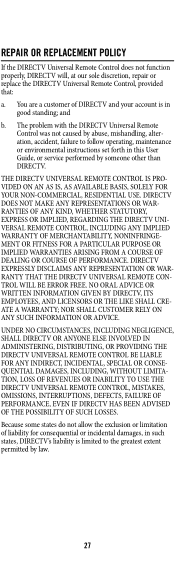
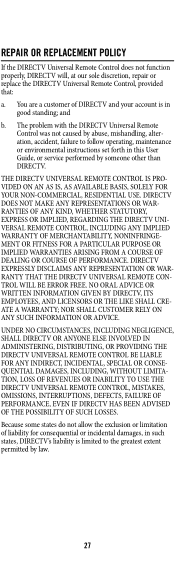
... your account is limited to follow operating, maintenance or environmental instructions set forth in good standing; REPAIR OR REPLACEMENT POLICY
If the DIRECTV Universal Remote Control does not function properly, DIRECTV will, at our sole discretion, repair or replace the DIRECTV Universal Remote Control, provided that:
a.
DIRECTV DOES NOT MAKE ANY REPRESENTATIONS OR WARRANTIES OF ANY KIND...
User Manual - Page 28
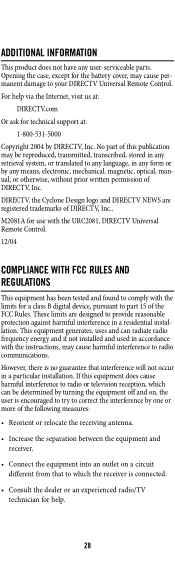
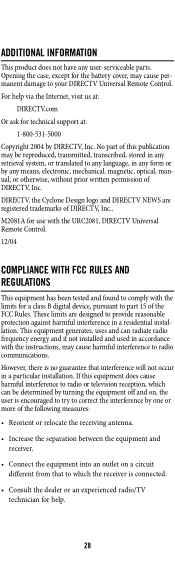
... B digital device, pursuant to your DIRECTV Universal Remote Control. No part of this equipment does cause harmful interference to radio or television reception, which the receiver is no guarantee that to which can radiate radio frequency energy and if not installed and used in a particular installation. These limits are registered trademarks of DIRECTV, Inc.. This equipment generates...
DIRECTV RC65RBK Reviews
Do you have an experience with the DIRECTV RC65RBK that you would like to share?
Earn 750 points for your review!
We have not received any reviews for DIRECTV yet.
Earn 750 points for your review!
