DIRECTV RC32RF Support and Manuals
Get Help and Manuals for this DIRECTV item
This item is in your list!

View All Support Options Below
Free DIRECTV RC32RF manuals!
Problems with DIRECTV RC32RF?
Ask a Question
Free DIRECTV RC32RF manuals!
Problems with DIRECTV RC32RF?
Ask a Question
Most Recent DIRECTV RC32RF Questions
Popular DIRECTV RC32RF Manual Pages
User Manual - Page 2
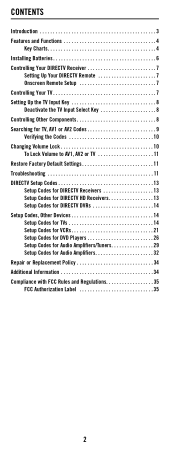
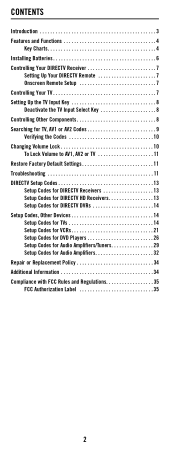
... Default Settings 11 Troubleshooting 11 DIRECTV Setup Codes 13 Setup Codes for DIRECTV Receivers 13 Setup Codes for DIRECTV HD Receivers 13 Setup Codes for DIRECTV DVRs 14 Setup Codes, Other Devices 14 Setup Codes for TVs 14 Setup Codes for VCRs 21 Setup Codes for DVD Players 26 Setup Codes for Audio Amplifiers/Tuners 29 Setup Codes for Audio Amplifiers 32 Repair or Replacement Policy...
User Manual - Page 3
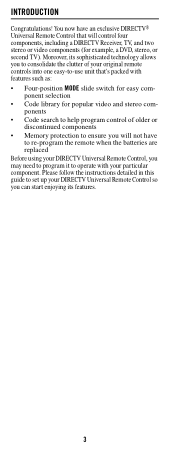
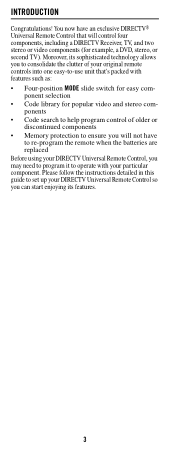
... • Code library for example, a DVD, stereo, or second TV). INTRODUCTION
Congratulations!
You now have
to re-program the remote when the batteries are replaced Before using your DIRECTV Universal Remote Control, you may need to program it to operate with features such as: • Four-position MODE slide switch for easy com- Please follow the instructions detailed in this guide to...
User Manual - Page 4


... active after the remote has been setup for any selected program.
Press ACTIVE to display the DIRECTV program Guide. To... Jumps back 6 seconds and plays video from that location. Use GUIDE to access special features, services, DIRECTV NEWS™ and info.
Press LIST to display your TV. A green LED under each switch position indicates the component being controlled. FEATURES AND...
User Manual - Page 5


...-screen TV to display current channel and program information when watching live TV.
Use INFO to display the Mini-Guide. The volume key is only active when the remote is set up (or down) through alternate audio tracks Press BLUE in menu screens or the program Guide.
Press SELECT to move around in the Guide. While in the DIRECTV program Guide or...
User Manual - Page 7
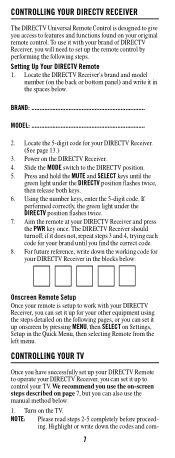
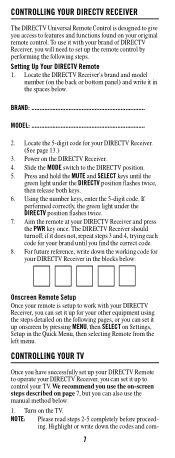
... the steps detailed on the following steps. Locate the DIRECTV Receiver's brand and model
number (on the DIRECTV Receiver. 4. ing. To use the manual method below .
Locate the 5-digit code for your DIRECTV Receiver in the spaces below : 1.
CONTROLLING YOUR TV
Once you have successfully set up your DIRECTV Remote to operate your DIRECTV Receiver, you can also use it with your...
User Manual - Page 8


... time until the green light under the TV position flashes twice, then release both keys. 3. CONTROLLING OTHER COMPONENTS
The AV1 and AV2 switch positions can be setup to the TV position. 2. We recommend you use the manual method below :
SETTING UP THE TV INPUT KEY
Once you have setup the DIRECTV Remote control for your TV. Press and hold the MUTE and...
User Manual - Page 9


... AV2) flashes twice, then release both keys. 4. Repeat steps 1 through 6 to the TV, AV1 or AV2 position,
as desired. 3. Slide the MODE switch to set up under the selected switch position flashes twice, then release both keys. 5. Aim the remote at the same
time until you were unable to the AV1 (or AV2...
User Manual - Page 10
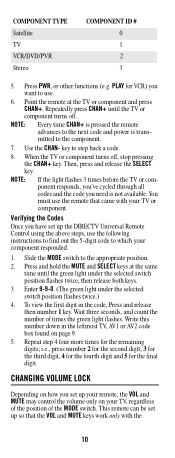
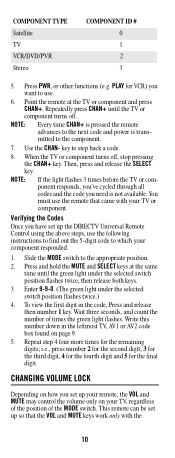
... digits; PLAY for VCR) you have set up the DIRECTV Universal Remote Control using the above steps, use .
6. Use the CHAN- key to the appropriate position.
2. When the TV or component turns off . Verifying the Codes
Once you want to use the following instructions to find out the 5-digit code to which your TV or component. Press and hold the...
User Manual - Page 11


... number keys, enter 9-8-1. (The green light flashes 4 times.)
TROUBLESHOOTING
PROBLEM: Light at the top of -the-box settings), follow these steps:
1. SOLUTION 1: Try replacing the batteries (see page 6).
Press and release the SELECT key. (The green light flashes twice.) NOTE: DIRECTV boxes don't have volume control, so
the remote will flash twice after the 3.)
3. SOLUTION: Try all...
User Manual - Page 12


... DIRECTV Universal remote control after entering a channel number. PROBLEM: Changing channels does not work for your brand. SOLUTION: If original remote control required pressing ENTER to RCA design for certain models (19831987), only the original remote control will operate these products require setting up TV codes on Sony or Sharp TV/VCR Combo. For Sharp, use TV code 0000 and VCR code...
User Manual - Page 13


..., 00392 DRD480RE,DRD430RG, DRD431RG, DRD450RG, DRD451RG, DRD485RG,DRD486RG, DRD430RGA, DRD450RGA, DRD485RGA, DRD435RH, DRD455RH, and DRD486RH Samsung model SIR-S60W 01109 Samsung models SIR-S70, 01108 SIR-S75, SIR-S300W, and SIR-S310W Sony models (All models 01639 except TiVo and Ultimate TV)
Setup Codes for DIRECTV HD Receivers DIRECTV all models 00001, 00002 Hitachi model 61HDX98B 00819
13
User Manual - Page 14
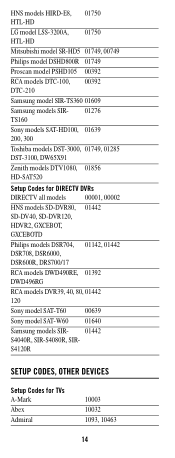
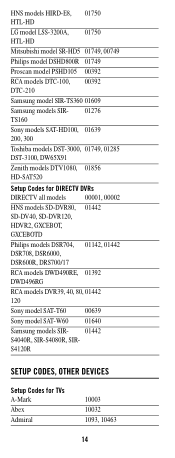
...-HD5 01749, 00749
Philips model DSHD800R 01749
Proscan model PSHD105 00392
RCA models DTC-100, 00392 DTC-210
Samsung model SIR-TS360 01609
Samsung models SIRTS160
01276
Sony models SAT-HD100, 01639 200, 300
Toshiba models DST-3000, 01749, 01285 DST-3100, DW65X91
Zenith models DTV1080, 01856 HD-SAT520
Setup Codes for DIRECTV DVRs DIRECTV all models 00001, 00002
HNS models SD-DVR80, SD...
User Manual - Page 34
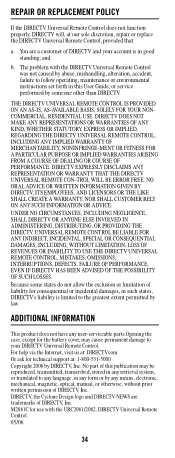
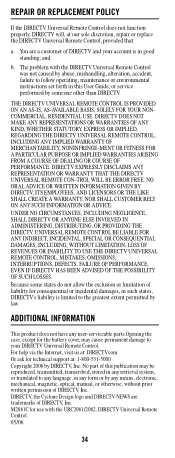
....com Or ask for consequential or incidental damages, in good standing; No part of this User Guide, or service performed by DIRECTV, Inc.
You are trademarks of liability for technical support at our sole discretion, repair or replace the DIRECTV Universal Remote Control, provided that:
a. DIRECTV DOES NOT MAKE ANY REPRESENTATIONS OR WARRANTIES OF ANY KIND, WHETHER STATUTORY, EXPRESS...
Brochure - Page 1
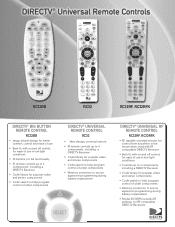
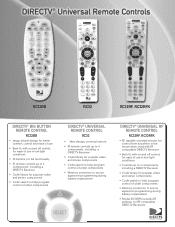
...
RC32
• New design, universal remote
• IR remote controls up to 4 components, including a DIRECTV Receiver
• Code library for popular video and stereo components
• Code search to help program control of older components
• Memory protection to secure against re-programming during battery replacement
DIRECTV® UNIVERSAL RF REMOTE CONTROL
RC32RF, RC32RFK
• RF...
Brochure - Page 2
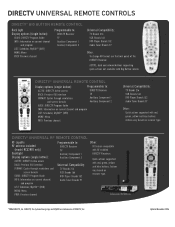
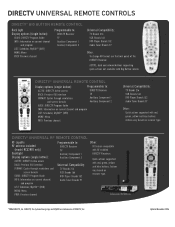
...: Previous channel
Programmable to:
DIRECTV Receiver TV Auxiliary Component 1 Auxiliary Component 2
Universal Compatibility:
TV Brands 216 VCR Brands 164 DVD Player Brands 132 Audio Tuner Brands 97
Other: To change HD format use the front panel of DIRECTV, Inc. DIRECTV® UNIVERSAL RF REMOTE CONTROL
RF capable RF antenna included
(model RC32RFK only) Backlight Display options (single button...
DIRECTV RC32RF Reviews
Do you have an experience with the DIRECTV RC32RF that you would like to share?
Earn 750 points for your review!
We have not received any reviews for DIRECTV yet.
Earn 750 points for your review!
