D-Link DSN-3400-20 - Xstack 1X10GBE Iscsi San Array 3U Support and Manuals
Get Help and Manuals for this D-Link item
This item is in your list!

View All Support Options Below
Free D-Link DSN-3400-20 manuals!
Problems with D-Link DSN-3400-20?
Ask a Question
Free D-Link DSN-3400-20 manuals!
Problems with D-Link DSN-3400-20?
Ask a Question
Popular D-Link DSN-3400-20 Manual Pages
User Guide - Page 1
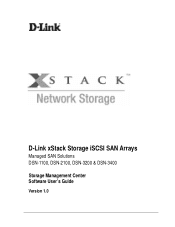
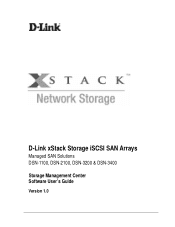
D-Link xStack Storage iSCSI SAN Arrays
Managed SAN Solutions DSN-1100, DSN-2100, DSN-3200 & DSN-3400
Storage Management Center Software User's Guide
Version 1.0
User Guide - Page 6


... Canadian customers can find software updates and user documentation on this product. U.S.
Contact Information
You can contact D-Link Technical Support through our website, or by phone. Tech Support for customers within the United States: D-Link Technical Support over the Internet:
http://support.dlink.ca
vi
Preface D-Link provides free technical support for customers within the...
User Guide - Page 11


... control to configure, provision, and manage the storage on the D-Link Systems Inc Web site: http://support.dlink.com
xStack Storage Management Center Software User's Guide
1
It includes an overview of the xStack Storage Management Center, a description of its user interface, and step-by-step instructions for performing configuration and management activities.
1.1 Key Features
The...
User Guide - Page 12


...host system must have an installed: Network-interface card...views"). The xStack Storage Management Center supports the following four views: ...upgrading software, and selecting an xStack Storage battery policy. Network Settings View - lets you view and configure the settings for best practices on the View menu or press the F5 key.
2
Chapter 1 Introduction To update...
User Guide - Page 22


... entering an IP address, subnet, default gateway, and host name of the array. The settings you can change this name to one that may be used to continue. By default, the...provides fields for each data port on your local network and accessible to client computers that is the model number of the xStack Storage management port. Click Next to access the xStack Storage Management Center. ...
User Guide - Page 24
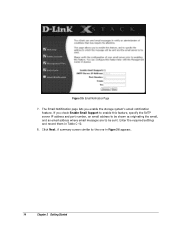
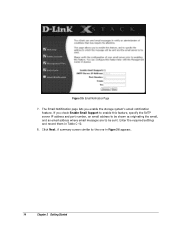
... be shown as originating the email, and an email address where email messages are to the one in Table C-10.
8. Figure 2-5. Email Notification Page
7. The Email Notification page lets you check Enable Email Support to enable this feature, specify the SMTP server IP address and port number, an email address to be...
User Guide - Page 25
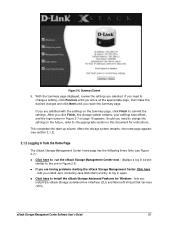
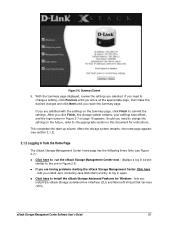
... Storage Management Center now - This completes the start-up wizard. xStack Storage Management Center Software User's Guide
15 With the Summary page displayed, review the settings you install the xStack Storage command-line interface (CLI) and Microsoft Virtual Disk Services (VDS).
Should you reach the Summary page. After you click Finish, the storage system restarts...
User Guide - Page 29
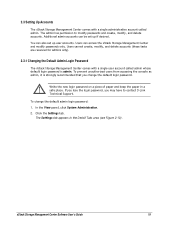
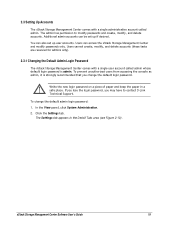
... permission to contact D-Link Technical Support.
Write the new login password on a piece of paper and keep the paper in the Detail Tabs area (see Figure 2-10).
xStack Storage Management Center Software User's Guide
19 2.3 Setting Up Accounts
The xStack Storage Management Center comes with a single user account called admin. Users can be set up if desired...
User Guide - Page 34
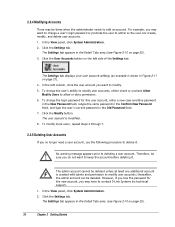
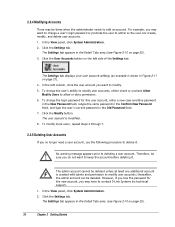
.... 8. In the View panel, click System Administration.
2.
Click the Settings tab. 2.3.4 Modifying Accounts
There may have to contact D-Link Systems Inc technical support.
1. For example, you may want to modify. 5. The Settings tab appears in the Old Password field. 7. Click the User Accounts button on page 20).
3. The user account is created with admin and permission...
User Guide - Page 36
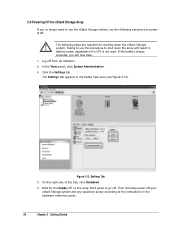
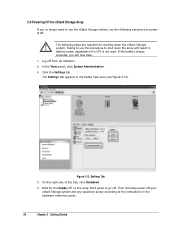
...data. 1. Figure 2-13.
The following procedure to shut down the xStack Storage system. The Settings tab appears in the Detail Tabs area (see Figure 2-13). On the right side of the.... Then manually power off from all initiators. 2. Failing to use the following steps are required for the Ready LED on the array front panel to the instructions in the hardware reference guide.
26
...
User Guide - Page 46


...
2. creates two RAID 0 stripes, with respect to the next step. creates an exact copy of a set of drives from 4 to step 5.
36
Chapter 3 Managing Volumes Mirror volumes support 2 to complete the volume creation process and record your settings in Table C-1. Otherwise, the Number of 1 drive and can provide.
3. Figure 3-13. uses two or...
User Guide - Page 98
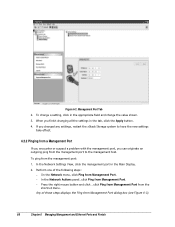
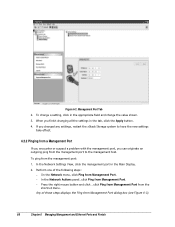
... Ping from Management Port from Management Port. - If you changed any settings, restart the xStack Storage system to have the new settings
take effect.
6.2.2 Pinging from a Management Port
If you encounter or suspect a problem with the management port, you finish changing all the settings in the tab, click the Apply button. 4. In the Network...
User Guide - Page 103


In the Network Settings View, click a network portal in the Ping Results field.
5. In the Network Actions panel, click Ping from ... to keep it.
6.4.3 Pinging from a Network Portal
If you encounter or suspect a problem with a network portal, you want to ping. 4. xStack Storage Management Center Software User's Guide
93 Ping from the network portal to field, type the IP address of the ping ...
User Guide - Page 104
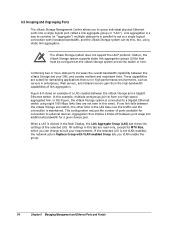
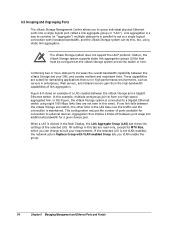
...your SAN, and creates resilient and redundant links. In this view). If the selected LAG is not VLAN-enabled, the network action Replace Group with increased bandwidth, and the ...Storage and your requirements. The xStack Storage system does not support the LACP protocol. Figure 6-8 shows an example of link aggregation. All settings in this figure, the xStack Storage system is clicked ...
User Guide - Page 122
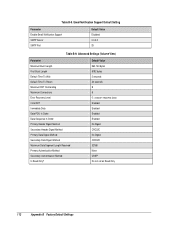
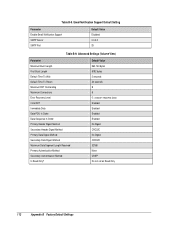
...Notification Support Default Setting
Parameter Enable Email Notification Support SMTP Server SMTP Port
Default Value Disabled 0.0.0.0 25
Table B-9.
Default Value 262,144 bytes 8192 bytes 2 seconds 20 seconds 8 8 0 = session recovery class Enabled Enabled Enabled Enabled No Digest CRC32C No Digest CRC32C 32768 None CHAP Do not set as Read Only
112
Appendix B Factory Default Settings Table...
D-Link DSN-3400-20 Reviews
Do you have an experience with the D-Link DSN-3400-20 that you would like to share?
Earn 750 points for your review!
We have not received any reviews for D-Link yet.
Earn 750 points for your review!
