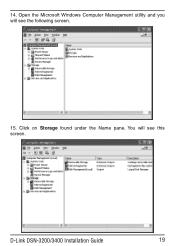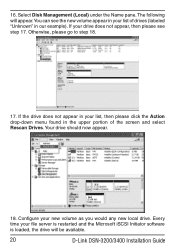D-Link DSN-3200-20 - Xstack 8X1GBE Iscsi San Array 15 Bays 3U Support and Manuals
Get Help and Manuals for this D-Link item
This item is in your list!

View All Support Options Below
Free D-Link DSN-3200-20 manuals!
Problems with D-Link DSN-3200-20?
Ask a Question
Free D-Link DSN-3200-20 manuals!
Problems with D-Link DSN-3200-20?
Ask a Question
Popular D-Link DSN-3200-20 Manual Pages
Quick Installation Guide - Page 2


Package Contents
DSN-3200/3400 xStack Storage Area Network (SAN) Array
CD-ROM with User Guide
Keys
Rack mount Rails
Power Cables
Hardware and Screws
If any of the above items are missing, please contact your reseller.
D-Link DSN-3200/3400 Installation Guide
Quick Installation Guide - Page 3
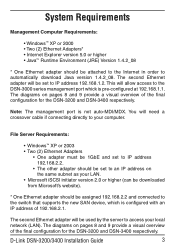
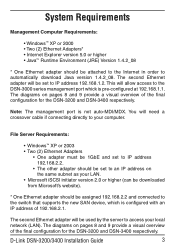
... on pages 8 and 9 provide a visual overview of the final configuration for the DSN-3200 and DSN-3400 respectively.
D-Link DSN-3200/3400 Installation Guide
This will be used by the server to access your local network (LAN).
The second Ethernet adapter will allow access to the DSN-3000 series management port whick is pre-configured at 192.168.1.1. The...
Quick Installation Guide - Page 4
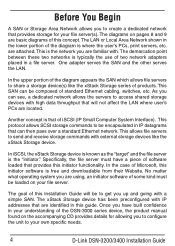
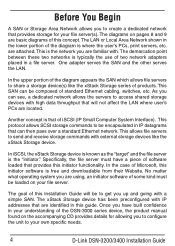
...xStack Storage series of standard Ethernet cabling, switches, etc.
The diagrams on your own specific needs.
D-Link DSN-3200/3400 Installation Guide The demarcation point between these two networks is that of software loaded that provides this Installation Guide... will be composed of products. This SAN can be to get you up and going with a simple SAN. The LAN or Local Area Network...
Quick Installation Guide - Page 5
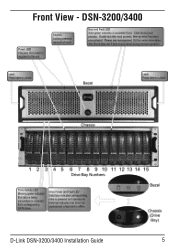
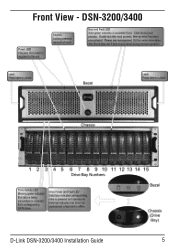
Front View - DSN-3200/3400
D-Link DSN-3200/3400 Installation Guide
Quick Installation Guide - Page 10


IP Addresses
Note: The eight host network connections on the DSN-3200 may be LAG'd (Link Aggregate Group) together to the first group.
10
D-Link DSN-3200/3400 Installation Guide Host Network Connections 0 through 7 share IP address 192.168.3.1. The default configuration of these ports is also known as trunking. Host Network Ports 4 through 3 all ...
Quick Installation Guide - Page 11
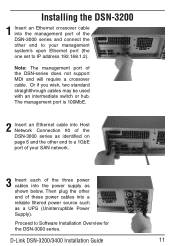
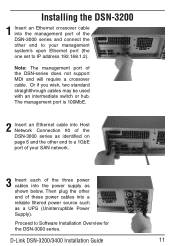
... 192.168.1.2).
D-Link DSN-3200/3400 Installation Guide
11 Then plug the other end of the DSN-series does not support MDI and will require a crossover cable.
Installing the DSN-3200
1 Insert an Ethernet crossover cable into the management port of the DSN-3000 series and connect the other end to your management system's open Ethernet port (the one set to a 1GbE...
Quick Installation Guide - Page 12
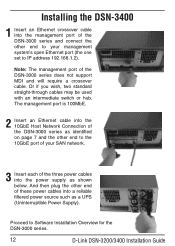
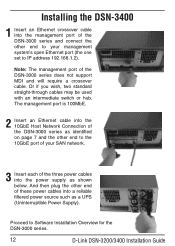
...
D-Link DSN-3200/3400 Installation Guide Installing the DSN-3400
1 Insert an Ethernet crossover cable into the management port of the DSN-3000 series and connect the other end to the 10GbE port of your management system's open Ethernet port (the one set to IP address 192.168.1.2). Note: The management port of the DSN-3000 series does not support MDI...
Quick Installation Guide - Page 13


... hard drive through the disk management utility found in figures on all of the devices, verify a valid IP connection between the file server and the xStack Storage device.
Note: This example uses Microsoft iSCSI Intiator version 2.0.
1. D-Link DSN-3200/3400 Installation Guide
13 The initialization process will now hear the unit power up and initialize. Software...
Quick Installation Guide - Page 14


... the entry space. It must now be changed to match the default name given to the next step.
14
D-Link DSN-3200/3400 Installation Guide You should see the iSCSI Initiator Properties screen.
4. The Initiator Node Name is "dlink"). Open you iSCSI Initiator software. Click OK to move to the xStack Storage device (this name is incorrect.
Quick Installation Guide - Page 15
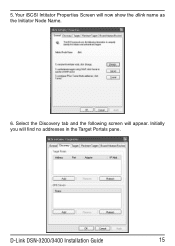
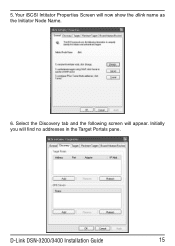
Select the Discovery tab and the following screen will find no addresses in the Target Portals pane. 5.
Initially you will appear. D-Link DSN-3200/3400 Installation Guide
15 Your iSCSI Intitator Properties Screen will now show the dlink name as the Initiator Node Name.
6.
Quick Installation Guide - Page 16


The following screen will see the following screen.
16
D-Link DSN-3200/3400 Installation Guide 7. Click the Add button found under the Target Portals pane. If all is well, then you will appear. The initiator software will now validate the connection between itself and the xStack Storage device. Type in the default address of the Host Network...
Quick Installation Guide - Page 17
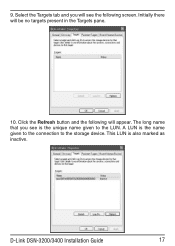
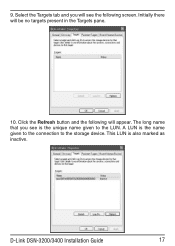
... name given to the storage device. A LUN is also marked as inactive. This LUN is the name given to the connection to the LUN. D-Link DSN-3200/3400 Installation Guide
17 9. Select the Targets tab and you see the following will appear.
Click the Refresh button and the following screen. The long name that you...
Quick Installation Guide - Page 18


... just like any other drive by configuring it using the disk management utility found below the Targets pane. button found in Microsoft Windows.
18
D-Link DSN-3200/3400 Installation Guide Click OK to log on to Target window will now see the xStack Storage device as Connected.
13. Click the Log On... You will appear. 11.
D-Link DSN-3200-20 Reviews
Do you have an experience with the D-Link DSN-3200-20 that you would like to share?
Earn 750 points for your review!
We have not received any reviews for D-Link yet.
Earn 750 points for your review!