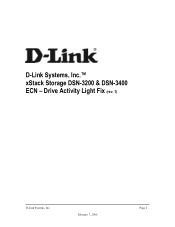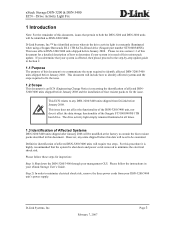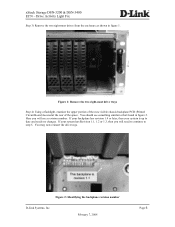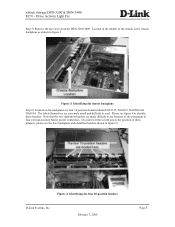D-Link DSN-3200 - xStack Storage Area Network Array Hard Drive Support and Manuals
Get Help and Manuals for this D-Link item

View All Support Options Below
Free D-Link DSN-3200 manuals!
Problems with D-Link DSN-3200?
Ask a Question
Free D-Link DSN-3200 manuals!
Problems with D-Link DSN-3200?
Ask a Question
Popular D-Link DSN-3200 Manual Pages
D-Link DSN-3200 Reviews
We have not received any reviews for D-Link yet.