D-Link DKVM-16 - KVM Switch Support and Manuals
Get Help and Manuals for this D-Link item
This item is in your list!

View All Support Options Below
Free D-Link DKVM-16 manuals!
Problems with D-Link DKVM-16?
Ask a Question
Free D-Link DKVM-16 manuals!
Problems with D-Link DKVM-16?
Ask a Question
Popular D-Link DKVM-16 Manual Pages
Manual - Page 2


Contents
Package Contents 3 Introduction 4 Features and Benefits 5 Hardware Installation 6 Using the DKVM-16 12 Daisy-Chaining the DKVM-16 16 Hot Plug 17 Troubleshooting 21 Specifications 25 Warranty and Registration 26 Contacting Technical Support 29
2
Manual - Page 3


... 3 in 1 Cable to PC) ! 2 DB-9 to 6-pin Mini-DIN Mouse Converters ! 2 DIN 5-pin to 6-pin Mini-DIN Keyboard Converters ! System Requirements:
Computer ! One PS/2 keyboard or AT (5-pin DIN) keyboard port
Console ! One PS/2 (6-pin mini-DIN)
3 One VGA, SVGA, or Multisync monitor ! D-Link DKVM-16 16-Port Keyboard, Video, and Mouse Switch
! 1 DC12V, 1A Power Adapter ! 3 sets of Package:
! Manual...
Manual - Page 4
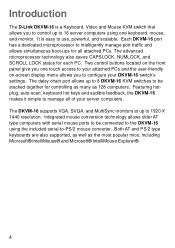
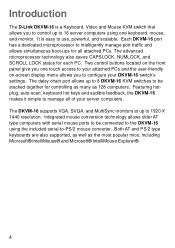
...; IntelliMouse Explorer®.
4 Introduction
The D-Link DKVM-16 is easy to use, powerful, and scalable. It is a Keyboard, Video and Mouse KVM switch that allows you one keyboard, mouse, and monitor. The advanced microprocessor technology also saves CAPSLOCK, NUMLOCK, and SCROLL LOCK status for all of your DKVM-16 switch's settings. The DKVM-16 supports VGA, SVGA, and MultiSync monitors...
Manual - Page 5
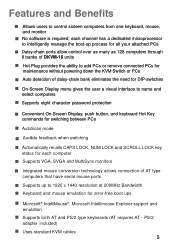
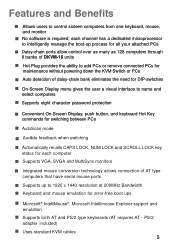
... ! Uses standard KVM cables 5 Microsoft® IntelliMouse®, Microsoft Intellimouse Explorer support and
emulation
! Supports VGA, SVGA and MultiSync monitors
! each computer
! Audible feedback when switching ! Integrated mouse conversion technology allows connection of DKVM-16 units
! Supports up process for error-free boot ups
** ! Daisy-chain ports allow control over...
Manual - Page 9


... computer. If there are not enough PS/2 ports on the computer, you can be repeated for the mouse connection. Hardware Installation (Continued)
Step 5 Connect one end to the PS/2 mouse port on the back panel of the computer, and the other end of the cable to the rear panel of the DKVM-16. Back of PC 9
Manual - Page 10
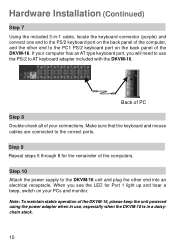
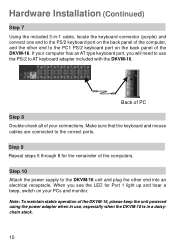
... plug the other end to the PC1 PS/2 keyboard port on your PCs and monitor. Step 10 Attach the power supply to the correct ports. When you will need to use , especially when the DKVM-16 is in a daisychain stack.
10
Hardware Installation (Continued)
Step 7 Using the included 3-in-1 cable, locate the keyboard connector (purple) and connect one...
Manual - Page 12


... set password, you will need to contact the supplier (D-Link) to cycle fowards and backwards through all the ports.
1
2
3
14
15
16
Bank Port Status
PC Port Status
The Display LEDs
When you select one of the sixteen PC ports and the PC is powered on the KVM switch, it will flash. Using the DKVM-16
The "Power On" State of the DKVM-16
When you power...
Manual - Page 14
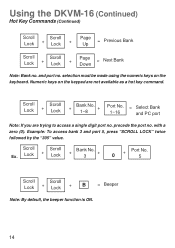
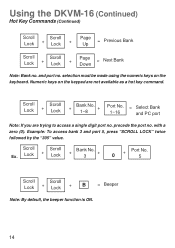
.... 5
Scroll
Scroll
Lock + Lock + B
= Beeper
Note: By default, the beeper function is ON.
14 Example: To access bank 3 and port 5, press "SCROLL LOCK" twice followed by the "305" value. Scroll Ex. Numeric keys on the keyboard. precede the port no . Using the DKVM-16 (Continued)
Hot Key Commands (Continued)
Scroll
Scroll
Lock + Lock
+
Page = Previous...
Manual - Page 15
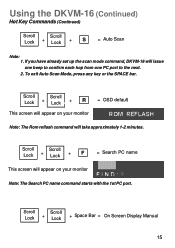
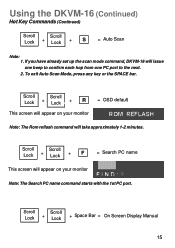
... key or the SPACE bar. If you have already set up the scan mode command, DKVM-16 will appear on your monitor
= OSD default
Note: The Rom reflash command will take approximately 1-2 minutes. Scroll
Scroll
Lock + Lock + Space Bar = On Screen Display Manual
15 Using the DKVM-16 (Continued)
Hot Key Commands (Continued)
Scroll
Scroll
Lock + Lock...
Manual - Page 17
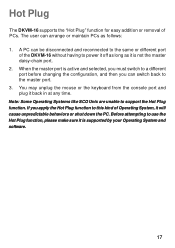
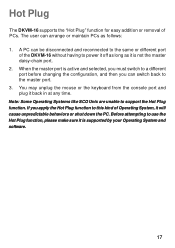
... plug it is not the master daisy-chain port. 2. A PC can switch back to this kind of PCs. Hot Plug
The DKVM-16 supports the "Hot Plug" function for easy addition or removal of Operating System, it is supported by your Operating System and software.
17 The user can arrange or maintain PCs as it will cause unpredictable behaviors or...
Manual - Page 21


... rate and/or screen resolution settings.
21 Troubleshooting
General Problems
Q: The OSD menu does not display a " " on a channel where a computer is not necessary to make the slave
unit work, try adding a power supply. Although a power supply is connected and powered up. erly.
! Make sure the power switch is working properly. Replace your VGA cables with coaxial, double-shielded...
Manual - Page 22
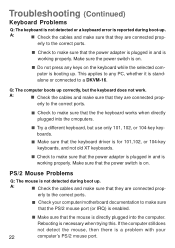
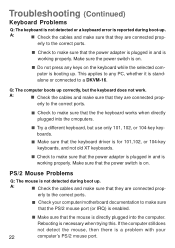
... sure that the keyboard driver is for 101,102, or 104-key keyboards, and not old XT keyboards.
! erly to a DKVM-16. Make sure that the power adapter is plugged in and is working properly.
Check your
22
computer's PS/2 mouse port.
Troubleshooting (Continued)
Keyboard Problems
Q: The keyboard is not detected or a keyboard error is reported during boot...
Manual - Page 23
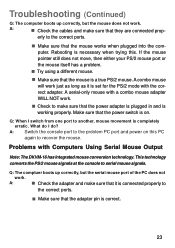
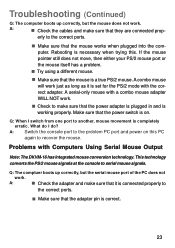
... console to the problem PC port and power on . A:
! A: Switch the console port to serial mouse signals. Make sure that they are connected prop-
Problems with a combo mouse adapter WILL NOT work.
!
Check the cables and make sure that the power switch is completely erratic. A serial-only mouse with Computers Using Serial Mouse Output
Note: The DKVM-16 has integrated mouse...
Manual - Page 24
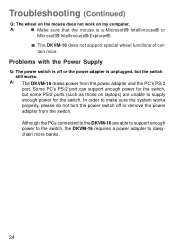
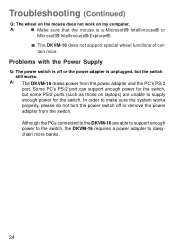
... PC's PS/2 port.
A: The DKVM-16 draws power from the switch. A:
! In order to make sure the system works properly, please do not turn the power switch off or the power adapter is a Microsoft® Intellimouse® or
Microsoft® Intellimouse® Explorer®.
! Some PC's PS/2 port can support enough power for the switch, but the switch still works. Troubleshooting (Continued...
Manual - Page 27
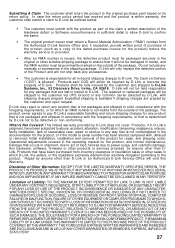
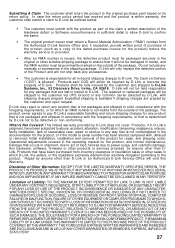
... not visible from inventory clearance or liquidation sales or other than DLink; Any hardware, software, firmware or other products or services provided by D-Link does not cover: Products, if in D-Link's judgment, have been purchased from the outside of reasonable care, repair or service in any manuals or accessories in strict compliance with shipping charges prepaid. Disclaimer of...
D-Link DKVM-16 Reviews
Do you have an experience with the D-Link DKVM-16 that you would like to share?
Earn 750 points for your review!
We have not received any reviews for D-Link yet.
Earn 750 points for your review!
