D-Link DKVM-CB Support and Manuals
Get Help and Manuals for this D-Link item
This item is in your list!

View All Support Options Below
Free D-Link DKVM-CB manuals!
Problems with D-Link DKVM-CB?
Ask a Question
Free D-Link DKVM-CB manuals!
Problems with D-Link DKVM-CB?
Ask a Question
Popular D-Link DKVM-CB Manual Pages
User Manual - Page 3
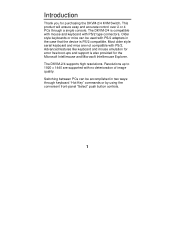
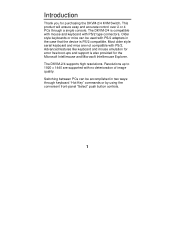
... can be used with PS/2 adapters in two ways: through a single console. Advanced features like keyboard and mouse emulation for error free boot-ups and support is also provided for purchasing the DKVM-2/4 KVM Switch. This product will ensure easy and accurate control over 2 or 4 PCs through keyboard "Hot Key" commands or by using...
User Manual - Page 4
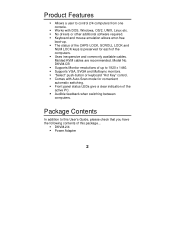
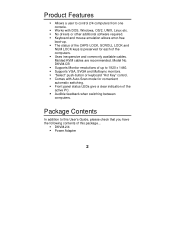
... feedback when switching between computers.
Keyboard and mouse emulation allows error-free boot-up to control 2/4 computers from one console. Molded KVM cables are recommended. Supports VGA, SVGA and Multisync monitors. Package Contents
In addition to this package... DKVM-CB Supports Monitor resolutions of this User's Guide, please check that you have the following contents of up...
User Manual - Page 5


FRONT PANEL LAYOUT
REAR PANEL LAYOUT
Before you start connecting your computers and console devices to the D-Link KVM switch unit. First the layout of front and rear panel will explain how to connect the console and the computers to the DKVM-2/4, please make sure that everything is powered off.
3 Hardware Installation
This section will be shown.
User Manual - Page 6


... must be inserted into the unit on the desktop. Place the DKVM-2/4 in the order as shown, otherwise, keyboard and/or mouse errors may occur. The 15-pin connector coming from the PC and then install the Windows native mouse driver. If your mouse driver is fully Microsoft Mouse compatible. Step 1.
Its small size makes...
User Manual - Page 10


... next computer and verify the functionality in the same way. If you switch PC ports on the KVM at this manual. If you find errors, recheck all cables for proper connections before going to the troubleshooting section of KVM switch or run hot key) while the computers are under their boot-up process, each PC will...
User Manual - Page 12


...all computers will switch to the next computer every 10 seconds. The following commands are supported:
FIRST KEY
SCROLL LOCK
SECOND KEY
THIRD KEY
SCROLL LOCK
1
SCROLL LOCK SCROLL LOCK... to give a "Hot Key" command.
You will be shown on the monitor in a row, starting with DKVM-2)
Switch to Previous PC
Switch to Next PC
Go to Fourth PC (disable with the first computer after the last...
User Manual - Page 13
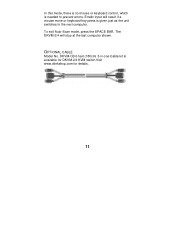
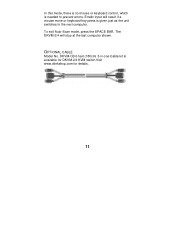
... stop at the last computer shown. DKVM-CB 6 feet (180cm) 3-in-one Cable kit is given just as the unit switches to prevent errors. To exit Auto-Scan mode, press the SPACE BAR.
OPTIONAL CABLE
Model No. The DKVM-2/4 will result if a mouse move or keyboard key press is available for DKVM-2/4 KVM switch.Visit www.dlinkshop.com for...
User Manual - Page 14


...the DKVM2/4 unit properly.
Read your computer first to do this). Troubleshooting
KEYBOARD
My keyboard is not detected, or a keyboard error is given during boot-up properly, but the keyboard is not ... Try using a different keyboard. What can be set for most computers in the BIOS setup pages)
12 Verify that the keyboard cables are inserted properly. One of the following may be the cause...
User Manual - Page 15
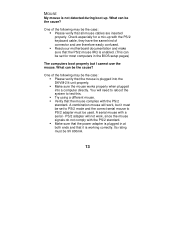
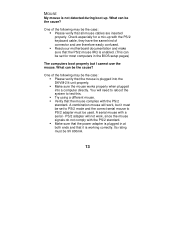
..., since the mouse signals do not comply with the PS/2 keyboard cable, they have the same kind of the following may be set to PS/2 mode and the correct serial mouse to test this. ... plugged into the DKVM-2/4 unit properly. Try using a different mouse. A combination mouse will not work , but I cannot use the mouse. MOUSE
My mouse is plugged in the BIOS setup pages)
The computers...
User Manual - Page 16
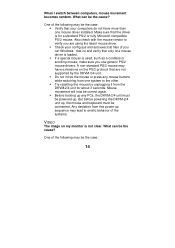
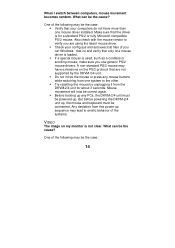
... PCs, the DKVM-2/4 unit must be connected. One of the following may have more than one mouse driver installed. If a special mouse is not clear. But before powering the DKVM-2/4 unit up,...make sure you are not supported by unplugging it from one mouse driver is for about 3 seconds.
Make sure that only one system to verify you use generic PS/2 mouse drivers. A non-standard PS/2...
User Manual - Page 20


... that the hardware portion
of the D-Link products described below applicable
to the product type ("Warranty Period") if the Hardware is used and
serviced in accordance with any repaired or replaced
Hardware is delivered. If a completed Registration Card is not received by D-Link at no charge to the original owner. The Warranty Period...
User Manual - Page 21


... warranty must be completed and returned to an Authorized D-Link Service Office for each D-Link product within ninety (90) days after any Software for the Software. The addresses/telephone/fax list of this manual. Any claim under this manual must be to D-Link's functional specifications for which D-Link delivers the Software will be free...
User Manual - Page 22


...return shipping charges for the product, or if the model or serial number has been altered, tampered with ...installation, lack of the package. Initial installation, installation and removal of the package. The packaged product shall be prominently marked on the outside of reasonable care, repair or service in any product that is not packaged and shipped in the operating manual for repair...
User Manual - Page 26
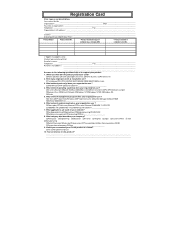
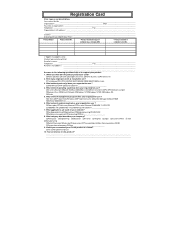
...address Country Date of purchase (Month/Day/Year
Product Model
Product Serial No.
* Product installed in type of computer (e.g., Compaq 486)
* Product installed in computer serial No.
(* Applies to adapters only... Yes No Don't know yet 10.Your comments on your D-Link product to support your organization use block letters. What network protocol(s) does your product: 1. Aerospace ...
D-Link DKVM-CB Reviews
Do you have an experience with the D-Link DKVM-CB that you would like to share?
Earn 750 points for your review!
We have not received any reviews for D-Link yet.
Earn 750 points for your review!

