D-Link DE-809TP - Hub - EN Support and Manuals
Get Help and Manuals for this D-Link item
This item is in your list!

View All Support Options Below
Free D-Link DE-809TP manuals!
Problems with D-Link DE-809TP?
Ask a Question
Free D-Link DE-809TP manuals!
Problems with D-Link DE-809TP?
Ask a Question
Popular D-Link DE-809TP Manual Pages
User Guide - Page 11


10BASE-T Ethernet Mini Hubs User's Guide
1 Introduction
This User's Guide tells you how to install the following 10BASE-T Ethernet Mini Hub models: ♦ DE-809TP (9 UTP ports) ♦ DE-809TC (8 UTP ports & 1 BNC port)
Port connectors on back panel of Mini Hubs
Introduction
1
User Guide - Page 12
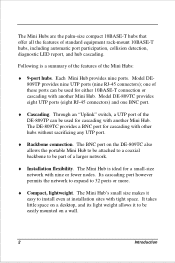
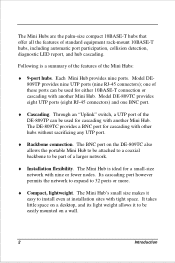
...-size network with another Mini Hub. The Mini Hubs are the palm-size compact 10BASE-T hubs that offer all the features of a larger network.
♦ Installation flexibility. Model DE-809TC provides eight UTP ports (eight RJ-45 connectors) and one of these ports can be part of standard equipment rack-mount 10BASE-T hubs, including automatic port participation, collision...
User Guide - Page 17


Make sure that the front panel is exposed to allow you to view the LEDs at work. Installation
5 Four mounting slots are provided on a wall. 10BASE-T Ethernet Mini Hubs User's Guide
2 Installation
Mounting Hub on Wall
The Mini Hub can be mounted on the bottom side of the hub for this purpose.
User Guide - Page 20
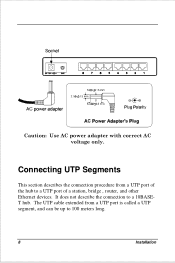
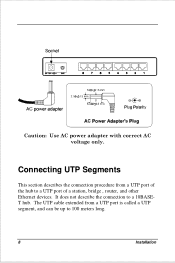
... port of a station, bridge , router, and other Ethernet devices. It does not describe the connection to a 10BASET hub. &DXWLRQã 8VH $& SRZHU DGDSWHU ZLWK FRUUHFW $& YROWDJH RQO\ï
Connecting UTP Segments
This section describes the connection procedure from a UTP port is called a UTP segment, and can be up to 100 meters long.
8
Installation
User Guide - Page 21
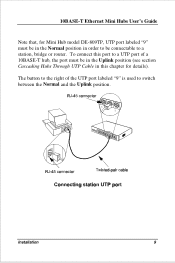
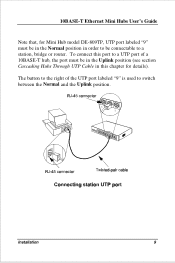
... labeled "9" is used to a station, bridge or router. The button to the right of a 10BASE-T hub, the port must be in the Normal position in order to be in the Uplink position (see section Cascading Hubs Through UTP Cable in this chapter for Mini Hub model DE-809TP, UTP port labeled "9" must be connectable to switch...
User Guide - Page 22


Connect a T-connector to the BNC connector, then connect both ends of the T-connector to one end of the T-connector.
10
Installation If the thin coaxial segment terminates at the hub, attach a 50-ohm terminator to the thin coaxial cable. Connecting Thin Coaxial Segment
The BNC port on Mini Hub model DE-809TC is used to connect to a thin coaxial segment.
User Guide - Page 23
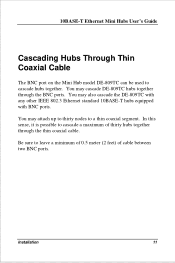
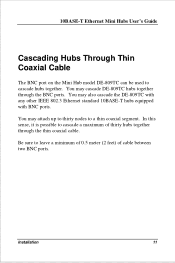
....
Be sure to a thin coaxial segment.
10BASE-T Ethernet Mini Hubs User's Guide
Cascading Hubs Through Thin Coaxial Cable
The BNC port on the Mini Hub model DE-809TC can be used to cascade a maximum of cable between two BNC ports. In this sense, it is possible to cascade hubs together. Installation
11 You may also cascade the DE...
User Guide - Page 24


... a loop when you use Mini Hub model DE-809TP, UTP port labeled "9" is in the Uplink position can be used by pressing down the button located next to dispense with the trouble of the UTP ports can be done by mistake for the wire cross-over . If you cascade hubs since this port is especially...
User Guide - Page 25
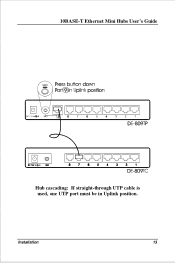
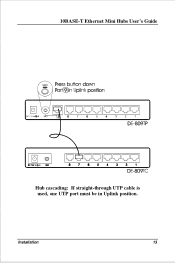
10BASE-T Ethernet Mini Hubs User's Guide
Hub cascading: If straight-through UTP cable is used, one UTP port must be in Uplink position. Installation
13
User Guide - Page 27
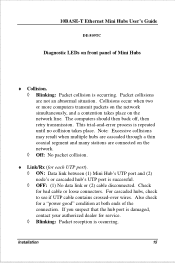
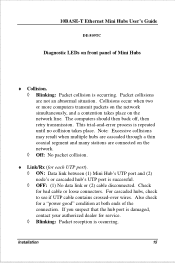
... and many stations are not an abnormal situation. 10BASE-T Ethernet Mini Hubs User's Guide
DE-809TC
Diagnostic LEDs on front panel of the connection. This trial-and-error process is occurring. For cascaded hubs, check to see if UTP cable contains crossed-over wires. Installation
15 Collisions occur when two or more computers transmit packets on...
User Guide - Page 28


...-ohm terminators. ◊ OFF: (1) Cable is connected and (2) segment has no problem.
♦ Uplink ◊ ON: The "9" UTP port is in the Uplink ... the Normal position (straight-through wires (no cross-over). ◊ OFF: Segment has no problem.
♦ Partition (for each UTP port). ◊ ON: The UTP port is connected...hub port and a non-repeater node must contain straight-through wires).
16...
User Guide - Page 29


10BASE-T Ethernet Mini Hubs User's Guide
A
Cables, Connectors & AC Power Adapters
10BASE-T Unshielded Twisted-Pair (UTP) Cable
♦ Cable characteristics: 0.4 - 0.6 mm (22 - 26 AWG) 8-wire (only 4 wires used for 10BASE-T)
♦ ... length: 185 meters ♦ Minimum distance between two nodes: 0.5 meter ♦ Maximum number of nodes per segment: 30
Cables, Connectors & AC Power Adapters
17
User Guide - Page 30
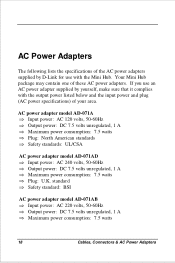
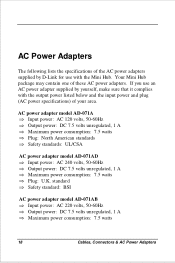
...
18
Cables, Connectors & AC Power Adapters AC Power Adapters
The following lists the specifications of the AC power adapters supplied by D-Link for use an AC power adapter supplied by yourself, make sure that it complies with the Mini Hub.
Your Mini Hub package may contain one of your area. AC power adapter model AD-071A ⇒ Input power: AC 120 volts, 50...
User Guide - Page 31
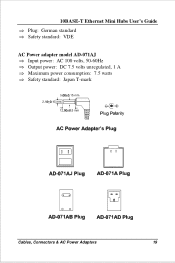
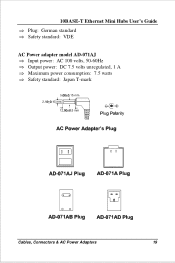
10BASE-T Ethernet Mini Hubs User's Guide
⇒ Plug: German standard ⇒ Safety standard: VDE
AC Power adapter model AD-071AJ ⇒ Input power: AC 100 volts, 50-60Hz ⇒ Output power: DC 7.5 volts unregulated, 1 A ⇒ Maximum power consumption: 7.5 watts ⇒ Safety standard: Japan T-mark
Cables, Connectors & AC Power Adapters
19
User Guide - Page 32
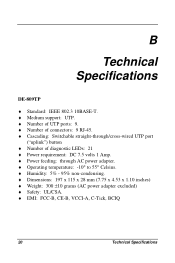
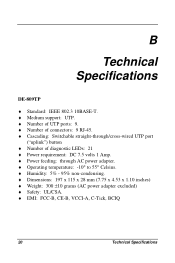
B
Technical Specifications
DE-809TP
♦ Standard: IEEE 802.3 10BASE-T. ♦ Medium support: UTP. ♦ Number of UTP ports: 9. ♦ Number of connectors: 9 RJ-45. ♦ Cascading: Switchable straight-through/cross-wired UTP port
("uplink") button ♦ Number of diagnostic LEDs: 21 ♦ Power requirement: DC 7.5 volts 1 Amp. ♦ Power feeding: through AC power adapter. &#...
D-Link DE-809TP Reviews
Do you have an experience with the D-Link DE-809TP that you would like to share?
Earn 750 points for your review!
We have not received any reviews for D-Link yet.
Earn 750 points for your review!
