D-Link 1824i - Hub - EN Support and Manuals
Get Help and Manuals for this D-Link item
This item is in your list!

View All Support Options Below
Free D-Link 1824i manuals!
Problems with D-Link 1824i?
Ask a Question
Free D-Link 1824i manuals!
Problems with D-Link 1824i?
Ask a Question
Popular D-Link 1824i Manual Pages
User Guide - Page 12
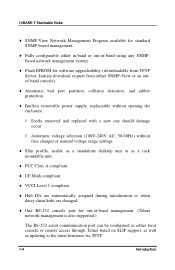
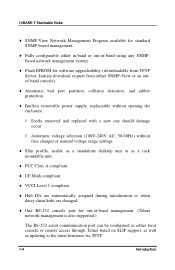
... (100V-240V AC, 50-60Hz) without fuse changes or manual voltage range settings.
♦ Slim profile, usable as a standalone desktop unit or as updating to the latest firmware via TFTP.
1-4
Introduction Initiate download request from either local console or remote access through Telnet based on SLIP support, as well as a rack mountable unit.
♦ FCC...
User Guide - Page 31


... be able to use the IP address of the additional master hubs will be Standalone hubs. (In a case where the Master Hub fails, you will be enabled, and settings such as Standalone hubs.) Standalone hubs all ports will not be a Managed hub controlled by the Active Master. All master hubs respond to take its own IP address. If it receives commands from...
User Guide - Page 44
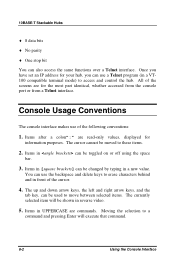
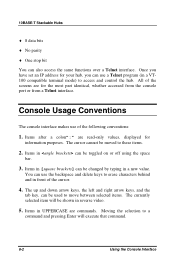
Items after a colon":" are read-only values, displayed for the most part identical, whether accessed from the console port or from a Telnet interface. .... 10BASE-T Stackable Hubs
♦ 8 data bits
♦ No parity
♦ One stop bit
You can use a Telnet program (in a VT100 compatible terminal mode) to access and control the hub. Once you have set an IP address for your hub, you can also...
User Guide - Page 46
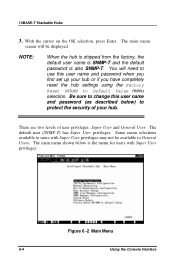
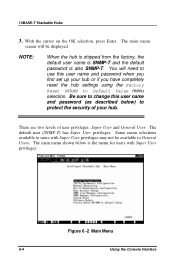
... default password is the menu for users with Super User privileges may not be displayed. Be sure to users with Super User privileges:
Figure 6 -2 Main Menu
6-4
Using the Console Interface
The default user (SNMP-T) has Super User privileges. Some menu selections available to change this user name and password when you first set up your hub...
User Guide - Page 48
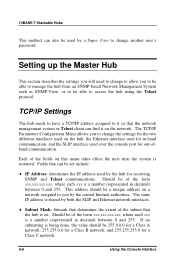
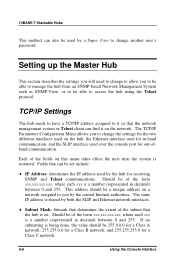
... able to access the hub using the Telnet protocol. Setting up the Master Hub
This section describes the settings you will need to change to allow you by the hub for out-ofband communication. TCP/IP Settings
The hub needs to have a TCP/IP address assigned to it on a network assigned to change another user's password. The same IP address is shared by...
User Guide - Page 49


... set the hub will first look for a BOOTP server to provide it is usually the address of an internetwork, or you can leave this option is not part of a router or a host acting as an IP gateway. If your local network, you do not want the hub to be sent.
The BOOTP protocol allows IP addresses, network masks, and default...
User Guide - Page 51
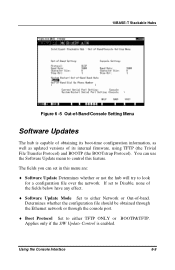
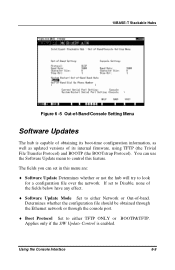
... try to control this feature. The fields you can use the Software Update menu to look for a configuration file over the network. 10BASE-T Stackable Hubs
Figure 6 -5 Out-of-Band/Console Setting Menu
Software Updates
The hub is enabled. Applies only if the S/W Update Control is capable of obtaining its boot-time configuration information, as well as...
User Guide - Page 52
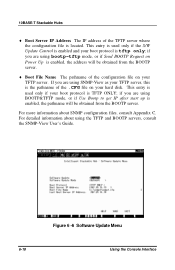
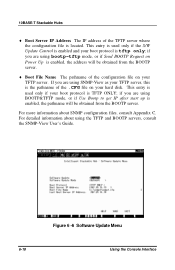
...is the pathname of the .CFG file on your hard disk. Figure 6 -6 Software Update Menu
6-10
Using the Console Interface For more information about using BOOTP&TFTP mode, or if Use Bootp to get... you are using the TFTP and BOOTP servers, consult the SNMP-View User's Guide. 10BASE-T Stackable Hubs
♦ Boot Server IP Address The IP address of the configuration file on your TFTP server.
User Guide - Page 54
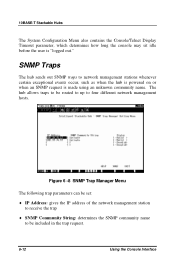
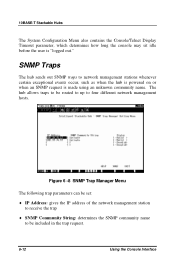
... before the user is made using an unknown community name.
The hub allows traps to be included in the trap request.
6-12
Using the Console Interface Figure 6 -8 SNMP Trap Manager Menu
The following trap parameters can be set:
♦ IP Address: gives the IP address of the network management station to receive the trap
♦ SNMP...
User Guide - Page 67


the default value for packets conforming to switch hubs or ports. Entries older that the Mode Age Timer are displayed for this...addresses of 12 entries can use the PREV GROUP, NEXT GROUP, PREV PORT, and NEXT PORT commands to the IP protocol. Ethernet (MAC) addresses are displayed for all packets, and IP addresses are removed; Using the Console Interface
6-25 10BASE-T Stackable Hubs...
User Guide - Page 73
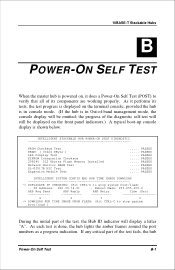
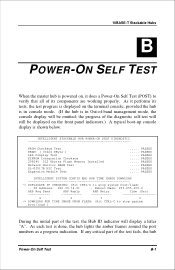
...INTELLIGENT STACKABLE HUB POWER-ON SELF DIAGNOSTIC
PROM Checksum Test DRAM ( 01024 KByte ) LED Display Test E2PROM Integration Checksum 29F040 512 Kbytes Flash Memory Installed Network ...IP Address: 202.39.74.51
.. PASSED
INTELLIGENT SYSTEM CONFIG AND RUN TIME IMAGE DOWNLOAD
-> DUPLICATE IP CHECKING: (Hit CTRL-C to stop system
boot/load )
During the initial part of the test, the Hub...
User Guide - Page 75
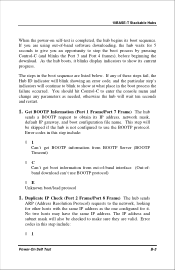
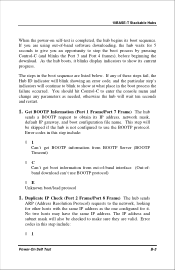
... restart.
1. No two hosts may have the same IP address. Duplicate IP Check (Port 2 Frame/Port 8 Frame) The hub sends
ARP (Address Resolution Protocol) requests to the network, looking for other hosts with the same IP address as needed, otherwise the hub will be checked to obtain its IP address, network mask, default IP gateway, and boot configuration file name. 10BASE-T Stackable...
User Guide - Page 76


...1. Error codes in this step include:
◊ 1 System configuration file download error
◊ 2 Illegal configuration file name
◊ 3 Runtime image download error
◊ D Can't perform out-of-band download when console mode is configured to load its flash memory and stores it in
B-4
Power-On Self Test 10BASE-T Stackable Hubs
Duplicate IP address detected
◊ F Invalid IP address...
User Guide - Page 80
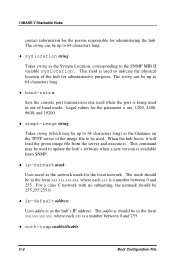
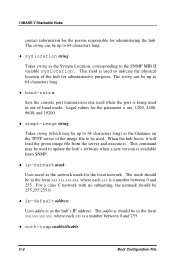
...can be up to 64 characters long.
♦ baud-rate n
Sets the console port transmission rate used when the port is available from ...ip-netmask mask
Uses mask as the System Location, corresponding to update the hub's software when a new version is being used to be in out-of the hub for administering the hub. The address should be 255.255.255.0.
♦ ip-default address
Uses address...
User Guide - Page 81
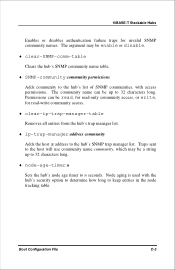
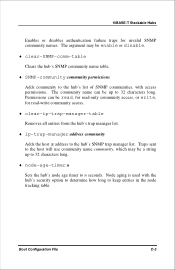
... argument may be read, for read -write community access.
♦ clear-ip-trap-manager-table
Removes all entries from the hub's trap manager list.
♦ ip-trap-manager address community
Adds the host at address to the hub's list of SNMP communities, with the hub's security option to determine how long to n seconds. Node aging is used...
D-Link 1824i Reviews
Do you have an experience with the D-Link 1824i that you would like to share?
Earn 750 points for your review!
We have not received any reviews for D-Link yet.
Earn 750 points for your review!
