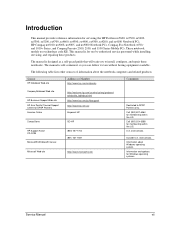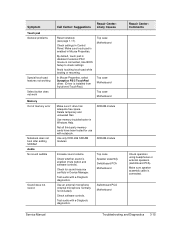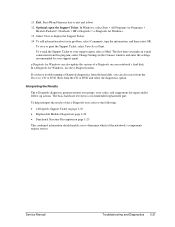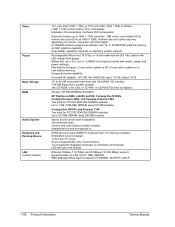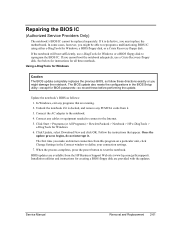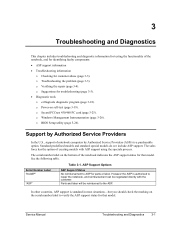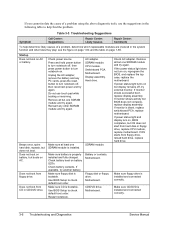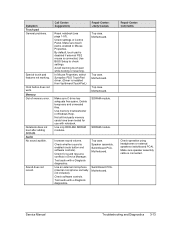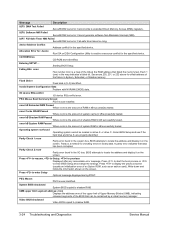Compaq nx9010 - Notebook PC Support and Manuals
Get Help and Manuals for this Compaq item

View All Support Options Below
Free Compaq nx9010 manuals!
Problems with Compaq nx9010?
Ask a Question
Free Compaq nx9010 manuals!
Problems with Compaq nx9010?
Ask a Question
Most Recent Compaq nx9010 Questions
Motherboard Compaq Nx9010 Does Not Start
(Posted by qwertmattol 9 years ago)
How To Remove Keyboard Hp Nx9010
(Posted by lith 9 years ago)
How To Replace Cpu Nx9010
(Posted by rijoda 9 years ago)
How Do I Remove Battery From Compaq Nx9010 Computer
(Posted by Shpolkmorro 9 years ago)
Where Is The Problem When An Hp Compaq Nx9010 Even On Current Does Not Turn On
(Posted by Graemany 10 years ago)
Compaq nx9010 Videos
Popular Compaq nx9010 Manual Pages
Compaq nx9010 Reviews
We have not received any reviews for Compaq yet.