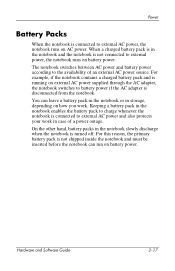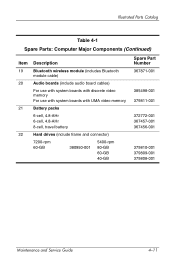Compaq nc6220 - Notebook PC Support and Manuals
Get Help and Manuals for this Compaq item

View All Support Options Below
Free Compaq nc6220 manuals!
Problems with Compaq nc6220?
Ask a Question
Free Compaq nc6220 manuals!
Problems with Compaq nc6220?
Ask a Question
Most Recent Compaq nc6220 Questions
Power On Password Is Remove
(Posted by Anonymous-173431 1 year ago)
How To Configure Automatically Wake Up Compaq Nc6220 Laptop
(Posted by nicoGunp 9 years ago)
Xp Wont Finish Install Nc6220
(Posted by alfatate 9 years ago)
How To Reset Cmos Compaq Nc6220
(Posted by EDo3343 9 years ago)
Hp Nc6220 Wont Turn On
(Posted by des10mdbe 9 years ago)
Compaq nc6220 Videos
Popular Compaq nc6220 Manual Pages
Compaq nc6220 Reviews
We have not received any reviews for Compaq yet.