Compaq nc6110 - Notebook PC Support and Manuals
Get Help and Manuals for this Compaq item
This item is in your list!

View All Support Options Below
Free Compaq nc6110 manuals!
Problems with Compaq nc6110?
Ask a Question
Free Compaq nc6110 manuals!
Problems with Compaq nc6110?
Ask a Question
Most Recent Compaq nc6110 Questions
How To Restore To Factory Settings?
I own a Compaq NC6120 notebook. SN CNU53921YF. I have had a series of issues with this notebook....
I own a Compaq NC6120 notebook. SN CNU53921YF. I have had a series of issues with this notebook....
(Posted by Brewer8193 11 years ago)
Popular Compaq nc6110 Manual Pages
HP Compaq notebook single image white paper - Page 5


... C
Recommended Installation Order
1 2 3 4 5 6
7 8
9
10 11 12 13 14
15 16
4. See Table 1 for complete installation instructions.
3. For installation, refer to make the Multibay the first boot device on models configured with Windows XP Professional for additional information. Change the boot order in the Maintenance and Service Guide: "HP Compaq Business Notebook nc8200 Series...
HP Compaq notebook single image white paper - Page 7


... for the current ROM version. Table 2 ROM versions
Portable family
HP Compaq nc6100 HP Compaq nc6200 HP Compaq nc8200
Current ROM version
F.02 F.03 F.04
„ A block cursor displays in this appendix; If the ROM requires upgrading and the ROMPaq diskette is installed on the hard drive.
1.
Press Esc to "Upgrading the ROM." Otherwise, proceed to exit the ROM information screen...
HP Compaq notebook single image white paper - Page 9


... the Softpaq to unpack. -pdf is a run time switch that overrides the build parameters. -f is a run time switch that overrides the default path set at build time. -s instructs the package to match HP defaults System Firmware Enables the Quick Launch Buttons on HP Compaq notebook PCs are listed in silent mode skipping the welcome, license and directory screens.
Hardware and Software Guide - Page 178


... Manager (select models only).
Hardware and Software Guide
7-5 Security
For additional information about setting a Windows administrator password or a Windows user password, select Start > Help and Support. DriveLock master password
Used by the HP administrator to remove DriveLock protection from standby.
*For information about Windows passwords, such as screen-saver passwords, refer to...
Hardware and Software Guide - Page 206
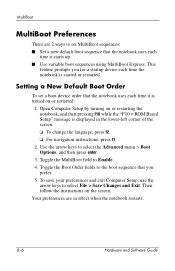
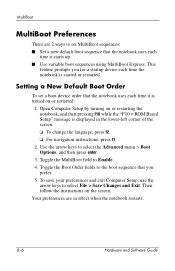
... are 2 ways to set a boot device order that the notebook uses each
time it is displayed in effect when the notebook restarts.
8-6
Hardware and Software Guide
MultiBoot
MultiBoot Preferences
There are in the lower-left corner of the screen. ❏ To change the language, press f2. ❏ For navigation instructions, press f1.
2. Toggle the Boot Order fields to select the...
Hardware and Software Guide - Page 237


Index
removing 2-21 storing 2-35 using 2-19 battery pack release latch
1-23, 1-25, 2-22
bays
battery 1-23, 1-25, 1-27 hard drive 1-24, 1-25
BIOS downloading and installing 11-4 finding version information 11-1 obtaining updates 11-1
BIOS Configuration for ProtectTools 7-25
BIOS information, displaying
3-10, 7-3, 10-3, 11-1
Bluetooth device 6-11 Bluetooth label 1-27
boot order 8-2, 8-5, 9-6
boot ...
Hardware and Software Guide - Page 239


... standby and hibernation while using discs 5-13
boot order 8-2, 8-5, 9-6
caring for 5-1 IDE drive light 5-4
optical 1-18, 1-19
USB 5-3 DVDs
changing regional settings 4-13
creating 4-12 displaying contents 5-13 inserting 5-9 multimedia applications
4-11
playing 4-11, 4-12
removing 5-9 writing to 4-12
E
eject buttons
optical drive 1-18, 1-19 PC Card slot 1-21, 1-22,
5-16 electrostatic discharge...
HP Compaq nx6110, nc6110, nx6120 and nc6120 Notebook PCs - Maintenance and Service Guide - Page 1
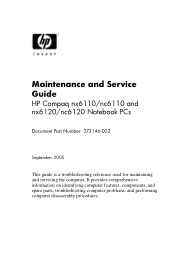
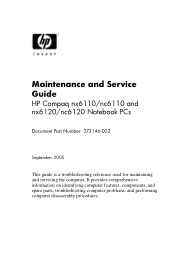
...comprehensive information on identifying computer features, components, and spare parts; and performing computer disassembly procedures. Maintenance and Service Guide
HP Compaq nx6110/nc6110 and nx6120/nc6120 Notebook PCs
Document Part Number: 373146-002
September 2005
This guide is a troubleshooting reference used for maintaining and servicing the computer. troubleshooting computer problems;
HP Compaq nx6110, nc6110, nx6120 and nc6120 Notebook PCs - Maintenance and Service Guide - Page 2
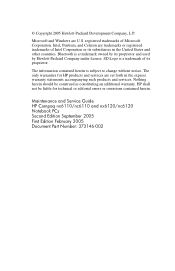
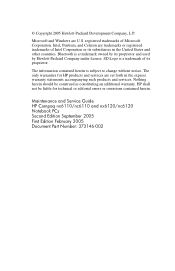
...Maintenance and Service Guide HP Compaq nx6110/nc6110 and nx6120/nc6120 Notebook PCs Second Edition September 2005 First Edition February 2005 Document Part Number: 373146-002 Nothing herein should be liable for HP products and services are U.S. Bluetooth is a trademark owned by Hewlett-Packard Company under license.
The only warranties for technical or editorial errors or omissions...
HP Compaq nx6110, nc6110, nx6120 and nc6120 Notebook PCs - Maintenance and Service Guide - Page 7
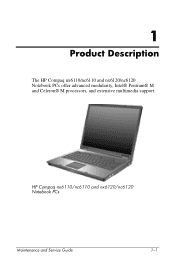
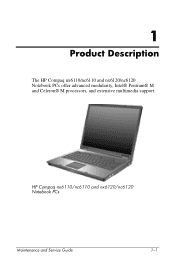
HP Compaq nx6110/nc6110 and nx6120/nc6120 Notebook PCs
Maintenance and Service Guide
1-1 1
Product Description
The HP Compaq nx6110/nc6110 and nx6120/nc6120 Notebook PCs offer advanced modularity, Intel® Pentium® M and Celeron® M processors, and extensive multimedia support.
HP Compaq nx6110, nc6110, nx6120 and nc6120 Notebook PCs - Maintenance and Service Guide - Page 45


... Troubleshooting
Flowchart 2.11-No OS Loading, Hard Drive, Part 2
Continued from
Done
hard drive?
Reseat hard drive.
Replace hard drive.
2. Y
board.
N
N
Boot from diskette
drive? Y
Done
Go to bootable
C:\ prompt.
Y
Y
Computer booted?
Format hard drive and bring to a bootable C:\ prompt.
Load OS using Operating System disc (if applicable). Maintenance and Service...
HP Compaq nx6110, nc6110, nx6120 and nc6120 Notebook PCs - Maintenance and Service Guide - Page 46


Troubleshooting
Flowchart 2.12-No OS Loading, Hard Drive, Part 3
Continued from hard drive?
N
Can bad sectors be fixed?
N
Y
Diagnostics on hard drive?
Y
Clean virus.
Y
Virus on diskette? Done
2-18
Maintenance and Service Guide Y
Install OS and reboot.
Boot from "Flowchart
2.11-No OS Loading,
Hard Drive, Part 2." Replace hard drive. N
Run SCANDISK and check for
bad ...
HP Compaq nx6110, nc6110, nx6120 and nc6120 Notebook PCs - Maintenance and Service Guide - Page 51


...Maintenance and Service Guide
2-23 Troubleshooting
Flowchart 2.17-Nonfunctioning Device
Nonfunctioning device. Clear CMOS. Reattach device.
N
Replace hard drive. Replace NIC.
N
Device boots properly?
Fix or replace broken item. Y
Y
Any physical device detected? If integrated NIC, replace system
board. Y
Done
Replace diskette drive. Reseat device.
N
Device boots properly?
HP Compaq nx6110, nc6110, nx6120 and nc6120 Notebook PCs - Maintenance and Service Guide - Page 108


... to remove the hard drive
6 to disassemble hard drive
Computer Feet
0
Bluetooth Board
0
External Memory Module
1 loosened to be referenced when removing computer components. Then contact Customer Care. Optical Drive
1
6-2
Maintenance and Service Guide
Removal and Replacement Procedures
6.2 Disassembly Sequence Chart
Use the chart below to determine the section number to remove the...
HP Compaq nx6110, nc6110, nx6120 and nc6120 Notebook PCs - Maintenance and Service Guide - Page 109
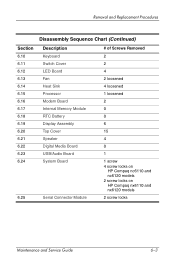
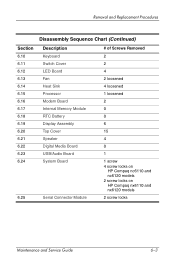
...Modem Board Internal Memory Module RTC Battery Display Assembly Top Cover Speaker Digital Media Board USB/Audio Board System Board
6.25
Serial Connector Module
# of Screws Removed
2 2 4 2 loosened 4 loosened 1 loosened 2 0 0 6 15 4 0 1 1 screw 4 screw locks on
HP Compaq nc6110 and nc6120 models 2 screw locks on HP Compaq nx6110 and nx6120 models 2 screw locks
Maintenance and Service Guide
6-3
Compaq nc6110 Reviews
Do you have an experience with the Compaq nc6110 that you would like to share?
Earn 750 points for your review!
We have not received any reviews for Compaq yet.
Earn 750 points for your review!
