Compaq dx6000 Support and Manuals
Get Help and Manuals for this Compaq item
This item is in your list!

View All Support Options Below
Free Compaq dx6000 manuals!
Problems with Compaq dx6000?
Ask a Question
Free Compaq dx6000 manuals!
Problems with Compaq dx6000?
Ask a Question
Popular Compaq dx6000 Manual Pages
HP Client Manager 6.1 - Page 3


... Altiris Console on those client computers that contain hardware supported by HP to -date and highest-quality system software. HPCM will install the drivers only on your non-HP client computers. • Health monitoring: The health monitoring capabilities of HPCM allow you to upgrade the BIOS firmware on any client computer. BIOS Flash: HPCM can...
HP Business Desktop BIOS - Page 1


...
Deployment and Manageability...4 Installing a new computer...4 Remote computer configuration ...4 Remote problem alerts and reaction 5 Remote computer inventory ...5 Remote computer control ...5 Multilanguage support ...6 Booting from various... savings ...14
Serviceability...14 Problem diagnosis and resolution 14 Detailed service information...16
Upgrades and Recovery ...16 Local BIOS update...16
HP Business Desktop BIOS - Page 8


...(for this enough? The installed operating system (OS) probably provides some security functions designed for MultiBay HDD) Diskette Write Protect TPM support
Removal of hardware devices
Hoodlock Control
Computer startup by unauthorized users Power-on Password User Smart Card
Virus threats on Master Boot Record
MBR Security
Attacks on BIOS Settings
Setup Password Administrator Smart Card...
HP Business Desktop BIOS - Page 11


...in BIOS setup, the ...10 digit number required to match, then an encrypted version of the DriveLock password...passwords are established by the smart card tools. In this reason some users may vary by model...on passwords (or smart card credentials) can be set ...replace the typed-in any other software. This BIOS pass phrase is no copy of the DriveLock password permanently stored in passwords...
Global Limited Warranty and Technical Support - Page 4
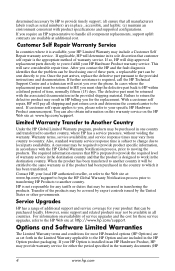
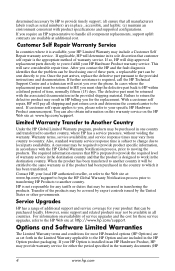
... to change due to provide timely support; (d) ensure that the problem can be used. If your HP Limited Warranty may result in all manufacturers labels (such as serial numbers) are included in the HP Option product packaging.
Customer Self Repair Warranty Service
In countries where it will ship approved replacement parts directly to you must be...
Computer Setup (F10) Utility Guide - Page 23


... This delay is sometimes needed for specific Computer Setup options may vary depending on the power strip, set :
• Option ROM prompt (...Setup.
✎ Support for hard disks on some PCI cards that they are not ready to boot by the time POST is supported on select models... Setup (F10) Utility Guide
www.hp.com
19 Computer Setup (F10) Utility
Computer Setup (Continued)
Heading
Option
Description
...
Finding Information (English) - Page 1
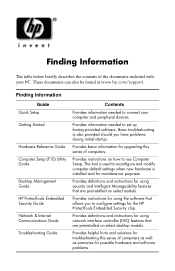
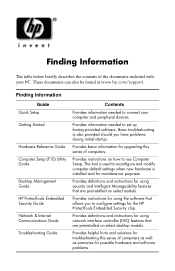
...allows you have problems during initial startup. Basic troubleshooting is installed and for possible hardware and software problems. Provides instructions on select models.
Provides information needed to set up factory-provided software.
Provides definitions and instructions for the HP ProtectTools Embedded Security chip.
Provides basic information for upgrading this series of...
HP Compaq dc71xx and dx61xx Series Business Desktop Computers Technical Reference Guide, 2nd Edition - Page 80


...Guide or Maintainance And Service Reference Guide. System Support
Power-On / Setup Password
These systems include a power-on and setup passwords, which time the bit will be always changeable or changeable only by setting a specific...one of three levels of support for the attachment of the system unit. Through Setup, the user can set (even if the cover is replaced) until the system is ...
HP Compaq dc71xx and dx61xx Series Business Desktop Computers Technical Reference Guide, 2nd Edition - Page 157


... Troubleshooting Guide on password. See the Troubleshooting Guide for specific Computer Setup options may not apply after a non-MS-DOS operating system has started.
See the Desktop Management Guide for more information.
✎ Support for more information. Technical Reference Guide
361834-002
8-9
Password Options (This selection will appear only if a power-on password is set...
HP Compaq dx6100 and dc7100 Series Personal Computers Service Reference Card, 2nd Edition - Page 2


... memory and continuity modules are installed properly. Replace the faulty memory module(s).
Replace the graphics controller (if applicable).
601-Diskette Controller Error
Diskette controller circuitry or floppy drive circuitry incorrect. Replace diskette drive. Apply firmware patch if applicable. (see if the problem remains. Network Service Boot
Enables/disables the computer...
HP Compaq Business Desktop dc7100 Software Overview - Page 2
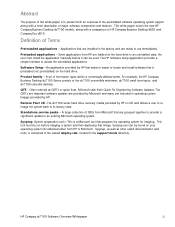
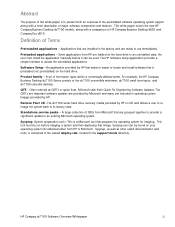
....
Preloaded applications - This tool must install the application manually before imaging a system and then deploying that are ready to use immediately. The QFE's are important software updates are provided by HP. Sysprep, as well as QFE's or quick fixes, Microsoft calls them Quick Fix Engineering Software Updates. Software Setup -An application provided by HP on...
HP Compaq Business Desktop dc7100 Software Overview - Page 8
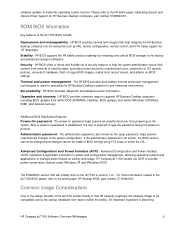
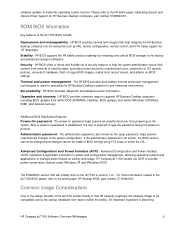
... set of security features to make this operating system function. Serviceability - software updates to help the system administrator secure their systems from removal of sensitive data, and help integrate the HP Business desktop computer into the enterprise such as the setup password, helps prevent unauthorized changes to the HP white paper Operating System and Device Driver Support...
HP Compaq Business Desktop dc7100 Software Overview - Page 10


... cost-reducing lifecycle management technologies, offers a cohesive set of hardware and software within the business
environment. • Help desk & problem resolution - Help resolve customer issues and streamline the help desk. • Connectors - HP Support Software CD
The Support Software CD (SSCD) includes updated drivers and utilities for instructions on business needs in the following...
HP Compaq Business Desktop dc7100 Software Overview - Page 11
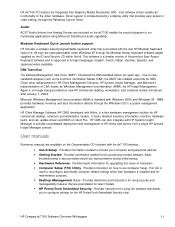
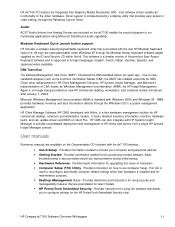
.... User manuals
Numerous manuals are included on select models. • HP ProtectTools Embedded Security - Provides instructions for the HP ProtectTools Embedded Security chip. Provides information needed to configure settings for using security and manageability features that allows you have problems during initial startup. • Hardware Reference -
Driver support is standard...
HP Compaq Business Desktop dc7100 Software Overview - Page 15


...connection required).
• HP Software and Drivers Downloads: Web link to model specific software and driver downloads (Internet connection required).
• HP Support Tools: Web link to HP Instant Support chat service (Internet connection required).
• Contact HP for Support: Access to HP Customer Support phone numbers and Web link to installed hardware and software.
• Display of...
Compaq dx6000 Reviews
Do you have an experience with the Compaq dx6000 that you would like to share?
Earn 750 points for your review!
We have not received any reviews for Compaq yet.
Earn 750 points for your review!
