Compaq Presario V3900 - Notebook PC Support and Manuals
Get Help and Manuals for this Compaq item
This item is in your list!

View All Support Options Below
Free Compaq Presario V3900 manuals!
Problems with Compaq Presario V3900?
Ask a Question
Free Compaq Presario V3900 manuals!
Problems with Compaq Presario V3900?
Ask a Question
Popular Compaq Presario V3900 Manual Pages
Wireless Setup Guide - Page 3


... page 2. Important: If you recorded in the "My Network Settings" table on , turn on page 2.
Set up the hardware and software
Now that the blue wireless light next to the wireless icon is set to the manufacturer's instructions.
Refer to the manufacturer's instructions. (During this setup.
2 Make sure that you have tested your router is off...
Security - Windows Vista - Page 7


... can protect your computer for service, remove all password and fingerprint settings. Follow the procedures in this guide to use of the computer
● QuickLock ● Power-on password
Computer viruses Unauthorized access to data
Norton Internet Security software ● Firewall software ● Windows updates
Unauthorized access to Setup Utility, BIOS settings, and other Administrator...
Security - Windows Vista - Page 8
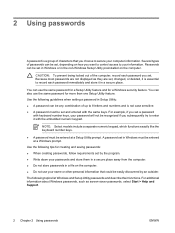
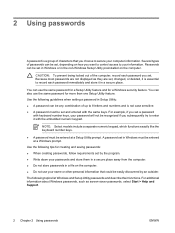
... the same keys. Because most passwords are not displayed as screen-saver passwords, select Start > Help and Support.
2 Chapter 2 Using passwords
ENWW Use the following topics list Windows and Setup Utility passwords and describe their functions. For additional information about Windows passwords, such as they are set by an outsider.
NOTE: Select models include a separate numeric keypad...
Security - Windows Vista - Page 18
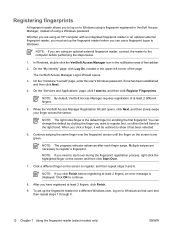
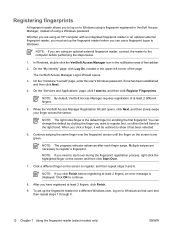
... fingerprints
A fingerprint reader allows you to log on the screen turns green. On the "Services and Applications" page, click I want to register first, on to , and then click...password. To set up the fingerprint reader for enrolling the first fingerprint. Whether you want to Windows as that user and then repeat steps 1 through 8.
12 Chapter 7 Using the fingerprint reader (select models...
Modem and Local Area Network - Windows Vista and Windows XP - Page 5


Table of contents
1 Using the modem (select models only) Connecting a modem cable ...2 Connecting a country-specific modem cable adapter 3 Selecting a location setting ...4 Viewing the current location selection 4 Adding new locations when traveling 5 Solving travel connection problems 6
2 Connecting to a local area network Index ...8
v
Modem and Local Area Network - Windows Vista and Windows XP - Page 12


..." error message. To set the modem to ignore dial tones. Click Properties. 5. An analog telephone line supports one...problems
If you experience modem connection problems when using the computer outside of the country in which you are selected in the Phone and Modem Options settings...the modem. 4. Clicks indicate that the telephone line supports tone dialing. Then click the Dialing Rules tab....
Setup Utility - Windows Vista - Page 8
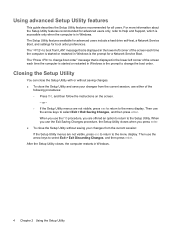
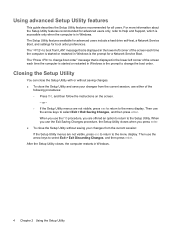
...a Network Service Boot, and settings for all users. or - ◦ If the Setup Utility menus ...Setup Utility features recommended for a Network Service Boot. The " to change boot order" message that is in the lower-left corner of the
following procedures: ◦ Press f10, and then follow the instructions...If the Setup Utility menus are offered an option to return to Help and Support, which ...
Setup Utility - Windows Vista - Page 10


... Self Test (select models only) Memory Test
To Do This Run a comprehensive self-test on the system memory.
6 Chapter 3 Setup Utility menus Run a diagnostic test on the hard drive.
Run a comprehensive self-test on Key ◦ USB Hard drive ◦ Network adapter Enable/disable the Quick Launch Button tapping sound. Set the following boot options...
Software Updates - Windows Vista - Page 7


...guide: 1. The BIOS initializes the operating system, determines how the computer will interact with your computer may be available on the HP Web site. Identify your permission or password for tasks such as installing applications, running utilities, or changing Windows settings. To update the software, follow these steps, which contains information regarding installing and troubleshooting...
Remote Control (Select Models Only) - Windows Vista and XP - Page 1


Remote Control (Select Models Only)
User Guide
Drives - Windows Vista - Page 17


... DVD±RW and CD-RW
Combo Drive with Double-Layer support 3
M maintenance
Disk Cleanup 7 Disk Defragmenter 7
O optical disc
inserting 4 removing 5 optical drive 3
S software
Disk Cleanup 7 Disk Defragmenter 7
H hard disk drive
installing 9 removing 8 replacing 8 hard drive installing 9 removing 8 replacing 8
Index 11 Index
A airport security devices 2
C CD
inserting 4 removing 5 CD drive...
Memory Modules - Windows Vista - Page 9


... place. Close the cover (2). 13. Gently press the memory module (3) down, applying pressure to both the left and right edges
of the memory module with the notches on the memory module. a. Tighten the 2 memory module compartment screws (3).
14. Replace the battery.
3 c. Align the notched edge (1) of the memory module, until it is seated. Align the tabs (1) on...
Notebook Tour - Windows Vista - Page 21


...Key to update or troubleshoot the operating system. If your computer. Wireless certification labels are included with the computer. ● Service tag-Provides the product brand and series name, serial....
15 You may need this information available when you troubleshoot system problems or travel internationally with your computer model includes one or more wireless devices, one or more ...
Wireless (Select Models Only) - Windows Vista - Page 14


... such as installing applications, running utilities, or changing Windows settings. You may include the term wireless, wireless LAN, WLAN, or 802.11. Select Start > Computer > System properties. 2. If no WLAN device is listed, either your computer does not have a problem connecting to the information and Web site links provided in Help and Support.
8 Chapter...
Compaq Presario V3900 Reviews
Do you have an experience with the Compaq Presario V3900 that you would like to share?
Earn 750 points for your review!
We have not received any reviews for Compaq yet.
Earn 750 points for your review!

