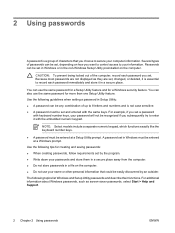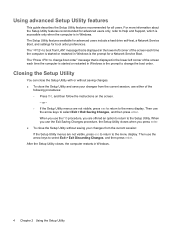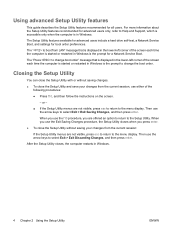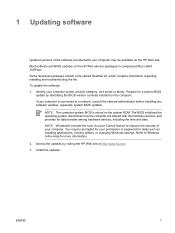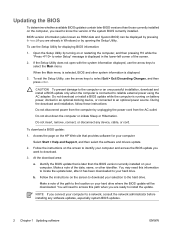Compaq Presario V3700 - Notebook PC Support and Manuals
Get Help and Manuals for this Compaq item

View All Support Options Below
Free Compaq Presario V3700 manuals!
Problems with Compaq Presario V3700?
Ask a Question
Free Compaq Presario V3700 manuals!
Problems with Compaq Presario V3700?
Ask a Question
Most Recent Compaq Presario V3700 Questions
What Type Of Memory Card To Purchase To Increase Ram?
(Posted by Anonymous-151387 8 years ago)
Web Cam Driver For Windows 7 Compaq Presario V3700
we need webcam driver for windows 7 hp compaq presario v3700
we need webcam driver for windows 7 hp compaq presario v3700
(Posted by ashishkumarsin 9 years ago)
What To Do If Windows Is Not Working ?
PC power is okay but the windows or driver is not working,how to perform troubleshooting with regard...
PC power is okay but the windows or driver is not working,how to perform troubleshooting with regard...
(Posted by quicksilvercup 9 years ago)
How To Install Compaq Webcam??
(Posted by coordy90affull 12 years ago)
Microfone
why my mic doesnt work well what probably the problem ?? i am using windows 7 thats the problem ?
why my mic doesnt work well what probably the problem ?? i am using windows 7 thats the problem ?
(Posted by adeimansobarkah 12 years ago)
Popular Compaq Presario V3700 Manual Pages
Compaq Presario V3700 Reviews
 Compaq has a rating of 4.00 based upon 1 review.
Get much more information including the actual reviews and ratings that combined to make up the overall score listed above. Our reviewers
have graded the Compaq Presario V3700 based upon the following criteria:
Compaq has a rating of 4.00 based upon 1 review.
Get much more information including the actual reviews and ratings that combined to make up the overall score listed above. Our reviewers
have graded the Compaq Presario V3700 based upon the following criteria:
- Durability [1 rating]
- Cost Effective [1 rating]
- Quality [1 rating]
- Operate as Advertised [1 rating]
- Customer Service [1 rating]