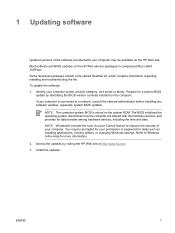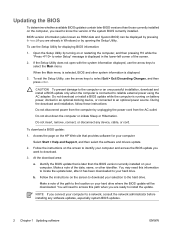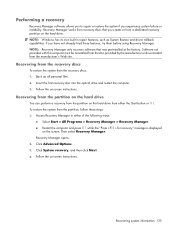Compaq Presario V3700 Support Question
Find answers below for this question about Compaq Presario V3700 - Notebook PC.Need a Compaq Presario V3700 manual? We have 22 online manuals for this item!
Question posted by ashishkumarsin on March 15th, 2015
Web Cam Driver For Windows 7 Compaq Presario V3700
Current Answers
Answer #1: Posted by TommyKervz on March 15th, 2015 7:35 AM
Software & Driver Downloads - Compaq Presario V3700 CTO Notebook PC
Note: Windows 7 drivers aren't available at the Compaq website. Only Vista drivers are available. I'd recommend you download and install the Vista drivers in compatibility mode and see if that fixes the issue.
For more information on updating drivers, see Update drivers: recommended links
Related Compaq Presario V3700 Manual Pages
Similar Questions
PC power is okay but the windows or driver is not working,how to perform troubleshooting with regard...
why my mic doesnt work well what probably the problem ?? i am using windows 7 thats the problem ?