Compaq 180226-001 - Microportable 1800 XGA DLP Projector Support and Manuals
Get Help and Manuals for this Compaq item
This item is in your list!

View All Support Options Below
Free Compaq 180226-001 manuals!
Problems with Compaq 180226-001?
Ask a Question
Free Compaq 180226-001 manuals!
Problems with Compaq 180226-001?
Ask a Question
Popular Compaq 180226-001 Manual Pages
Compaq Microportable Projectors & the Armada Graphics/Video Capabilities - Page 1
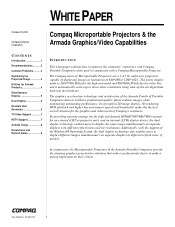
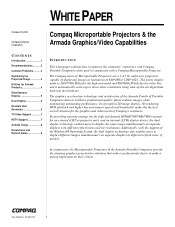
... 5 Dual Display 5 Example User Scenarios 6 TV/Video Support 7 HDTV Support 7 Armada lineup 8 Resolutions and Refresh Rates 8
Doc ... is 1024*768 (XGA) for the high end model and 800*600 (SVGA) for an external (CRT...with a Compaq Microportable Projector.
WHITE PAPER
Octoberr 20 2000 Compaq Computer Corporation
CONTENTS
Introduction 1 Recommendations........... 3 Common Problems .......... ...
Compaq Microportable Projectors & the Armada Graphics/Video Capabilities - Page 2
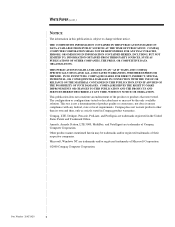
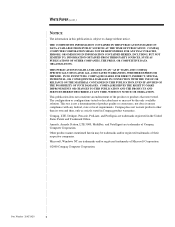
... TIME OF PUBLICATION. COMPAQ COMPUTER CORPORATION SHALL NOT BE RESPONSIBLE FOR ANY INACCURACIES, ERRORS, OR OMISSIONS IN ...COMPAQ SPECIFICALLY DISCLAIMS ALL ASSOCIATED WARRANTIES, WHETHER EXPRESS OR IMPLIED.
COMPAQ RESERVES THE RIGHT TO MAKE IMPROVEMENTS OR CHANGES TO THIS PUBLICATION AND THE PRODUCTS AND SERVICES HEREIN DESCRIBED AT ANY TIME, WITHOUT NOTICE OR OBLIGATION. Compaq...
Compaq Microportable Projectors & the Armada Graphics/Video Capabilities - Page 3
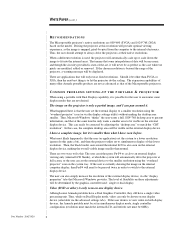
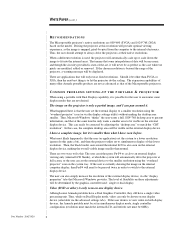
... Fn-F4 will need to present information, and that Microsoft Windows provides. Doc Number 20AT1020
WHITE PAPER (cont.)
... COMMON PROBLEMS SETTING-UP THE PORTABLE & PROJECTOR
When using the "overhead projector" icon on the model. Thus, Microsoft Windows "thinks" the user wants a full 1024*768 desktop area to be corrected by the graphics controller...
Compaq Microportable Projectors & the Armada Graphics/Video Capabilities - Page 4
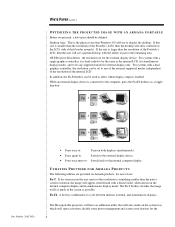
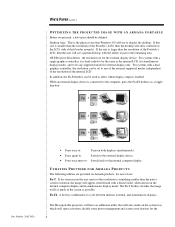
...'s LCD, then the desktop will use :
Fn-T: If for some reason the user must set the resolution to the internal computer display .
For systems with the ability to pan to the...the resolution can be any of the external supported modes, independent of the resolution of the internal LCD. Doc Number 20AT1020
WHITE PAPER (cont.)
... If this size is hard-coded to be the same as possible. For ...
Compaq Microportable Projectors & the Armada Graphics/Video Capabilities - Page 6


...be learned. At this time you will see the black border on how would the user set to 800*600. Simultaneous display of frame memory on future products.
• New desktop ...presentation can only be run at XGA timings with the projector, enable the projector.
not supported under Windows 2000).
Compaq plans on the internal LCD, both the internal display and the projector being driven at...
Compaq Microportable Projectors & the Armada Graphics/Video Capabilities - Page 7
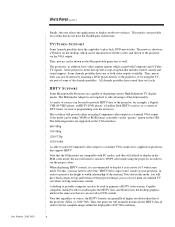
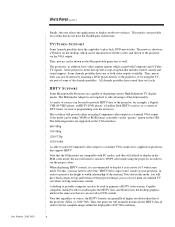
... the HDTV data in order to display in the RGB color mode; TV/VIDEO SUPPORT
Some Armada portables have the DualDisplay architecture. The Multimedia Adapter is recommended to receive programming...blend it is not required to display on standard TV sets when viewing widescreen content. The movie is supplied on systems that support HDTV. Some Armada portables have sound (line-out) ...
Compaq Microportable Projectors & the Armada Graphics/Video Capabilities - Page 8
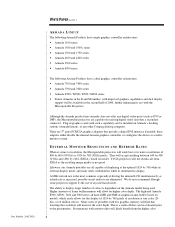
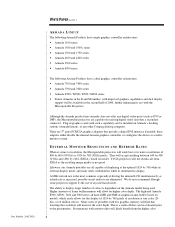
... are 3rd party PCMCIA graphics adapters that can be installed on Armada's docking stations (ArmadaStation), or any other... be available in simultaneous display. This is dependent on model), which easily allows for higher color depth. Likewise,...projectors support it comes to display larger number of 1024 by 768 while in external-display mode, and many other Compaq desktop ...
MP1800 Microportable Projector - Page 1


... warranty of their respective companies. User's Guide
Compaq MP1800 Microportable Projector
First Edition May 2000
Published in U.S. Documentation Part Number 191443-001
All other countries. Nothing herein should be trademarks or registered trademarks of any kind.
Microsoft, Windows, and Windows NT are exclusively set forth in the documentation accompanying such products...
MP1800 Microportable Projector - Page 5
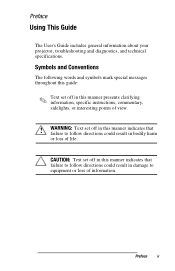
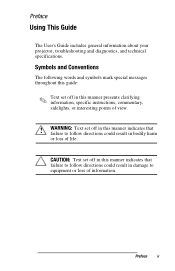
...mark special messages throughout this guide:
✎ Text set off in this manner presents clarifying information, specific instructions, commentary, sidelights, or interesting points of view.
! Preface
Using This Guide
The User's Guide includes general information about your projector, troubleshooting and diagnostics, and technical specifications. WARNING: Text set off in this manner indicates...
MP1800 Microportable Projector - Page 7


... by using Digital Light Processing (DLP) technology. The MP 1800 Microportable Projector is Compaq's "Flagship" product offering the latest in portable projection technology, including:
!"1024 × 768 native XGA resolution !"Maximum resolution: 1280 × 1024 compression !"User replaceable 120 watt high-efficiency, long-life lamp !"Manual 1.3:1 zoom lens !"Electronic zoom to 32× !"Weighs...
MP1800 Microportable Projector - Page 9
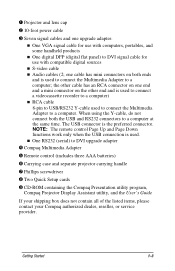
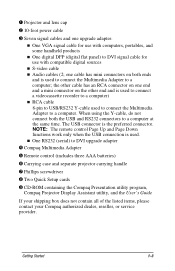
...Setup cards
9 CD-ROM containing the Compaq Presentation utility program, Compaq Projector Display Assistant utility, and the User's Guide
If your shipping box does not contain all of the listed items, please contact your Compaq authorized dealer, reseller, or service...cap
2 10-foot power cable
3 Seven signal cables and one upgrade adapter:
!"One VGA signal cable for use with compatible digital ...
MP1800 Microportable Projector - Page 23
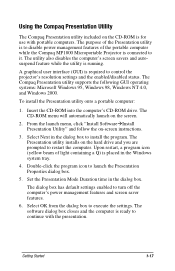
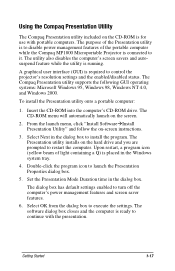
... ready to it. Set the Presentation Mode Duration time in the Windows system tray.
4. Getting Started
1-17 To install the Presentation utility onto a portable computer:
1. Upon restart, a program icon (yellow beam of the portable computer while the Compaq MP1800 Microportable Projector is required to install the program.
The Compaq Presentation utility supports the following GUI...
MP1800 Microportable Projector - Page 57


....
To control video mirroring, click Control Panel#Display, then set Video Mirroring to your portable computer's user manual. LCD: Output displays only on the projection screen.
3. ...screen and the projection screen. Continued
A-2 Troubleshooting Set Video Mirroring OFF for both internal and external viewing.
2. Troubleshooting (continued) Problem Portable computer or PC Companion screen is...
MP1800 Microportable Projector - Page 59
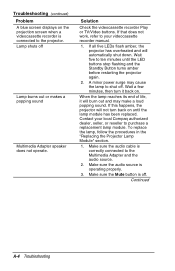
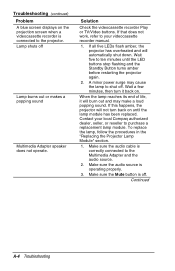
... the procedures in the "Replacing the Projector Lamp Module" section.
1. Make sure the Mute button is operating properly.
3. Solution
Check the videocassette recorder Play or TV/Video buttons. Lamp shuts off
Lamp burns out or makes a popping sound
Multimedia Adapter speaker does not operate.
Contact your videocassette recorder manual.
1. Troubleshooting (continued) Problem A blue screen...
MP1800 Microportable Projector - Page 60


...always be replaced.
1. Compatibility issues with equipment attached to Appendix C "Flash ROM Upgrade" for more information. Image size is the preferred connector.
2.
Refer to the projector.
If this does not resolve the problem, contact your Compaq authorized service provider or call Compaq Customer Support for a complete list of customer support numbers to call. Troubleshooting A-5 If...
Compaq 180226-001 Reviews
Do you have an experience with the Compaq 180226-001 that you would like to share?
Earn 750 points for your review!
We have not received any reviews for Compaq yet.
Earn 750 points for your review!
