Compaq 386202-001 - Microportable 1600 XGA DLP Projector Support and Manuals
Get Help and Manuals for this Compaq item
This item is in your list!

View All Support Options Below
Free Compaq 386202-001 manuals!
Problems with Compaq 386202-001?
Ask a Question
Free Compaq 386202-001 manuals!
Problems with Compaq 386202-001?
Ask a Question
Most Recent Compaq 386202-001 Questions
Use With A Video Game Console
Any ideas on where to pick up the adapters necessary to use this with an XBox 360? My stepson bought...
Any ideas on where to pick up the adapters necessary to use this with an XBox 360? My stepson bought...
(Posted by j4ck4ll3n 12 years ago)
Popular Compaq 386202-001 Manual Pages
Compaq MP1600 Microportable Projector User's Guide - Page 3


... USING THIS GUIDE
Symbols and Conventions v Warning Messages vi
book 1 ENGLISH
Product Features 1-1 Introduction 1-2 Setting Up the Projector 1-3
Connecting the Projector to a Portable Computer 1-4 Connecting the Projector to a Desktop Computer 1-5 Connecting the Projector to a Compaq PC Companion 1-6 Connecting the Projector to Other Video Sources 1-7
Attaching the Compaq Video Adapter...
Compaq MP1600 Microportable Projector User's Guide - Page 4


...1-27 Replacing the Projector Lamp Module 1-28
appendix A TROUBLESHOOTING
appendix B AGENCY REGULATORY NOTICES
Federal Communications Commission Notice B-1 Modifications B-1 Cables B-1 Declaration of Conformity for Products Marked with the FCC Logo-United States Only B-2 Canadian Notice B-2 Avis Canadien B-2 European Notice B-3 Japanese Notice B-3
SPECIFICATIONS Specifications B-4 Preset...
Compaq MP1600 Microportable Projector User's Guide - Page 5


..., troubleshooting and diagnostics, and technical specifications. CAUTION: Text set off in this manner indicates that failure to equipment or loss of information.
Text set off in bodily harm or loss of view.
Preface v Symbols and Conventions
The following words and symbols mark special messages throughout this manner presents clarifying information, specific instructions, commentary...
Compaq MP1600 Microportable Projector User's Guide - Page 7


...-screen adjustment menu Plug and Play capability Compaq MP1600 Presentation utility for ease of use in setting
up the projector with portable computers Compaq Projector Display Assistant utility to adjust screen
settings Carrying case, projector carrying handle, and lens cleaning
cloth kit included Security lock slot User replaceable lamp module Optional video adapter
MP1600...
Compaq MP1600 Microportable Projector User's Guide - Page 8
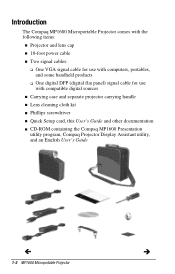
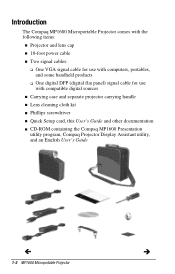
Introduction
The Compaq MP1600 Microportable Projector comes with the following items:
Projector and lens cap
...case and separate projector carrying handle
Lens cleaning cloth kit
Phillips screwdriver
Quick Setup card, this User's Guide and other documentation
CD-ROM containing the Compaq MP1600 Presentation utility program, Compaq Projector Display Assistant utility, and an English User...
Compaq MP1600 Microportable Projector User's Guide - Page 9
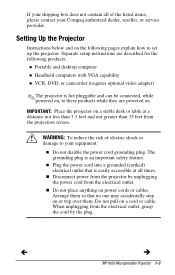
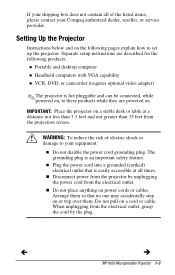
... Projector 1-3
Separate setup instructions are powered on a cord or cable. WARNING: To reduce the risk of the listed items, please contact your equipment:
Do not disable the power cord grounding plug. Setting Up the Projector
Instructions below and on...can be connected, while powered on, to your Compaq authorized dealer, reseller, or service provider. Arrange them . Do not pull on .
Compaq MP1600 Microportable Projector User's Guide - Page 10
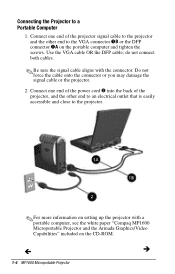
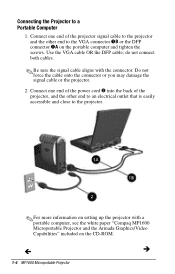
... outlet that is easily accessible and close to the projector.
For more information on setting up the projector with the connector. Connecting the Projector to the VGA connector 1B or... both cables.
Be sure the signal cable aligns with a portable computer, see the white paper "Compaq MP1600 Microportable Projector and the Armada Graphics/Video Capabilities" included on the CD-ROM.
1-4 ...
Compaq MP1600 Microportable Projector User's Guide - Page 19
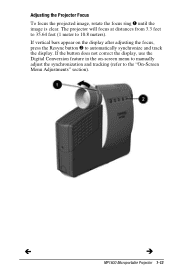
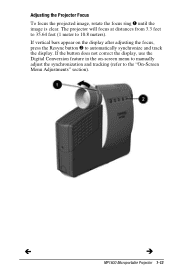
... the display after adjusting the focus, press the Resync button 2 to automatically synchronize and track the display. If vertical bars appear on -screen menu to manually adjust the synchronization and tracking (refer to 10.8 meters).
Compaq MP1600 Microportable Projector User's Guide - Page 21


... CDROM menu will automatically launch on -screen instructions.
3. Upon restart, a program icon (Yellow beam of the portable computer while the Compaq MP1600 Microportable Projector is required to install the program. Set the Presentation Mode Duration time in the Windows system tray.
4. The Compaq MP1600 Presentation utility supports the following GUI operating systems: Microsoft Windows...
Compaq MP1600 Microportable Projector User's Guide - Page 25


... the six to cool before the lamp can be viewed in the on-screen menu and can be turned back on the screen for screen settings are located in one of six available languages. Wait 45 seconds to allow the lamp to ten-second delay. When the message disappears from the...
Compaq MP1600 Microportable Projector User's Guide - Page 32


... the projector or place it by the operating instructions.
s Slots and openings in the cabinet are covered by pulling the cord. s Install the projector near an outlet that are provided for ventilation.
Care and Maintenance
This section explains how to care for and maintain your Compaq projector during normal everyday use liquid cleaners...
Compaq MP1600 Microportable Projector User's Guide - Page 38


...function. To control video mirroring, click Control PanelDisplay, then set Video Mirroring to your portable computer's user manual.
1. Press the Resync button on the portable computer to ...screen menu. If that doesn't stop the flickering, adjust the Clock Phase function in Monitors. Set Video Mirroring OFF for both internal and external viewing.
2.
Continued
Continued Portable computer or...
Compaq MP1600 Microportable Projector User's Guide - Page 42


...Stop 510101 Houston, Texas 77269-2000
Or, call 1-800-652-6672 (1-800-OK COMPAQ)
For questions regarding your product, contact: Compaq Computer Corporation P.O. Operation is subject to the following two conditions: (1) this device ... harmful interference, and (2) this product, refer to the Part, Series, or Model number found on the product. For questions regarding this FCC declaration, contact...
Compaq MP1600 Microportable Projector User's Guide - Page 46


The power cord set (flexible cord or wall plug) received with Automatic Line Switching (ALS). The power cord must be walked on the product's electrical ratings label. In addition, ...-120V or 200-240V. Particular attention should purchase a power cord that is not likely to use in that it is approved for use , contact your Compaq authorized service provider.
Compaq MP1600 Microportable Projector User's Guide - Page 49


...camera. With the Compaq Video Adapter attached, the projector is compatible with the Compaq Video Adapter. 1. Both cables are using the S-video cable, connect it automatically.
Using the Compaq Video Adapter C-3 ...connector, use the S-video cable. Turn on -screen menu to adjust the video performance manually or press the Resync button to optimize it to video (TV icon). Push the Source...
Compaq 386202-001 Reviews
Do you have an experience with the Compaq 386202-001 that you would like to share?
Earn 750 points for your review!
We have not received any reviews for Compaq yet.
Earn 750 points for your review!
