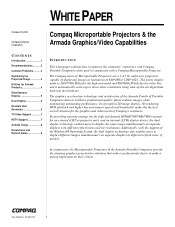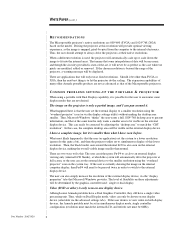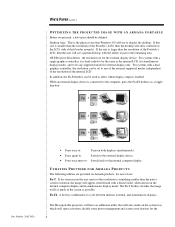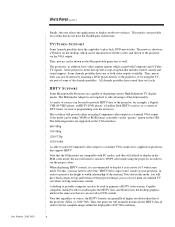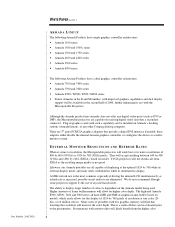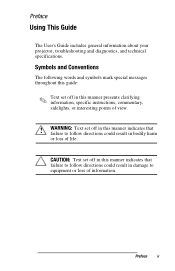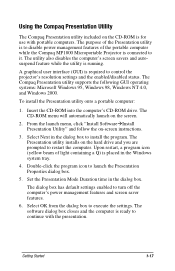Compaq Microportable Projector MP1800 Support and Manuals
Get Help and Manuals for this Compaq item

View All Support Options Below
Free Compaq Microportable Projector MP1800 manuals!
Problems with Compaq Microportable Projector MP1800?
Ask a Question
Free Compaq Microportable Projector MP1800 manuals!
Problems with Compaq Microportable Projector MP1800?
Ask a Question
Most Recent Compaq Microportable Projector MP1800 Questions
I Get No Power At All. The Power Cord Is A Replacement And I've Tried Two Diffe
i've tried two different power cords and I get no power at all. Is the cord specific to the unit? I ...
i've tried two different power cords and I get no power at all. Is the cord specific to the unit? I ...
(Posted by stephans 12 years ago)
Popular Compaq Microportable Projector MP1800 Manual Pages
Compaq Microportable Projector MP1800 Reviews
We have not received any reviews for Compaq yet.