Coby MP-C582 - 1 GB Digital Player Support and Manuals
Get Help and Manuals for this Coby item
This item is in your list!

View All Support Options Below
Free Coby MP-C582 manuals!
Problems with Coby MP-C582?
Ask a Question
Free Coby MP-C582 manuals!
Problems with Coby MP-C582?
Ask a Question
Coby MP-C582 Videos
Popular Coby MP-C582 Manual Pages
Instruction Manual - Page 1
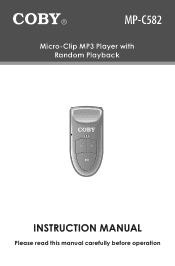
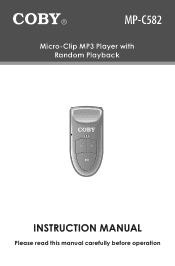
MP-C582
Micro-Clip MP3 Player with Random Playback
INSTRUCTION MANUAL
Please read this manual carefully before operation
Instruction Manual - Page 2
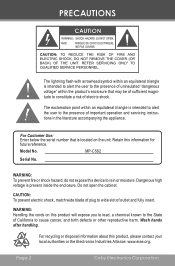
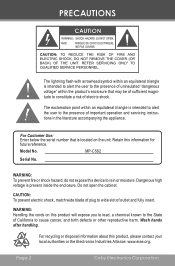
... match wide blade of plug to the presence of important operation and servicing instructions in the literature accompanying the appliance.
Dangerous high voltage is present inside the enclosure.
Model No.
For Customer Use: Enter below the serial number that may ...of California to cause cancer, and birth defects or other reproductive harm. MP-C582
Serial No. Do not open the cabinet. Page...
Instruction Manual - Page 5
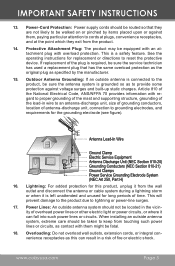
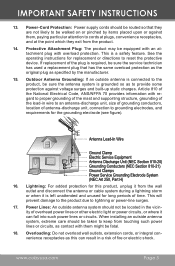
...Electrical Code, ANS/NFPA 70 provides information with regard to proper grounding of the mast and supporting structure,....
17. When installing an outside antenna system, extreme care should be sure the service technician has used a replacement plug that they exit...protection against them might be fatal.
18. See the operating instructions for this can fall into such power lines or circuits....
Instruction Manual - Page 7


... Music to Your Player 12 Disconnecting from a computer 13 Powering Your Player 14 Power On/Off 15 Reset Function 15 Hold Function 15
GETTING STARTED 15
PLAYING MUSIC 16 Music Playback Controls 16 Random Playback (Shuffle 17
PLAYING MUSIC 17
FIRMWARE UPGRADES 18 Upgrading the Firmware 18
ABOUT MP3/WMA MUSIC FILES 19
TROUBLESHOOTING 20
SPECIFICATIONS 23
www.cobyusa...
Instruction Manual - Page 8
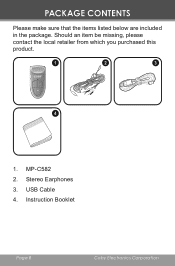
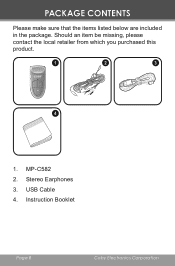
Stereo Earphones 3. USB Cable 4. Instruction Booklet
Page
Coby Electronics Corporation MP-C582 2. PACKAGE CONTENTS
Please make sure that the items listed below are included in the package. Should an item be missing, please contact the local retailer from which you purchased this product.
1
2
3
4
1.
Instruction Manual - Page 10
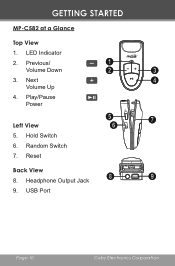
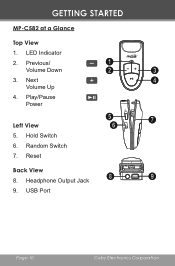
Previous/ Volume Down
3. Hold Switch 6. Headphone Output Jack 9. Play/Pause Power
Left View 5. Random Switch 7. USB Port
Page 10
Coby Electronics Corporation LED Indicator
2. Reset
Back View 8. GETTING STARTED
MP-C582 at a Glance
Top View
1. Next Volume Up
4.
Instruction Manual - Page 12
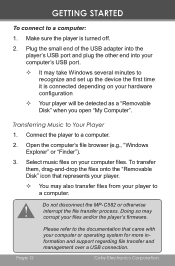
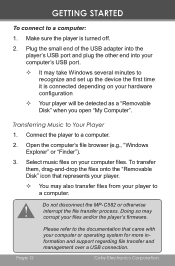
... set up the device the first time it is turned off.
2. Make sure the player is connected depending on your computer's USB port.
It may take Windows several minutes to a computer:
1.
Coby Electronics Corporation Do not disconnect the MP-C582 or otherwise interrupt the file transfer process. Plug the small end of the USB adapter into the player's USB...
Instruction Manual - Page 13
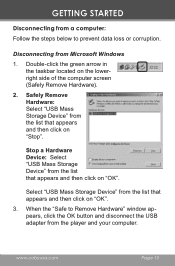
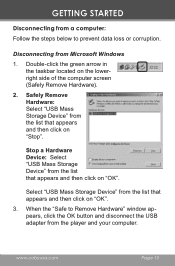
... and then click on "Stop". GETTING STARTED
Disconnecting from the player and your computer. When the "Safe to Remove Hardware" window appears, click the OK button and disconnect the USB adapter from a computer:
Follow the steps below to prevent data loss... (Safely Remove Hardware).
2. www.cobyusa.com
Page 13 Stop a Hardware Device: Select "USB Mass Storage Device" from Microsoft Windows
1.
Instruction Manual - Page 14
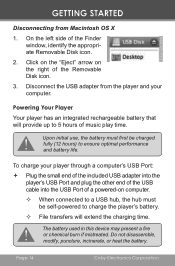
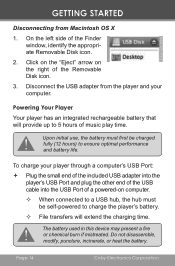
... charge your computer. Page 14
Coby Electronics Corporation GETTING STARTED
Disconnecting from the player and your player through a computer's USB Port: Plug the small end of the included USB adapter into the
player's USB Port and plug the other end of the USB cable into the USB Port of music play time. Disconnect the USB adapter from Macintosh OS X 1.
Click on...
Instruction Manual - Page 16


... more information about how to get music onto your player.
Please refer to the section "Getting Started > Connecting to a Computer > Transferring Music to resume. While playback is paused, press to Your MP-C582" for more information about digital MP3 and WMA music files. Page 16
Coby Electronics Corporation
Decrease the volume level. Play the next...
Instruction Manual - Page 18


...the computer.
3. Do not interrupt the firmware upgrade process- Page 18
Coby Electronics Corporation Connect your player before updating its firmware. FIRMWARE UPGRADES
Upgrading the Firmware
From time to time, COBY may release firmware upgrades to improve the performance of the MP-C582 or to the computer.
2. Please check the COBY website periodically at www.cobyusa.com to...
Instruction Manual - Page 20


...troubleshooting guide below and check our website at www.cobyusa.com for Frequently Asked Questions (FAQs) and firmware updates.
Page 20
Coby Electronics Corporation The buttons do not resolve the problem, please contact Technical Support.
COBY Electronics Technical Support...3197 (8:00 AM-5:30 PM EST, Monday to Friday)
The player does not turn on. Ensure that the battery retains...
Instruction Manual - Page 21
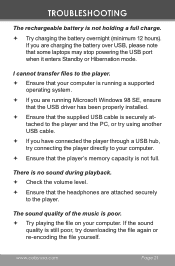
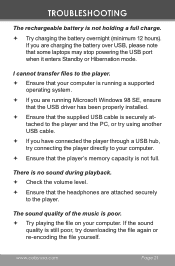
If you are running Microsoft Windows 98 SE, ensure that the USB driver has been properly installed.
Ensure that the supplied USB cable is securely attached to the player. Ensure that your computer is running a supported
operating system.
If you have connected the player through a USB hub, try downloading the file again or re-encoding the...
Instruction Manual - Page 22
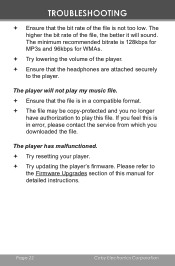
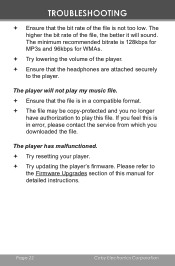
... refer to the Firmware Upgrades section of the file, the better it will not play my music file. Ensure that the file is 128kbps for MP3s and 96kbps for detailed instructions. Page 22
Coby Electronics Corporation If you downloaded the file. The player has malfunctioned. Try resetting your player.
Try updating the player's firmware. The higher the...
Instruction Manual - Page 23


... Plug and Play Support
Audio Output Signal-to-Noise Ratio Frequency Response Power Supply
Unit Dimensions
LED Indicator
1GB Integrated Flash Memory MP3, WMA (>64kbps, Class 1) --USB 2.0 Hi-Speed (MSC) Windows 98SE/2000/ME/XP or newer Mac OS X 3.5mm Stereo (Headphone) 90dB 20Hz - 20kHz Integrated Rechargeable Lithium-ion Battery 2.2" x 1.0" x 0.87" (WHD)
Specifications and manual are subject...
Coby MP-C582 Reviews
Do you have an experience with the Coby MP-C582 that you would like to share?
Earn 750 points for your review!
We have not received any reviews for Coby yet.
Earn 750 points for your review!

