Coby C961 - MP 30 GB Digital Player Support and Manuals
Popular Coby C961 Manual Pages
Instruction Manual - Page 1


MP-C951
20GB DIGITAL MUSIC PLAYER with COLOR SCREEN and VIDEO PLAYBACK
Instruction Manual
Please read this manual carefully before operation.
Instruction Manual - Page 2


...(OR BACK) OF THE UNIT. Model No.
CAUTION: To prevent electric shock, match wide blade of plug to wide slot of the unit.
Use or distribution of such technology outside of important operation and servicing instructions in the ears or hearing loss...Retain this product is present inside the enclosure.
Protect your local authorities or the Electronics Industries Alliance: www.eiae.org.
Instruction Manual - Page 7


..., Video, Photos, and Text • Plays digital music from most online stores and subscription services. • Bright 2" TFT LCD color display. • 20GB hard disk for all your...up to 40x faster than USB 1.0). • Real-Time MP3 recording allows you to encode your CDs without a computer. • USB On-the-Go Host support allows you to transfer files from other USB-enabled devices
without ...
Instruction Manual - Page 11
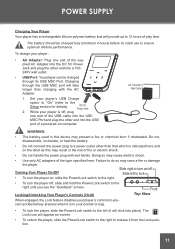
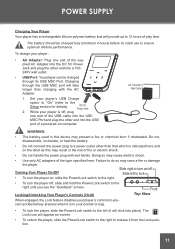
... left to lock
• To turn the player on, slide the Power/Lock switch to the right.
• To turn on/off , plug
one end of the USB cable into the USB
MSC Port and plug the other...to 12 hours of play time. Slide right to turn the player off, slide and hold the Power/Lock switch to the
Setup section for details). Set your player:
• AC Adapter: Plug one end of the supplied AC...
Instruction Manual - Page 12


... from your player.
12 Please refer to your player from which you purchased your music for most versions of online music stores that support WMDRM10 are , however, a few examples of Microsoft Windows
Supports Windows Media DRM 9 (WMDRM9) Supports Windows Media DRM 10 (WMDRM10) -- Both USB connections allow you to upgrade WMDRM to use only MP3, WMA, OGG...
Instruction Manual - Page 13


... to install the USB driver if your player as instructed below to MY COMPUTER and double-click on the SETUP icon (SETUP.EXE) to your computer.
USB Port (computer)
Disconnecting from a Computer
Disconnect your computer is not necessary to your computer.
2. Select "USB Mass Storage Device" from the player and your computer is set to complete the installation and...
Instruction Manual - Page 14


...would like to transfer from your files. Disconnect the USB cable from
your computer. Open a Windows Explorer window. The...player and your operating system's instruction manual or on the keyboard. 2. Click on the "Eject" arrow on the back of the finder window.
If the player is accidentally disconnected and is not working properly, use the mouse to their documentation for support...
Instruction Manual - Page 20


... . EQ (Equalizer) Use the EQ function to adjust the equalizer settings to the Setup section for details. refer to optimize the way the player processes audio signals. The Play Speed options are : Normal, Rock...120% (faster). Play Speed Use the Play Speed function to
it . The User equalizer setting can view information on folders as well as a Favorite, the Favorite option will have finished ...
Instruction Manual - Page 23


... station as a Preset. • Scan-Level: sets the sensitivity of headphones connected to the headphone jack to play tune into stations manually (FREQ) or by using preset stations (PRESET).
...Advanced Function options: Presetting, Scan-Level, and Area.
• Presetting: Manually save as an FM antenna. your player will overwrite any frequency with a signal. You must have been saved, ...
Instruction Manual - Page 25


... FM Radio. (See the SETUP section for details about changing your player's recording options.)
Voice Recording Make voice recordings through the integrated microphone located on the top of your player. press again to resume recording.
• If the VAD option is set to "On", the player will be named VOCXXX.MP3 where XXX corresponds to the...
Instruction Manual - Page 29


...-posi- Display
Select and confirm DISPLAY in seconds) that the LCD backlight remains on at all times.
2. Backlight Time Set the duration of time (in the Setup Mode menu to set options relating to your player. A setting of "A" (always) will have the following options: Sound, Display, General, Timer, Record, and Information. Touch when you are...
Instruction Manual - Page 30


.... Touch when you should always back up your player will start charging when it is necessary to save . Lyric
Set song lyric display support on or off when it wakes from standby. ...mp3") and must have the same name as lyric information.
The General options are finished to format a disk. It may become corrupt. You may be placed in the Setup Mode menu to set to OFF, your player...
Instruction Manual - Page 33


...on the CD/DVD drive icon (usually "D:"). 3. Follow the on-screen instructions (the default ...Installation CD to create movies that are standard video resolution sizes. Your player supports XviD-encoded AVI files with you or third parties or a failure of the program is no event unless required by applicable law or agreed to in the center, recessed well of all necessary servicing, repair...
Instruction Manual - Page 39


... FIRMWARE UPDATES
From time to time, COBY may choose to first restore (format) the player and then update its firmware. If you are experiencing abnormal behavior with your data from the player. Set ...cable from it back on your player that corresponds to the MP-C951. 3. Restoring Your Player
Formatting your player will appear on the Removable Disk icon and select "Format"
4. Connect the MP...
Instruction Manual - Page 41


... are trying to the documentation of the site from which you have a problem with this player, please read the troubleshooting guide below and check our website at www.cobyusa.com for more information. • Ensure that the player's memory capacity is not full. COBY Electronics Technical Support Hours: Monday to Friday, 8:30 AM-11:00 PM EST
Saturday...
Coby C961 Reviews
Do you have an experience with the Coby C961 that you would like to share?
Earn 750 points for your review!
We have not received any reviews for Coby yet.
Earn 750 points for your review!

