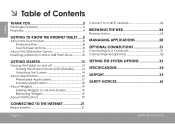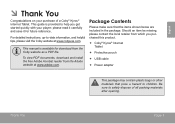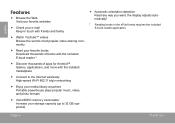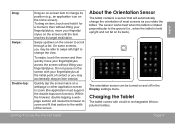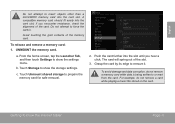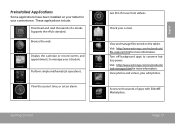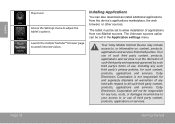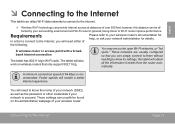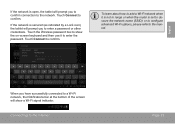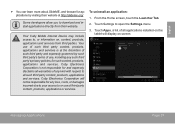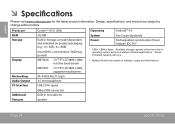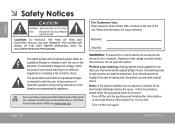Coby MID7046 Support and Manuals
Get Help and Manuals for this Coby item

View All Support Options Below
Free Coby MID7046 manuals!
Problems with Coby MID7046?
Ask a Question
Free Coby MID7046 manuals!
Problems with Coby MID7046?
Ask a Question
Most Recent Coby MID7046 Questions
Main Circuit 002-lt23-7610-00r The Component Qa6 What Is It? And It´s Number?
QA6=? Its number?
QA6=? Its number?
(Posted by cirocereceda 6 years ago)
How Do I Get Technical Support On My Coby Tablet Moedel Mid9742
How to operate the Coby Tablet Model MID9742-8g
How to operate the Coby Tablet Model MID9742-8g
(Posted by drglass07 6 years ago)
Reset My Password
(Posted by broughtondelores151 9 years ago)
I Forgot My Pattern Password To My Mid7046 Tablet
i need help to reset my tablet so i can be able to get in
i need help to reset my tablet so i can be able to get in
(Posted by Anonymous-146548 9 years ago)
Where To Get It Fixed
i bought a coby mid7046 from stage company last summer and have realy liked it but know it won't tur...
i bought a coby mid7046 from stage company last summer and have realy liked it but know it won't tur...
(Posted by laurie0212 9 years ago)
Popular Coby MID7046 Manual Pages
Coby MID7046 Reviews
We have not received any reviews for Coby yet.