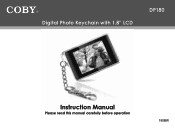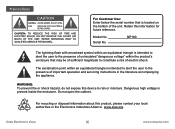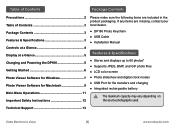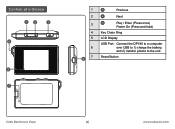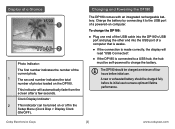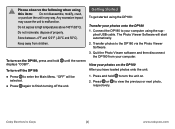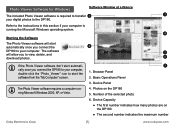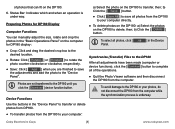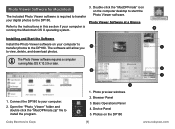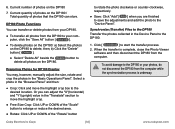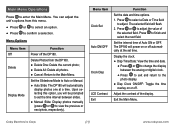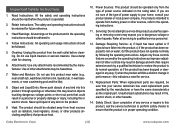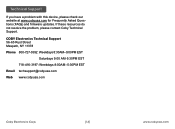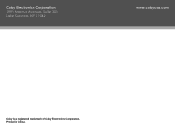Coby DP180 Support and Manuals
Get Help and Manuals for this Coby item

Most Recent Coby DP180 Questions
The Unit Does Not To Seem To Charge After Being Connected To My Imac. Hints?
(Posted by ggkent716 11 years ago)
How To Load Pictures
Hello, I am trying to load pictures on to my Coby Dp180 and I do not know how to I've tried messing...
Hello, I am trying to load pictures on to my Coby Dp180 and I do not know how to I've tried messing...
(Posted by monicamoni777 12 years ago)
Darn Coby Dp180 Won't Work With My Mac Running 10.7.2. It Says It Doesn't Work W
Error message: "PowerPC Applications are no longer supported."
Error message: "PowerPC Applications are no longer supported."
(Posted by combsorme 12 years ago)
Where Is Driver?
Coby dp180 shown setup only 1 tme. Now it shows up as a cd player but won't open. Have tried on 2 co...
Coby dp180 shown setup only 1 tme. Now it shows up as a cd player but won't open. Have tried on 2 co...
(Posted by jmd909 12 years ago)
Popular Coby DP180 Manual Pages
Coby DP180 Reviews
We have not received any reviews for Coby yet.