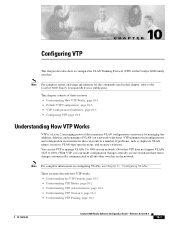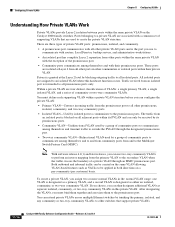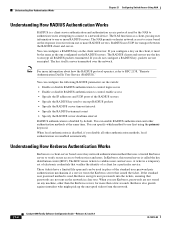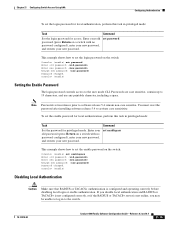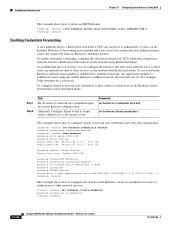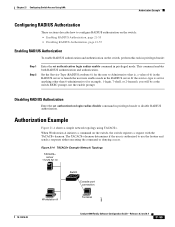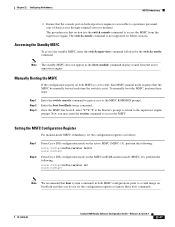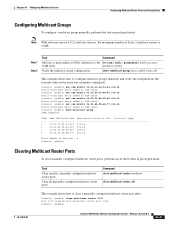Cisco WS-X6748-GE-TX - Switch - 48 Ports Support and Manuals
Get Help and Manuals for this Cisco item

View All Support Options Below
Free Cisco WS-X6748-GE-TX manuals!
Problems with Cisco WS-X6748-GE-TX?
Ask a Question
Free Cisco WS-X6748-GE-TX manuals!
Problems with Cisco WS-X6748-GE-TX?
Ask a Question
Cisco WS-X6748-GE-TX Videos
Popular Cisco WS-X6748-GE-TX Manual Pages
Cisco WS-X6748-GE-TX Reviews
We have not received any reviews for Cisco yet.