Cisco WS-C2950T-48-SI Support and Manuals
Get Help and Manuals for this Cisco item
This item is in your list!

View All Support Options Below
Free Cisco WS-C2950T-48-SI manuals!
Problems with Cisco WS-C2950T-48-SI?
Ask a Question
Free Cisco WS-C2950T-48-SI manuals!
Problems with Cisco WS-C2950T-48-SI?
Ask a Question
Popular Cisco WS-C2950T-48-SI Manual Pages
Hardware Installation Guide - Page 22
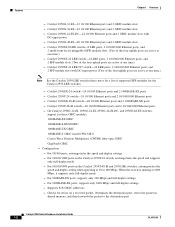
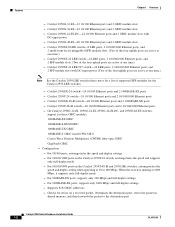
...packet to the destination port
Catalyst 2950 Switch Hardware Installation Guide
1-2
OL-6156-01 Catalyst 2950G-12-EI-12 10/100 Ethernet ports and 2 GBIC module slots - Catalyst 2950SX-48-SI switch-48 10/100 Ethernet ports and 2 1000BASE-SX ports - For 10/100/1000 ports on the Catalyst 2950T-48-SI and 2950 LRE switches, autonegotiates the speed and duplex setting when operating at one...
Hardware Installation Guide - Page 27


...
Catalyst 2950 SERIES
24x
10/100/100Base-T
1
2
10/100 ports
10/100/1000 ports
Figure 1-13 Catalyst 2950SX-48-SI Switch
97630...48
47X 32X 34X
48X
10/100 ports
Catalyst 2950 SERIES 1
2
1000BASE-SX ports
Figure 1-14 Catalyst 2950T-48-SI Switch...switches,
through standard RJ-45 connectors and two
twisted-pair cabling.
OL-6156-01
Catalyst 2950 Switch Hardware Installation Guide
1-7
Hardware Installation Guide - Page 28


... twisted-pair cabling. Note When connecting the switch to workstations, servers, and routers, be explicitly set for speed autonegotiation, compliant with IEEE 802.3U. The 10/100/1000 ports on the Catalyst 2950T-48-SI and Catalyst 2950 LRE switches can also be set to use a four twisted-pair, Category 5 cable.
If the attached device supports autonegotiation, the port negotiates the best...
Hardware Installation Guide - Page 29
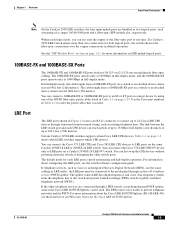
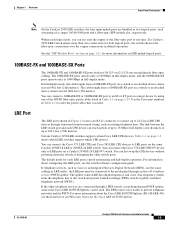
... Description
Note On the Catalyst 2950 LRE switches, the four input uplink ports are connected through a PBX switch, a non-homologated POTS splitter, such as the Cisco LRE 48 POTS Splitter, can be connected to private telephone networks and the PSTN.
Certain Catalyst 2950 LRE switches support certain Cisco LRE CPE devices. The default mode for the Cisco LRE 48 POTS Splitter. If the...
Hardware Installation Guide - Page 33


... switch clusters. Figure 1-15 LEDs on Catalyst 2950-12, 2950-24, 2950C-24, 2950SX-24, and 2950T-24 Switches
RPS LED
Port status LEDs
System LED
Port mode LEDs
SYST RPS
STAT UTIL DUPLX SPEED MODE
Mode button
1x
2x
3x
4x
5x
6x
52918
OL-6156-01
Catalyst 2950 Switch Hardware Installation Guide
1-13 The location of the LEDs vary among switch models...
Hardware Installation Guide - Page 34


...
12X
Mode button
Figure 1-17 LEDs on Catalyst 2950G-48-EI, 2950SX-48-SI, and 2950T-48-SI Switches
Port status LEDs
System LED
RPS LED
Port mode LEDs
SYST RPS STAT UTIL DUPLX SPEED
MODE
1
1X
23
45
67
89
10 11
12 13
14 15
16
15X 2X
16X
Mode button
65508
1-14
Catalyst 2950 Switch Hardware Installation Guide
OL-6156-01
Hardware Installation Guide - Page 40


...on. (See Figure 1-24.)
1-20
Catalyst 2950 Switch Hardware Installation Guide
OL-6156-01 If the LED for both GBIC module slots are off , the switch is using more than 25 but less ...
MODE
< 25% +
25% - 49% +
50% +
Catalyst 2950
2
If all LEDs on a Catalyst 2950G-48-EI, 2950SX-48-SI, or 2950T-48-SI switch are green, the switch is using 50 percent or more than 25 but less than 50 ...
Hardware Installation Guide - Page 41


....
CONSOLE
RPS connector
Fan RJ-45
console port
Figure 1-26 Catalyst 2950G-48-EI, Catalyst 2950SX-48-SI, and Catalyst 2950T-48-SI Switch Rear Panel
65511
12005R@[email protected]~~
AC power connector
[email protected]. RPS connector Fan
exhaust
CONSOLE
RJ-45 console port
OL-6156-01
Catalyst 2950 Switch Hardware Installation Guide
1-21
Hardware Installation Guide - Page 52


..., it automatically begins POST, a series of action. See Section 3, "Running Express Setup," in a rack, on a wall, or on the switch. One DC terminal block plug (also called a terminal block header) -
Two 23-inch rack-mounting brackets (with that the switch passes POST. Catalyst 2950 Switch Hardware Installation Guide
2-6
OL-6156-01 Six number-8 Phillips flat-head screws for...
Hardware Installation Guide - Page 53


... the bottom of the rack if it is provided with the switch. Attaching the Optional Cable Guide, page 2-16
Note Installing a Catalyst 2950G-48-EI, Catalyst 2950SX-48-SI, or Catalyst 2950T-48-SI switch in a 23-inch or 24-inch rack requires an optional bracket kit not included with stabilizing devices, install the stabilizers before mounting or servicing the unit in the rack. Mounting the...
Hardware Installation Guide - Page 60


...-8 Phillips
truss-head screws
Figure 2-13 Attaching Brackets on a Catalyst 2950G-48-EI, Catalyst 2950SX-48-SI, or Catalyst 2950T-48-SI Switch in a 24-Inch Rack (Front Panel Forward)
Phillips flat-head screws
SYST RPS STAT UTIL DUPLX SPEED
MODE
1 1X
23
45
67
8
9
10 11
12 13
14 15
16
15X 2X
16X
74528
2-14
Catalyst 2950 Switch Hardware Installation Guide
OL-6156-01
Hardware Installation Guide - Page 65
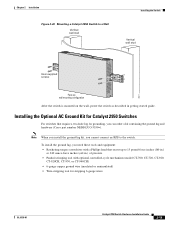
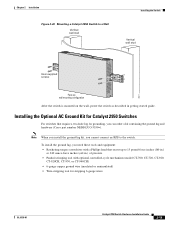
... for grounding, you can order a kit containing the ground lug and hardware (Cisco part number NEBS-LUG-3550=).
Installing the Optional AC Ground Kit for Catalyst 2950 Switches
For switches that exerts up wall mounting configuration
After the switch is mounted on the wall, power the switch as described in .) of pressure • Panduit crimping tool with a Phillips head...
Hardware Installation Guide - Page 73


... shielded, and the shield for both speed and duplex, and let the 10/100/1000 ports on the Catalyst 2950G-24-EI-DC switch only autonegotiate speed. • Set the speed and duplex parameters on Catalyst 2950 LRE and Catalyst 2950T-48-SI switches operate at 1000 Mbps only in full-duplex mode.
When connecting the ports on LRE uplink logical ports...
Hardware Installation Guide - Page 92
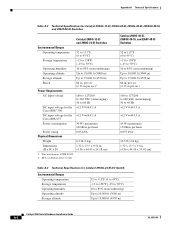
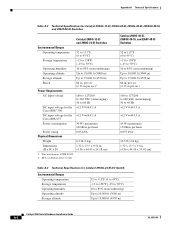
... to 240 VAC (autoranging) 50 to 60 Hz
DC input voltage for the +12 V @4.5 A Cisco RPS2 300
DC input voltage for Catalyst 2950G-12-EI, 2950G-24-EI, 2950G-48-EI, 2950SX-48-SI, and 2950T-48-SI Switches
Catalyst 2950G-12-EI and 2950G-24-EI Switches
Environmental Ranges
Operating temperature
32 to 113°F (0 to 45°C)
Storage temperature
-13...
Hardware Installation Guide - Page 100


... connections in default operation. Catalyst 2950 Switch Hardware Installation Guide
B-2
OL-6156-01 Connector Specifications
Appendix B Connectors and Cables
Note Use a straight-through cable to connect two ports only when one time. Figure B-1 10/100 RJ-45 Pinouts
Pin
Label
1
RD+
2
RD-
3
TD+
4
NC
5
NC
6
TD-
7
NC
8
NC
12345678
H5318
10/100/1000 Ports
The 10/100...
Cisco WS-C2950T-48-SI Reviews
Do you have an experience with the Cisco WS-C2950T-48-SI that you would like to share?
Earn 750 points for your review!
We have not received any reviews for Cisco yet.
Earn 750 points for your review!
