Cisco 2950SX 48 SI - Catalyst Switch Support and Manuals
Get Help and Manuals for this Cisco item
This item is in your list!

View All Support Options Below
Free Cisco 2950SX 48 SI manuals!
Problems with Cisco 2950SX 48 SI?
Ask a Question
Free Cisco 2950SX 48 SI manuals!
Problems with Cisco 2950SX 48 SI?
Ask a Question
Popular Cisco 2950SX 48 SI Manual Pages
Hardware Installation Guide - Page 2
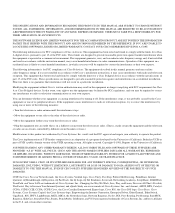
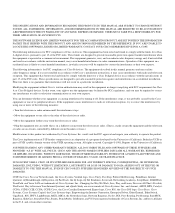
...Cisco Systems, Inc.; These specifications are registered trademarks of its affiliates in part 15 of the FCC rules. In that event, your own expense. If the interference stops, it is no longer complying with the limits for a Class B digital device in a particular installation. CISCO...installed and used in accordance with the instruction manual, may result in a residential installation...
Hardware Installation Guide - Page 11


... area networking. Chapter 3, "Troubleshooting," describes how to install a switch, and provides troubleshooting information and specifications. Chapter 2, "Installation," provides the procedures for installing and configuring a Catalyst 2900 series XL switch.
Purpose
The Catalyst 2900 Series XL Hardware Installation Guide documents the hardware features of the problems that you are...
Hardware Installation Guide - Page 18


... documentation group. Obtaining Technical Assistance
Cisco provides Cisco.com as a starting point for this platform, click Give Us Your Feedback. Customers and partners can find information about Cisco and our networking solutions,
xviii
Catalyst 2900 Series XL Hardware Installation Guide
78-6461-04 When you can obtain documentation, troubleshooting tips, and sample configurations from...
Hardware Installation Guide - Page 19
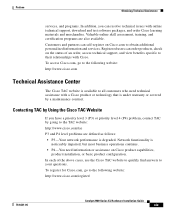
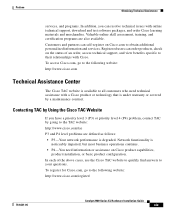
... specific to their relationships with a Cisco product or technology that is under warranty or covered by going to the TAC website: http://www.cisco.com/tac P3 and P4 level problems are also available.
To register for Cisco.com, go to the following website: http://www.cisco.com/register/
78-6461-04
Catalyst 2900 Series XL Hardware Installation Guide...
Hardware Installation Guide - Page 22
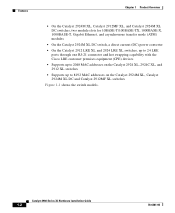
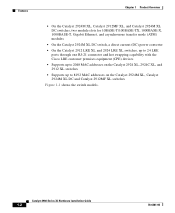
... 2900 Series XL Hardware Installation Guide
1-2
78-6461-04 Features
Chapter 1 Product Overview
• On the Catalyst 2924M XL, Catalyst 2912MF XL, and Catalyst 2924M XL DC switches, two module slots for 10BASE-T/100BASE-TX, 1000BASE-X, 1000BASE-T, Gigabit Ethernet, and asynchronous transfer mode (ATM) modules
• On the Catalyst 2924M XL DC switch, a direct current (DC) power converter...
Hardware Installation Guide - Page 23
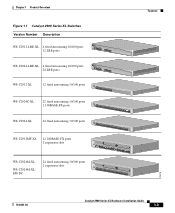
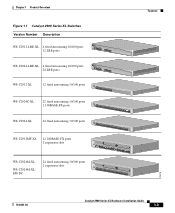
...-XL
WS-C2924M-XLEM-DC
24 fixed autosensing 10/100 ports 2 expansion slots
12
MODE
1X 2X 3X
Catalyst 2900 SERIES XL
4X
5X
6X
7X
8X
9X
10X
11X
100BaseFX
12X
13X
14X
15X
16X
17X
18X
19X
20X
21X
22X
23X
24X
Features
74075
78-6461-04
Catalyst 2900 Series XL Hardware Installation Guide
1-3
Hardware Installation Guide - Page 24


... 1-4).
For more information about CMS, the CLI, and SNMP refer to support desktop-switching features.
and port-level settings.
• Command-line Interface (CLI)-The switch IOS CLI software is enhanced to the Catalyst 2900 Series XL and Catalyst 3500 Series XL Software Configuration Guide. All switches have up to twenty-four 10/100 ports (See Figure 1-2), up to...
Hardware Installation Guide - Page 26
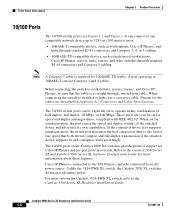
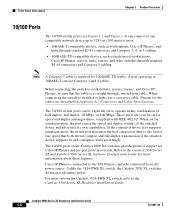
... half duplex, full duplex, 10 Mbps, or 100 Mbps.
Catalyst 2900 Series XL Hardware Installation Guide
1-6
78-6461-04 When connecting the switch to operate in Appendix B, "Connectors and Cable Specifications." When set to switches or hubs, use Category 3 and 4 cables. If the connected device also supports autonegotiation, the switch port negotiates the best connection (that both devices...
Hardware Installation Guide - Page 28
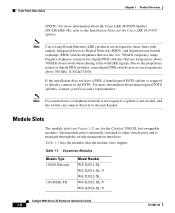
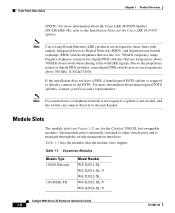
... is not needed, and the switch can connect directly to the Installation Notes for the Catalyst 2900 XL hot-swappable modules.
For more information about the Cisco LRE 48 POTS Splitter (PS-1M-LRE-48), refer to the patch panel. Due to the proprietary nature of digital PBX switches, some digital PBX switch services use frequencies above 700 kHz...
Hardware Installation Guide - Page 43


... console port and adapter pinout information, see the "Connecting to the Console Port" section on the Cisco RPS 300, refer to one switch at a time. If more information on page 2-42.
78-6461-04
Catalyst 2900 Series XL Hardware Installation Guide
1-23
Console Port
You can support six external network devices and provides power to the...
Hardware Installation Guide - Page 48


...regulatory information for Installation
Chapter 2 Installation
Warning
Invisible laser radiation may be emitted from the aperture ports of this product is a Class A Information product. Catalyst 2900 Series XL Hardware Installation Guide
2-4
78-6461-04
Warning Attach only the Cisco RPS (model PWR300-AC-RPS-N1) to take appropriate countermeasures.
Preparing for this manual.
Hardware Installation Guide - Page 53


... which mounting holes to use.
Note Figure 2-1 shows brackets for one-rack-unit switches.
78-6461-04
Catalyst 2900 Series XL Hardware Installation Guide
2-9 Chapter 2 Installation
Installing the Switch on a Table or Shelf
Installing the Switch on a Table or Shelf
Follow these steps to install the switch on page 2-24. Place the switch on the table or shelf near an AC power source.
Hardware Installation Guide - Page 69


... torque screwdriver with a Phillips head that the switch is shipped with optional controlled cycle mechanism, model CT-700, CT-720, CT-920, CT-930, CT-920CH, or CT-940CH
• 6-gauge copper ground wire (insulated or noninsulated)
78-6461-04
Catalyst 2900 Series XL Hardware Installation Guide
2-25 As each turn as the system completes...
Hardware Installation Guide - Page 79
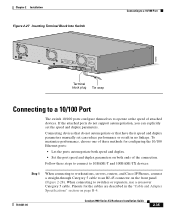
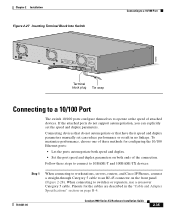
... wrap
Connecting to a 10/100 Port
The switch 10/100 ports configure themselves to an RJ-45 connector on page B-4.
78-6461-04
Catalyst 2900 Series XL Hardware Installation Guide
2-35 Follow these methods for the cables are described in no linkage.
B +- Connecting devices that do not support autonegotiation, you can reduce performance or result...
Hardware Installation Guide - Page 86
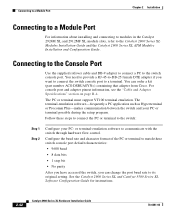
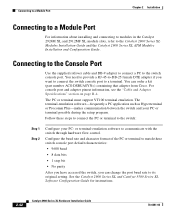
... Configuration Guide for instructions.
2-42
Catalyst 2900 Series XL Hardware Installation Guide
78-6461-04 Connecting to the Console Port
Use the supplied rollover cable and DB-9 adapter to connect a PC to the switch:
Step 1 Step 2
Configure your PC or terminal possible during the setup program. You need to provide a RJ-45-to its original setting. Follow these switch...
Cisco 2950SX 48 SI Reviews
Do you have an experience with the Cisco 2950SX 48 SI that you would like to share?
Earn 750 points for your review!
We have not received any reviews for Cisco yet.
Earn 750 points for your review!
