Cisco WS-X6148-GE-TX - Switch Support and Manuals
Get Help and Manuals for this Cisco item
This item is in your list!

View All Support Options Below
Free Cisco WS-X6148-GE-TX manuals!
Problems with Cisco WS-X6148-GE-TX?
Ask a Question
Free Cisco WS-X6148-GE-TX manuals!
Problems with Cisco WS-X6148-GE-TX?
Ask a Question
Popular Cisco WS-X6148-GE-TX Manual Pages
Hardware Installation Guide - Page 3


...Power Supply 1-14 Fan Module 1-16 LED Descriptions 1-17 Port Level LEDs 1-18 Supported Transceivers 1-18 SFP+ Transceivers 1-18 SFP Transceivers 1-19 SFP+ Copper Cables 1-19 SFP Fibre Channel Transceivers 1-19
Installing the Cisco UCS 6100 Series Fabric Interconnect 2-1 Preparing for Installation 2-2 Installation Options 2-2
Cisco UCS 6100 Series Fabric Interconnect Hardware Installation Guide
iii
Hardware Installation Guide - Page 15


... in the rack. OL-20036-02
Cisco UCS 6100 Series Fabric Interconnect Hardware Installation Guide
1-1 Send document comments to ucs-docfeedback@cisco.com
1 C H A P T E R
Product Overview
This describes the Cisco UCS Fabric Interconnects and their components, and includes the following characteristics: • Depending on the model and expansion modules used, 20 to56 ports are four expansion...
Hardware Installation Guide - Page 33


... 4 Gbps Fibre Channel-LW SFP, LC, (10 km reach)
OL-20036-02
Cisco UCS 6100 Series Fabric Interconnect Hardware Installation Guide
1-19 See Table 1-8 for use with the 10-Gigabit Ethernet SFP+ module. Table 1-8
Cables Used with the 10-Gbps Ethernet SFP+ Transceivers
Model SFP-H10GB-CU1M SFP-H10GB-CU3M SFP-H10GB-CU5M
Description 10GBASE-CU...
Hardware Installation Guide - Page 35


... in a situation that accompanied this equipment. Statement 1030
OL-20036-02
Cisco UCS 6100 Series Fabric Interconnect Hardware Installation Guide
2-1 You are in the translated safety warnings that could cause bodily injury. Statement 1071
SAVE THESE INSTRUCTIONS
Warning
This unit is intended for installation in a Cabinet or Rack, page 2-6 • Grounding the System, page 2-11...
Hardware Installation Guide - Page 55


... be running in the power cable. If any problems occur, see Appendix D, "Troubleshooting Hardware Components."
OL-20036-02
Cisco UCS 6100 Series Fabric Interconnect Hardware Installation Guide
2-21 If the fabric interconnect will need to 9600 baud, 8 data bits, no parity, 1 stop bit. If this URL: http://www.cisco.com/en/US/support/tsd_cisco_worldwide_contacts.html. If it still...
Hardware Installation Guide - Page 56


... wrist straps during these procedures.
For instructions on how to replace and install components, and contains the following topics: • Removing an Expansion Module, page 2-23 • Installing an Expansion Module, page 2-24
2-22
Cisco UCS 6100 Series Fabric Interconnect Hardware Installation Guide
OL-20036-02
Note Install the Cisco UCS 6100 Series Fabric Interconnect chassis in...
Hardware Installation Guide - Page 57
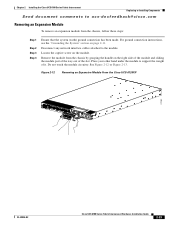
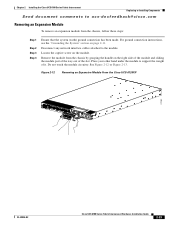
... Fabric Interconnect Hardware Installation Guide
2-23
See Figure 2-12 or Figure 2-13. For ground connection instructions, see the "Grounding the System" section on the module. Disconnect any network interface cables attached to the module. Loosen the captive screw on page 2-11.
Chapter 2 Installing the Cisco UCS 6100 Series Fabric Interconnect
Replacing or Installing Components
Send...
Hardware Installation Guide - Page 58


... Series Fabric Interconnect Hardware Installation Guide
OL-20036-02
Grasp the handle of the module and place your other hand under the module to support it any further. If you are installing a replacement expansion module, see the "Grounding the System" section on the front of the module.
Replacing or Installing Components
Chapter 2 Installing the Cisco UCS 6100 Series Fabric...
Hardware Installation Guide - Page 60
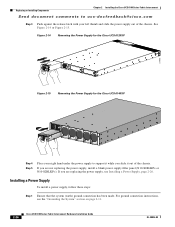
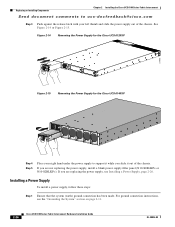
...the "Grounding the System" section on page 2-11.
2-26
Cisco UCS 6100 Series Fabric Interconnect Hardware Installation Guide
OL-20036-02 For ground connection instructions, see Installing a Power Supply, page 2-26. Replacing or Installing Components
Chapter 2 Installing the Cisco UCS 6100 Series Fabric Interconnect
Send document comments to support it out of the chassis. If you are not...
Hardware Installation Guide - Page 63


...fabric interconnect from Cisco, contact Cisco Technical Support at this product directly from a standalone system, you are shutting down the entire UCS instance. The related CLI commands are :
UCS-A# scope org UCS-A /org # scope service-profile service-profile-name UCS-A /org/service-profile # power down
2. OL-20036-02
Cisco UCS 6100 Series Fabric Interconnect Hardware Installation Guide
2-29...
Hardware Installation Guide - Page 64


... 4 Step 5 Step 6
Ensure that the weight of the Cisco UCS 6120XP is being held by another person. Disconnect all cables that the chassis is fully supported and that are connected to Cisco.
2-30
Cisco UCS 6100 Series Fabric Interconnect Hardware Installation Guide
OL-20036-02 Contact your Cisco customer service representative to arrange for return shipment to SFP+ transceivers.
Hardware Installation Guide - Page 67


..., page 3-5 • Maintaining Transceivers and Cables, page 3-6
OL-20036-02
Cisco UCS 6100 Series Fabric Interconnect Hardware Installation Guide
3-3
The terminal emulation software (frequently an application such as HyperTerminal or Procomm Plus) makes communication between the Cisco UCS 6100 Series Fabric Interconnect and a computer possible during setup and configuration.
Hardware Installation Guide - Page 70


... sleeve, because this action can shorten its instructions for use .
Maintaining Transceivers and Cables
SFP+ transceivers must be below 0.35 dB. Repeated removals and
installations can compromise the fiber-optic termination in use . Cisco UCS 6100 Series Fabric Interconnect Hardware Installation Guide
3-6
OL-20036-02 To remove the cable, follow these steps:
Step 1 Step 2
Step 3 Step...
Hardware Installation Guide - Page 74


... has occurred.
3-10
Cisco UCS 6100 Series Fabric Interconnect Hardware Installation Guide
OL-20036-02 In addition, clean connectors if they become dusty, clean before continuing.
Connecting to a Fibre Channel Port
Chapter 3 Connecting the Cisco UCS 6100 Series Fabric Interconnect
Send document comments to ucs-docfeedback@cisco.com
Caution If the cable does not remove easily...
Hardware Installation Guide - Page 95


... a cable 3-9 specifications A-3 supported 1-18 site planning checklist C-2 specifications cables B-1 environmental A-1 physical A-1 transceivers A-3
T
transceivers, supported SFPs. See SFP transceivers troubleshooting
best practices D-2
S
screw torques 2-3 SFP+ transceivers
installing 3-4 installing a cable 3-5
OL-20036-02
Cisco UCS 6100 Series Fabric Interconnect Hardware Installation Guide...
Cisco WS-X6148-GE-TX Reviews
Do you have an experience with the Cisco WS-X6148-GE-TX that you would like to share?
Earn 750 points for your review!
We have not received any reviews for Cisco yet.
Earn 750 points for your review!
